Infiniti FX35 / FX45. Manual - part 297
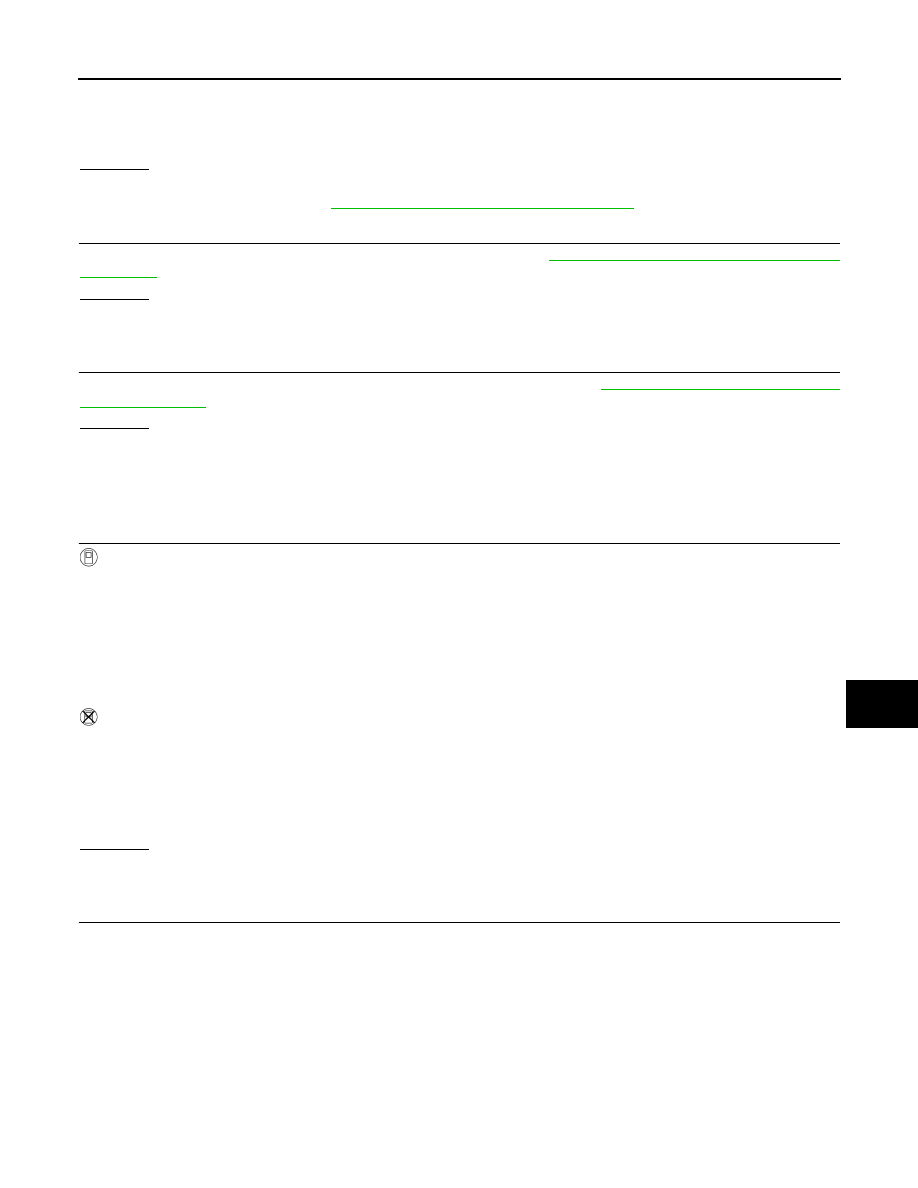
WARNING CHIME
DI-63
< SERVICE INFORMATION >
C
D
E
F
G
H
I
J
L
M
A
B
DI
N
O
P
OK or NG
OK
>> GO TO 3.
NG
>> Replace BCM. Refer to
BCS-13, "Removal and Installation of BCM"
.
3.
CHECK BATTERY POWER SUPPLY CIRCUIT OF COMBINATION METER
Check battery power supply circuit of combination meter. Refer to
DI-16, "Power Supply and Ground Circuit
.
OK or NG
OK
>> Replace combination meter.
NG
>> Check harness between combination meter and fuse.
4.
CHECK BATTERY POWER SUPPLY CIRCUIT OF UNIFIED METER AND A/C AMP.
Check battery power supply circuit of unified meter and A/C amp. Refer to
DI-29, "Power Supply and Ground
.
OK or NG
OK
>> INSPECTION END
NG
>> Check harness between unified meter and A/C amp. and fuse.
Front Door Switch (Driver Side) Signal Inspection
INFOID:0000000001328486
1.
CHECK BCM INPUT SIGNAL
With CONSULT-III
1.
Select “BCM” on consult-III.
2.
With “Data Monitor” of “BUZZER”, confirm “DOOR SW-DR” when the driver side door is operated.
Without CONSULT-III
Check voltage between BCM harness connector B14 terminal 62 and ground.
OK or NG
OK
>> INSPECTION END
NG
>> GO TO 2.
2.
CHECK FRONT DOOR SWITCH (DRIVER SIDE) CIRCUIT
1.
Turn ignition switch OFF.
2.
Disconnect BCM connector and front door switch (driver side) connector.
When meeting the requirements
to sound warning chime
: On
Except above
: Off
“DOOR SW-DR”
When driver side door is opened
: On
When driver side door is closed
: Off
62 – Ground
When driver side door is opened
: Approx. 0 V
When driver side door is closed
: Approx. 12 V