Infiniti FX35 / FX45. Manual - part 199
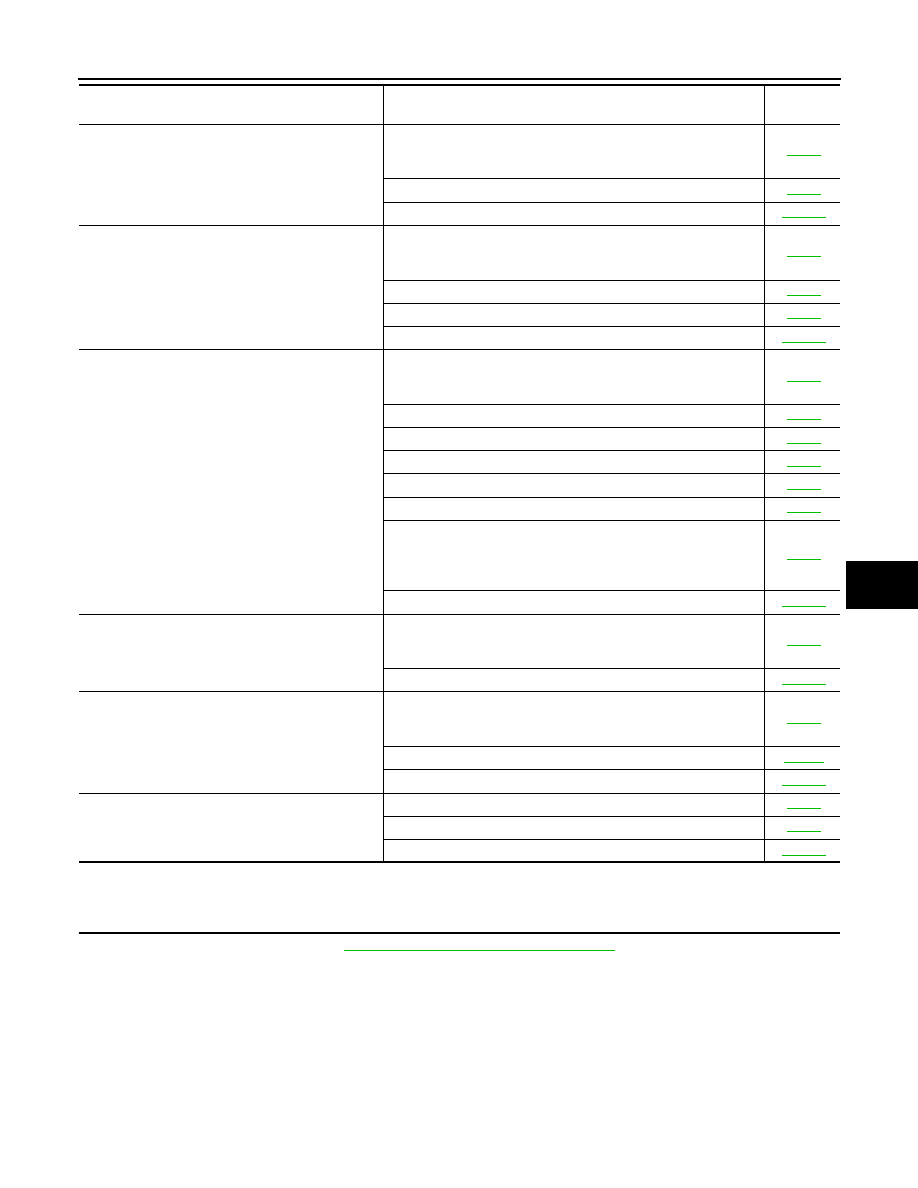
REMOTE KEYLESS ENTRY SYSTEM
BL-63
< SERVICE INFORMATION >
C
D
E
F
G
H
J
K
L
M
A
B
BL
N
O
P
Check Key Fob Battery and Function
INFOID:0000000001327823
1.
CHECK KEY FOB BATTERY
1.
Remove key fob battery. Refer to
BL-75, "Key Fob Battery Replacement"
Hazard reminder does not activate properly when
pressing lock or unlock button of key fob.
(Horn reminder is “OK”.)
1. Check hazard reminder mode.*
*: Hazard reminder mode can be changed.
First check the hazard reminder setting.
2. Check hazard function with hazard switch.
3. Replace BCM.
Horn reminder does not activate properly when
pressing lock button of key fob.
(Hazard reminder is “OK”.)
1. Check horn reminder mode.*
*: Horn reminder can be changed.
First check the horn chirp setting.
2. Check horn function.
3. Check IPDM E/R operation.
4. Replace BCM.
Panic alarm (horn and headlamp) does not activate
when panic alarm button is continuously pressed.
1. Check panic alarm mode.*
*: Panic alarm mode can be changed.
First check the panic alarm setting.
2. Check key fob battery and function.
3. Check headlamp function.
4. Check horn function.
5. Check IPDM E/R operation.
6. Check key switch.
7. Replace key fob. Refer to ID Code Entry Procedure.
NOTE:
If the result of key fob function check with CONSULT-III is OK, key
fob is not malfunctioning.
8. Replace BCM.
Auto door lock operation does not activate properly.
(All other remote keyless entry system function is
OK.)
1. Check auto door lock operation mode.*
*: Auto door lock operation mode can be changed.
First check the auto door lock operation setting.
2. Replace BCM.
Keyless power window down (open) operation does
not activate properly.
(All other remote keyless entry system function is
OK.)
1. Check power window down operation mode.*
*: Power window down operation mode can be changed.
First check the power window down setting.
2. Check power window function.
3. Replace BCM.
Map lamp and ignition keyhole illumination operation
does not activate properly.
1. Check map lamp and ignition keyhole illumination operation.
2. Check door switch.
3. Replace BCM.
Symptom
Diagnoses/service procedure
Reference
page