Infiniti FX35, FX50 (S51). Manual - part 861
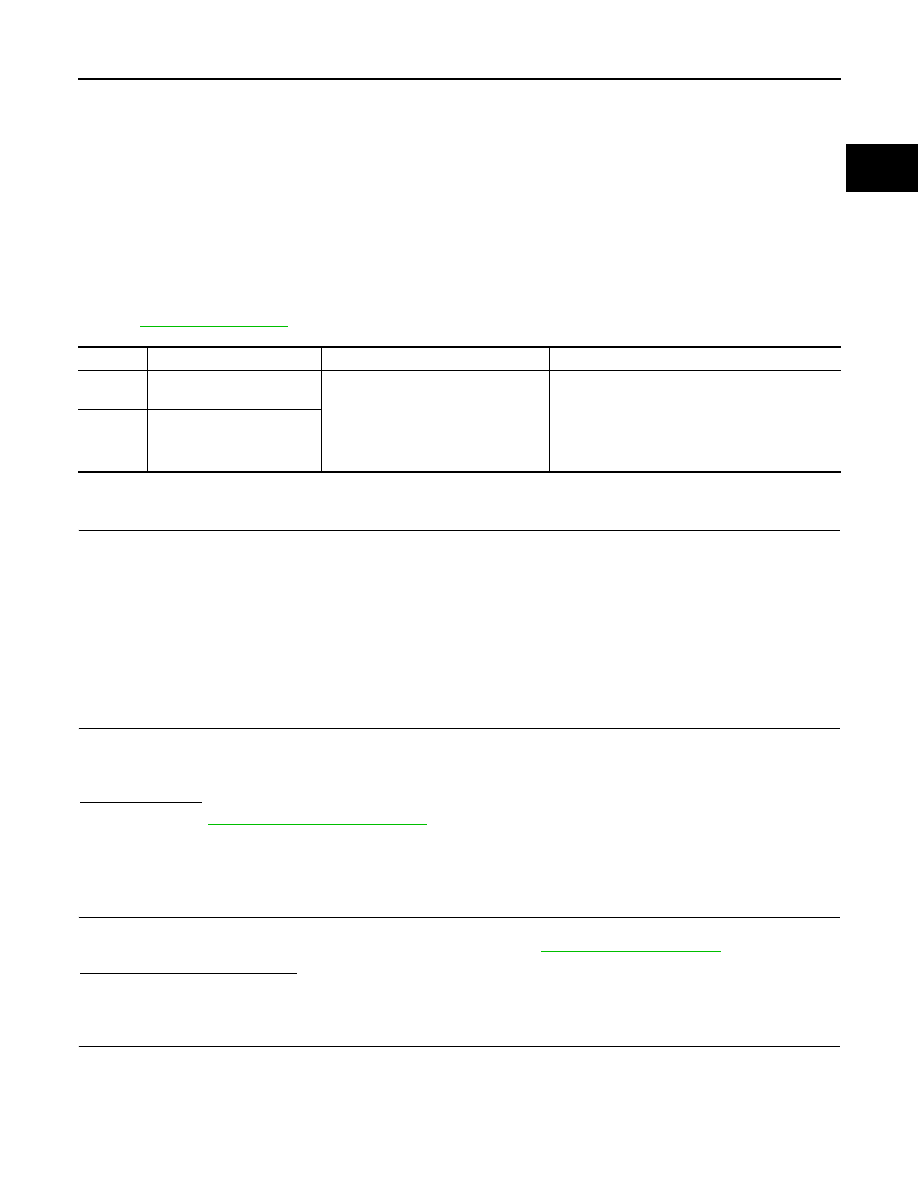
P1090, P1093 VVEL ACTUATOR MOTOR
EC-985
< DTC/CIRCUIT DIAGNOSIS >
[VK50VE]
C
D
E
F
G
H
I
J
K
L
M
A
EC
N
P
O
P1090, P1093 VVEL ACTUATOR MOTOR
Description
INFOID:0000000005237458
The VVEL actuator motor rotates the control shaft according to the control signal from the VVEL control mod-
ule. The VVEL control module judges whether the VVEL actuator motor controls the angle properly by the
VVEL control shaft position sensor signal.
DTC Logic
INFOID:0000000005237459
DTC DETECTION LOGIC
NOTE:
If DTC P1090 or P1093 is displayed with DTC P1091, first perform the trouble diagnosis for DTC P1091.
Refer to
DTC CONFIRMATION PROCEDURE
1.
PRECONDITIONING
If DTC Confirmation Procedure has been previously conducted, always perform the following procedure
before conducting the next test.
1.
Turn ignition switch OFF and wait at least 10 seconds.
2.
Turn ignition switch ON.
3.
Turn ignition switch OFF and wait at least 10 seconds.
TESTING CONDITION:
Before performing the following procedure, confirm that battery voltage is more than 10 V at idle.
>> GO TO 2.
2.
PERFORM DTC CONFIRMATION PROCEDURE
1.
Start engine and let it idle for 10 second.
2.
Keep the engine speed at approximately 3,500 rpm for at least 10 seconds under no load.
3.
Check DTC.
Is DTC detected?
YES
>> Go to
NO
>> INSPECTION END
Diagnosis Procedure
INFOID:0000000005237460
1.
CHECK GROUND CONNECTION
1.
Turn ignition switch OFF.
2.
Check ground connection M95. Refer to Ground Inspection in
Is the inspection result normal?
YES
>> GO TO 2.
NO
>> Repair or replace ground connection.
2.
VVEL ACTUATOR MOTOR OUTPUT SIGNAL CIRCUIT FOR OPEN AND SHORT
1.
Disconnect VVEL control module harness connector.
2.
Disconnect VVEL actuator motor harness connector.
3.
Check the continuity between VVEL control module harness connector and VVEL actuator motor harness
connector.
DTC No.
Trouble diagnosis name
DTC detecting condition
Possible cause
P1090
VVEL system performance
(bank 1)
• Event angle difference between the
actual and the target is detected.
• Abnormal current is sent to VVEL
actuator motor.
• Harness or connectors
(VVEL actuator motor circuit is open or shorted.)
• VVEL actuator motor
• VVEL actuator sub assembly
• VVEL ladder assembly
• VVEL control module
P1093
VVEL system performance
(bank 2)