Infiniti EX35. Manual - part 500
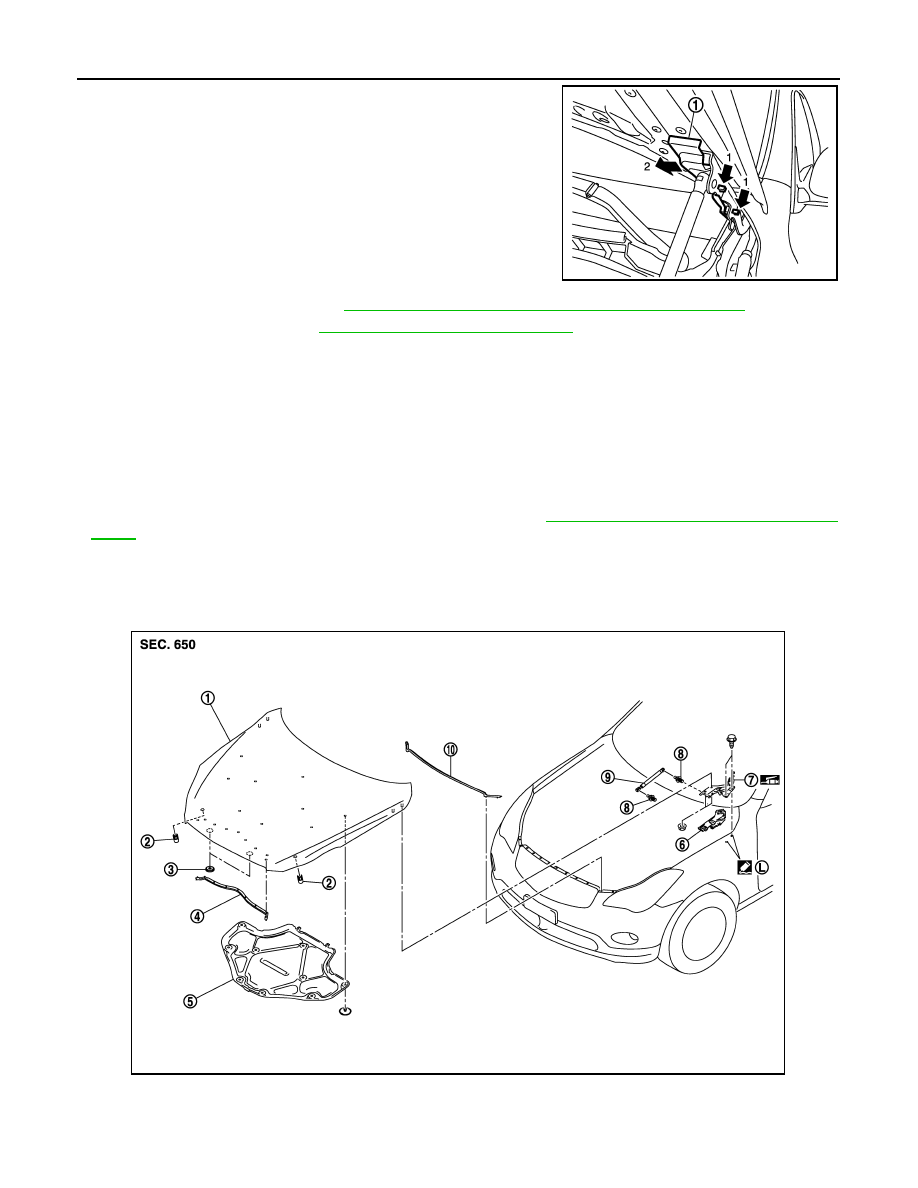
DLK-214
< ON-VEHICLE REPAIR >
[INTELLIGENT KEY SYSTEM]
HOOD
1.
Remove hood hinge cover (RH/LH) (1).
NOTE:
While pushing the pawls, pull hood hinge cover in the direction
of the arrow.
2.
Remove hood assembly. Refer to
DLK-211, "HOOD ASSEMBLY : Removal and Installation"
3.
Remove front fender. Refer to
DLK-219, "Removal and Installation"
4.
Remove hood hinge mounting bolts, and then remove hood hinge.
INSTALLATION
Install in the reverse order of removal.
CAUTION:
• Before installation of hood hinge, apply anticorrosive agent onto the surface of the vehicle body.
• Before installation of hood hinge, drop genuine high strength locking sealant or equivalent into bolt
hole of hood hinge (body side).
• After installation, apply touch-up paint (the body color) onto the head of the hinge mounting bolts
and nuts.
• After installation, perform hood fitting adjustment. Refer to
DLK-212, "HOOD ASSEMBLY : Adjust-
HOOD STAY
HOOD STAY : Exploded View
INFOID:0000000003586398
JMKIA2090ZZ
1.
Hood assembly
2.
Bumper rubber
3.
Seal
4.
Radiator core seal
5.
Hood insulator
6.
Hood hinge cover
JMKIA2046ZZ