Honda Element. Manual - part 348
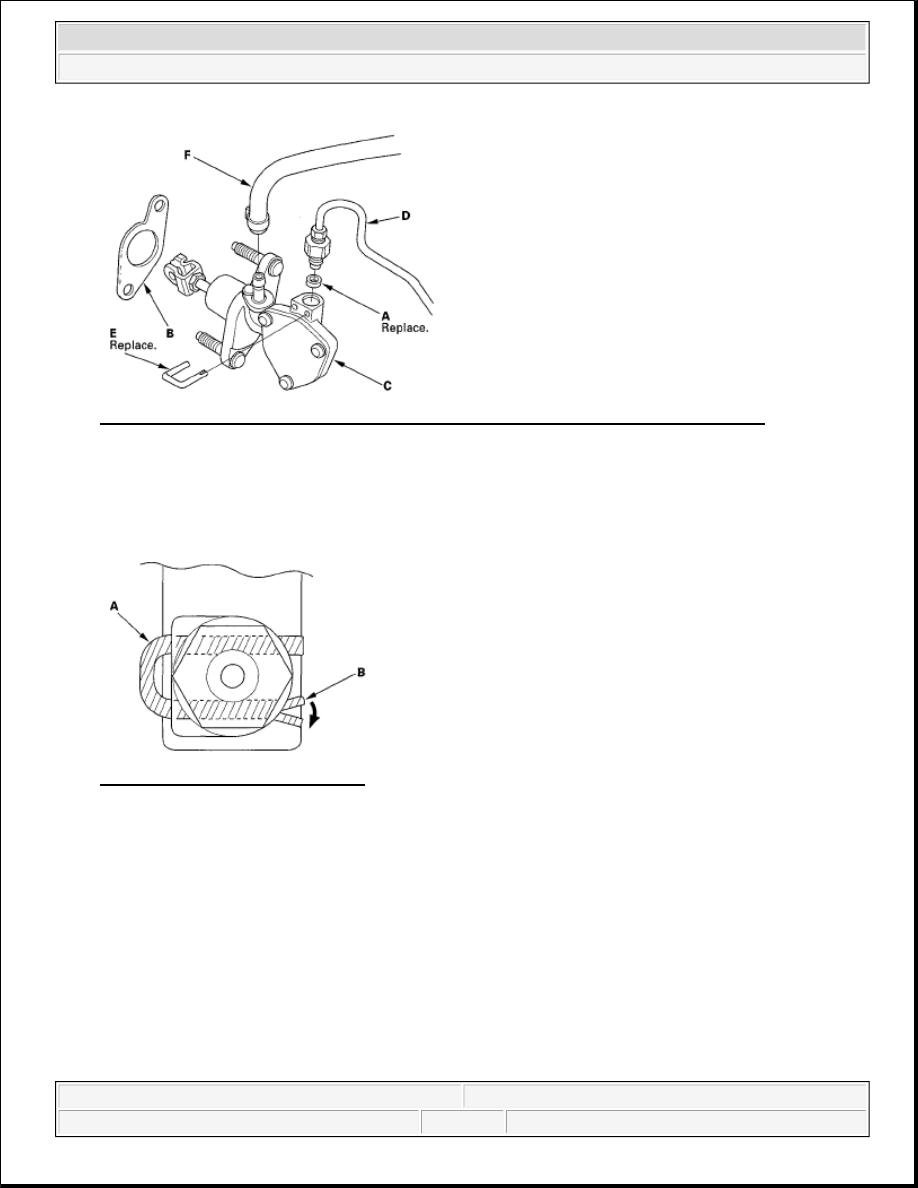
Fig. 12: Identifying O-Ring, Clutch Master Cylinder Seal And Clutch Master Cylinder
Courtesy of AMERICAN HONDA MOTOR CO., INC.
14. Install the clutch line (D), then install the new retaining clip (E). Connect the reservoir hose (F).
15. To prevent the retaining clip (A) from coming off, pry apart the tip of the retaining clip (B) with a
screwdriver.
Fig. 13: Identifying Retaining Clip
Courtesy of AMERICAN HONDA MOTOR CO., INC.
16. Install the clutch master cylinder (A).
2007 Honda Element EX
2007-08 TRANSMISSION Clutch - Element