Content .. 1137 1138 1139 1140 ..
Dodge Durango (HB). Manual - part 1139
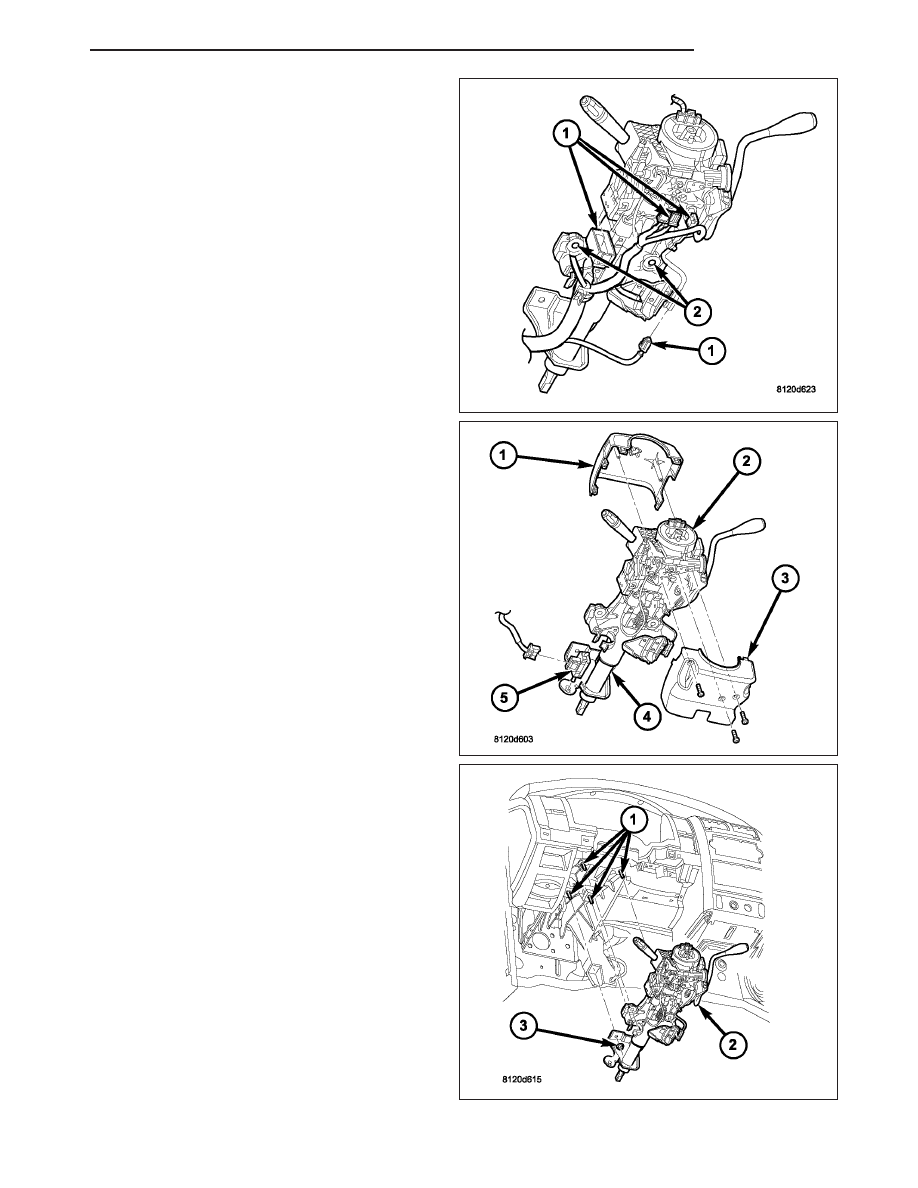
10. Disconnect the wiring harness connectors (1) to
the column.
11. Remove the shift cable from the column shift lever
actuator (Refer to 21 - TRANSMISSION/TRANS-
AXLE/AUTOMATIC - 32RH/GEAR SHIFT CABLE
- REMOVAL).
12. Release the shift cable from the column bracket
and remove it from the bracket.
13. Remove the SKIM module in order to disconnect
the electrical connector.
14. Remove the upper steering shaft coupler bolt and
slide the shaft down.
15. Remove the brake light switch (5) and discard
(Refer to 8 - ELECTRICAL/LAMPS/LIGHTING -
EXTERIOR/BRAKE LAMP SWITCH - REMOVAL).
16. Remove the four steering column mounting nuts
(3).
17. Lower the column from the mounting studs (1).
18. Remove the steering column assembly (2) from
the vehicle.
HB
COLUMN
19 - 9