Dodge Dakota (R1). Manual - part 341
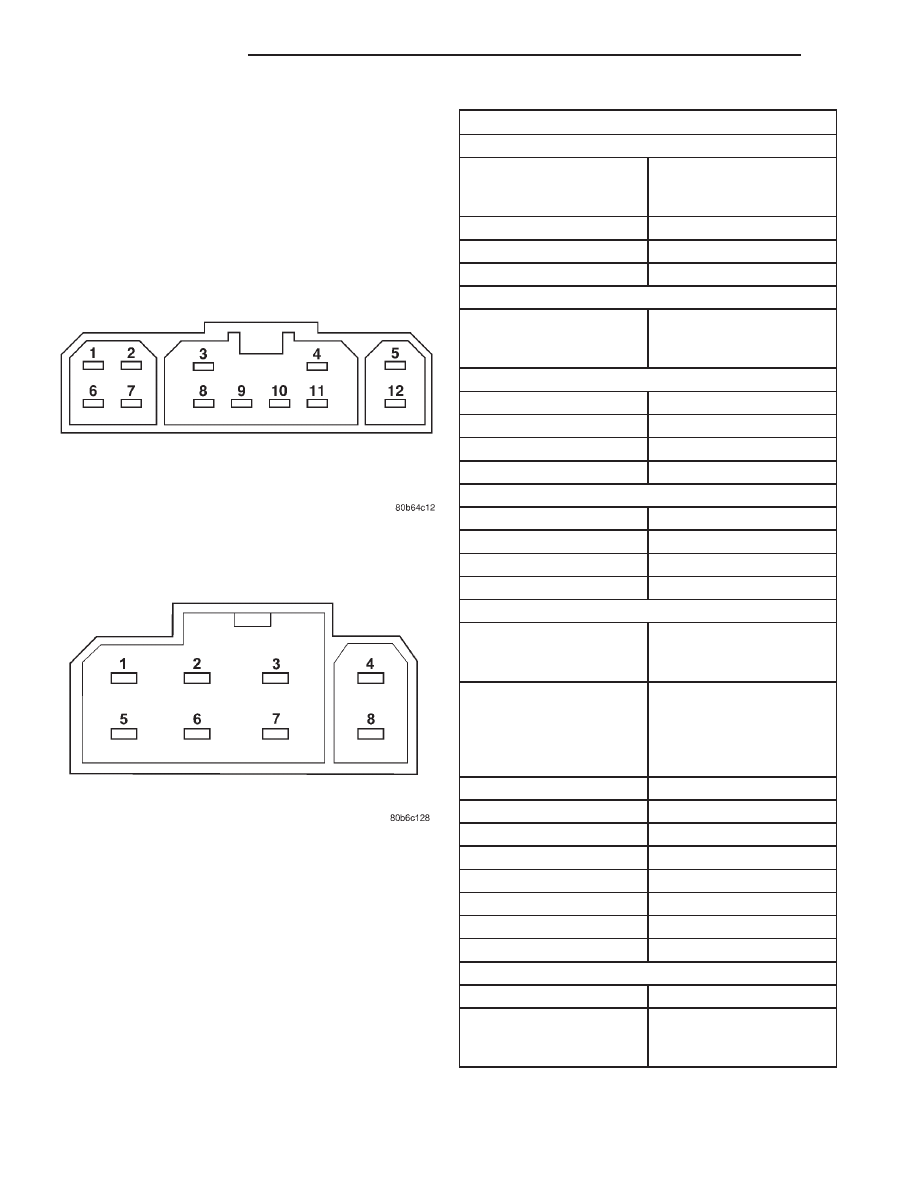
Disconnect the door wire harness connectors for the
DDM from the DDM connector receptacles.
(2) Test the DDM switch continuity. See the Driver
Door Module Switch Tests chart to determine if the
continuity is correct for the suspect switches in each
switch position (Fig. 2) and/or (Fig. 3). If not OK,
replace the faulty DDM as required.
DRIVER DOOR MODULE SWITCH TESTS
POWER LOCK SWITCH
SWITCH POSITION
RESISTANCE BETWEEN
CONNECTOR C-1 PINS
7 & 11
NEUTRAL
10 KILOHMS ± 1%
LOCK
820 OHMS ± 1%
UNLOCK
320 OHMS ± 1%
POWER MIRROR SWITCH
SWITCH POSITION
CONTINUITY BETWEEN
PINS OF CONNECTOR
C-2
LEFT MIRROR SELECTED
UP
PINS 1 & 3
DOWN
PINS 2 & 3
RIGHT
PINS 2 & 3
LEFT
PINS 3 & 6
RIGHT MIRROR SELECTED
UP
PINS 3 & 7
DOWN
PINS 2 & 3
RIGHT
PINS 2 & 3
LEFT
PINS 3 & 4
POWER WINDOW SWITCH
SWITCH POSITION
CONTINUITY BETWEEN
PINS OF CONNECTOR
C-1
NEUTRAL
PINS 1 & 8, PINS 2 & 8,
PINS 3 & 8, PINS 4 & 8,
PINS 5 & 8, PINS 6 & 8,
PINS 8 & 10, PINS 8 &
12
LEFT FRONT UP
PINS 5 & 9
LEFT FRONT DOWN
PINS 9 & 12
RIGHT FRONT UP
PINS 3 & 9
RIGHT FRONT DOWN
PINS 6 & 9
LEFT REAR UP
PINS 4 & 9
LEFT REAR DOWN
PINS 9 & 10
RIGHT REAR UP
PINS 2 & 9
RIGHT REAR DOWN
PINS 1 & 9
POWER WINDOW LOCKOUT SWITCH
SWITCH POSITION
CONTINUITY BETWEEN
OFF (SWITCH BUTTON
RAISED - NOT
DEPRESSED)
PIN 9 OF CONNECTOR
C-1 & PIN 8 OF
CONNECTOR C-2
Fig. 2 Driver Door Module Connector C1 Receptacle
Fig. 3 Driver Door Module Connector C2 Receptacle
8N - 8
POWER LOCKS
AN
DRIVER DOOR MODULE (Continued)