Dodge Dakota (R1). Manual - part 111
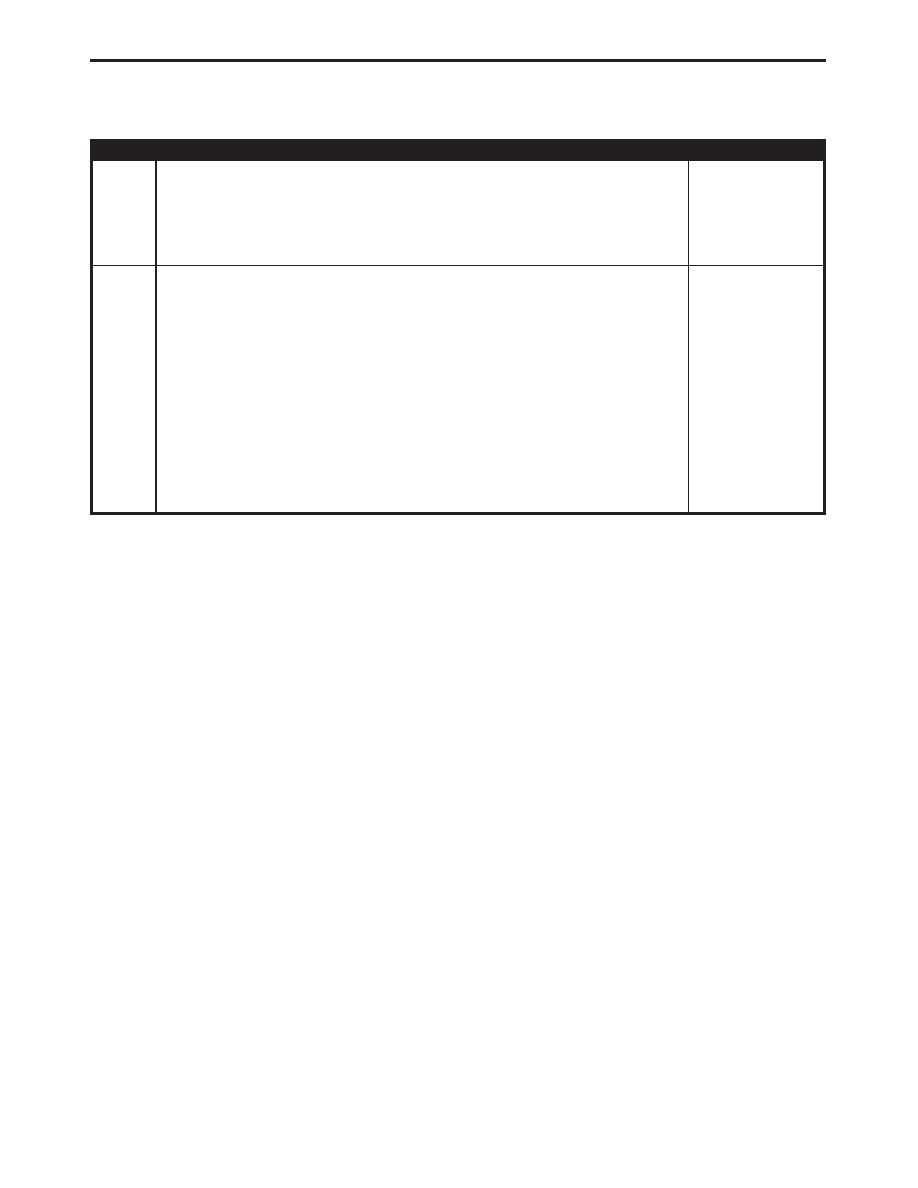
TEST
ACTION
APPLICABILITY
5
If there are no possible causes remaining, view repair.
All
Repair
Replace the Powertrain Control Module in accordance with the
Service Information.
Perform POWERTRAIN VERIFICATION TEST VER - 5.
6
At this time, the conditions required to set the DTC are not present.
NOTE: Use the Freeze Frame Data to help duplicate the conditions that set
the DTC. Pay particular attention to the DTC set conditions, such as, VSS,
MAP, ECT, and Load.
Note: Visually inspect the related wiring harness. Look for any chafed,
pierced, pinched, or partially broken wires.
Note: Visually inspect the related wire harness connectors. Look for broken,
bent, pushed out, or corroded terminals.
Note: Refer to any technical service bulletins that may apply.
Were any problems found?
All
Yes
→
Repair as necessary.
Perform ABS VERIFICATION TEST - VER 1.
No
→
Test Complete.
63
BRAKES (CAB)
*VEHICLE SPEED SIGNAL OUTPUT —
Continued