Daewoo Matiz (2003 year). Manual - part 249
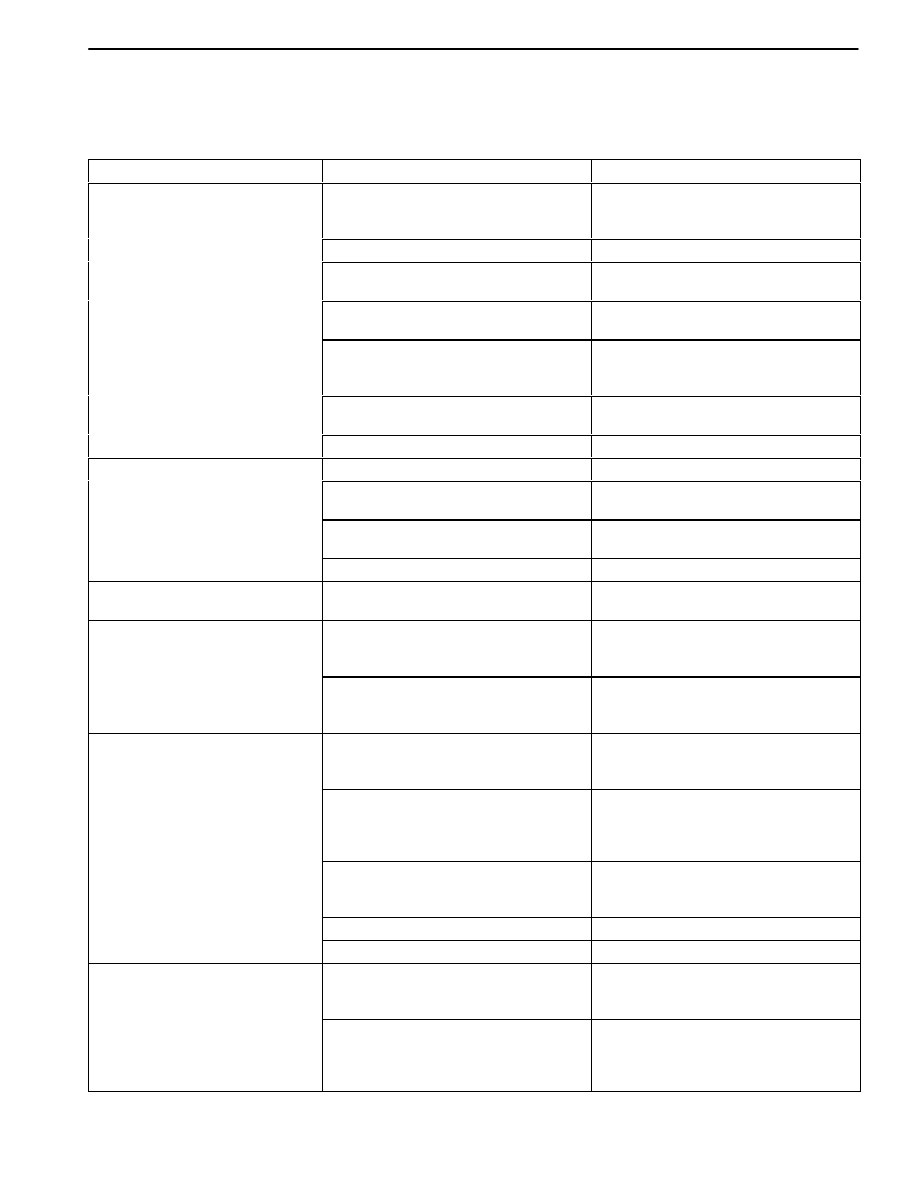
9F – 4 AUDIO SYSTEMS
DIAGNOSTIC INFORMATION AND PROCEDURES
AUDIO SYSTEM
Condition
Probable Cause
Correction
Audio System Inoperative
D
The power supply circuit to the
fuse Ef2 is open circuit or short
circuit.
D
Repair or Replace the power
supply wiring harness.
D
The fuse Ef2 is blown.
D
Replace the fuse.
D
The circuit between the fuse Ef2
and the fuse F11 is open or short.
D
Repair or Replace the wiring
harness.
D
The fuse F6 or the fuse F11 is
blown.
D
Replace the fuse.
D
The audio system circuit to the
fuse F6 or the fuse F11 is open
circuit or short circuit.
D
Repair or Replace the wiring
harness.
D
Poor ground G201.
D
Replace or Replace the wiring
harness.
D
Audio system is out of order.
D
Replace the audio system.
Cassette Player Inoperative,
D
Bad–quality tape.
D
Do not use a bad-quality tape.
AM/FM Functions OK
D
The cassette player destroy a
good–quality tape.
D
Clean the cassette player head,
the capstan, and the drive system.
D
Obstructions behind the tape door.
D
Remove the obstruction using
gentle force.
D
Cassette player is out of order.
D
Replace the audio system.
FM Does Not Work, AM and
Cassette OK
D
Audio system is out of order.
D
Replace the audio system.
AM Radio Does Not Work, FM
and Cassette OK
D
AM radio reception is poor (Using
a test antenna, test the AM radio
reception).
D
Replace the audio system.
D
AM radio reception is good (Using
a test antenna, test the AM radio
reception).
D
Replace the antenna cable
between the audio system and the
antenna.
Front Speakers Distorted or
Inoperative
D
Damage, rattles, or vibration of
the speaker and the door area.
D
Make the necessary repairs to
secure the component causing the
distortion.
D
The circuit between the front
speaker connector and the radio
connector is open circuit or short
circuit.
D
Repair or Replace the wiring
harness.
D
The connection of the front
speaker connector and the audio
connector is poor.
D
Confirm the connection.
D
Front speaker is out of order.
D
Replace the front speaker.
D
Audio system is out of order.
D
Replace the audio system.
Rear Speakers Distorted or
Inoperative
D
Damage, rattles, or vibration of
the rear speaker and the rear
parael side shelf.
D
Make the necessary repairs to
secure the component causing the
distortion.
D
The circuit between the rear
speaker connector and the radio
connector is open circuit or short
circuit.
D
Repair or Replace the wiring
harness.