Chrysler RG Voyager. Manual - part 691
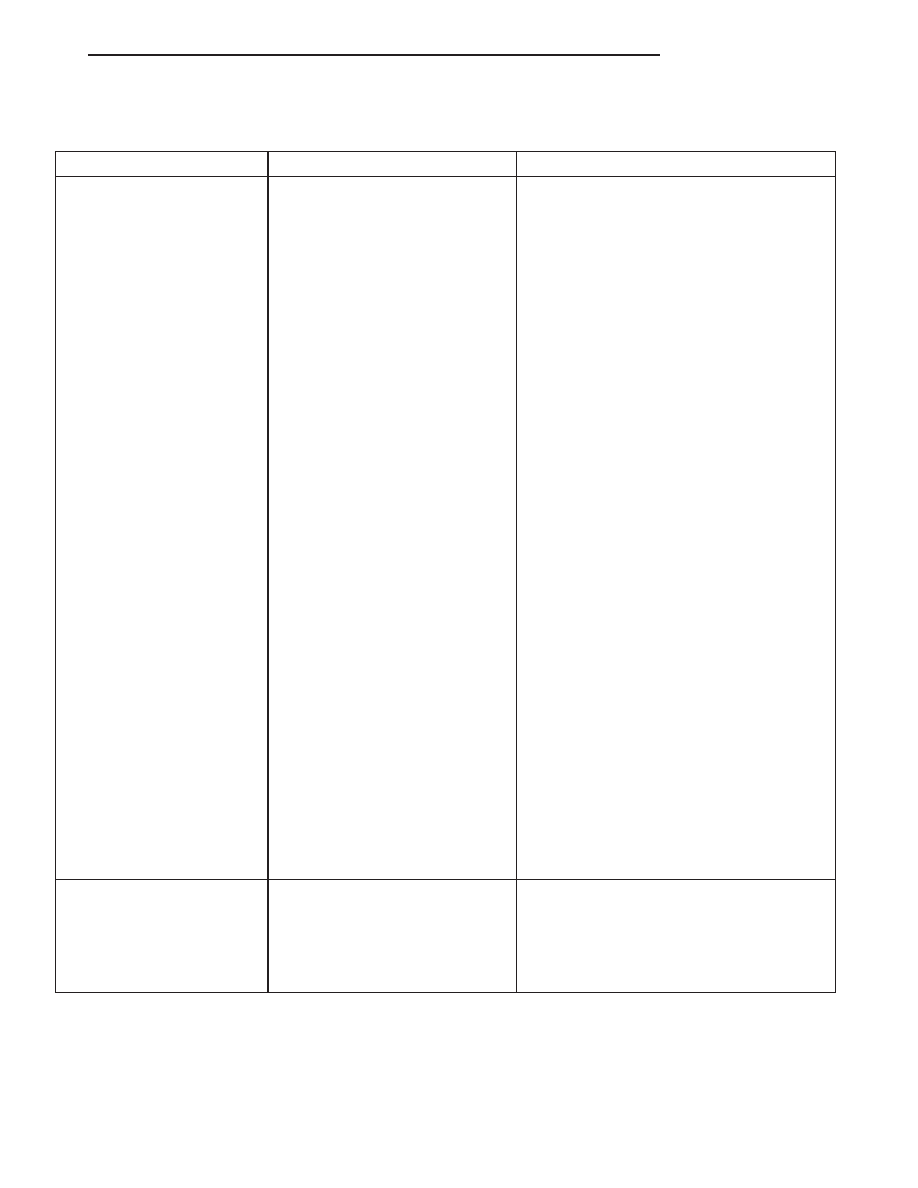
VIDEO SYSTEM DIAGNOSIS
CONDITION
POSSIBLE CAUSES
CORRECTION
NO VIDEO (DVD PLAYER
WILL NOT LOAD OR
EJECT)
1. FUSE INOPERATIVE.
1. CHECK FUSES. REPLACE FUSES IF
REQUIRED.
2. LOOSE OR DAMAGED DVD
PLAYER CONNECTOR
2. CHECK FOR LOOSE OR CORRODED
DVD PLAYER CONNECTOR (16 PIN).
REPAIR OR REPLACE AS REQUIRED.
3. LOOSE OR DAMAGED
WIRING/DVD PLAYER
INOPERATIVE
3. CHECK PIN 1 (B+) AND PIN 9
(GROUND) OF THE 16 PIN CONNECTOR,
THEN CHECK PIN 1 (B+) AND PIN 7
(GROUND) OF THE 12 PIN CONNECTOR.
IF THE 16 PIN CONNECTOT DOES NOT
SHOW VOLTAGE, THE 12 PIN
CONNECTOR WILL NOT SHOW VOLTAGE
(THE 12 PIN IS FED FROM THE 16 PIN). IF
VOLTAGE IS OK ON THE 16 PIN, BUT NOT
PRESENT ON THE 12 PIN, UNPLUG THE
12 PIN HARNESS FROM THE PLAYER
AND CHECK THE CONNECTOR PINSON
THE BACK OF THE PLAYER. IF VOLTAGE
IS PRESENT ON THE 12 PIN
CONNECTOR, THE SCREEN OR THE 12
PIN HARNESS SHOULD BE REPLACED. IF
THERE IS STILL NO VOLTAGE ON THE 12
PIN CONNECTOR, THE DVD PLAYER
SHOULD BE REPLACED.
4. GROUND CONNECTION
DAMAGED
4. CHECK FOR CONTINUITY BETWEEN
DVD PLAYER AND A KNOWN GOOD
GROUND. THERE SHOULD BE
CONTINUITY. REPAIR GROUND IF
REQUIRED.
5. DVD PLAYER DAMAGED
5. EXCHANGE OR REPLACE DVD PLAYER
IF REQUIRED.
6. DVD DAMAGED.
AVOID USING CD’S OR DVD’S
THAT HAVE ADHESIVE TYPE
LABELS, AS THEY MAY CAUSE
THE DISC TO BECOME
JAMMED.
6. INSERT KNOWN GOOD DVD AND TEST
OPERATION.
NO DISPLAY. AUDIO
HEARD THROUGH
SPEAKERS
1. LOOSE OR DAMAGED
CONNECTORS
1. CHECK FOR LOOSE OR CORRODED
DVD PLAYER CONNECTOR (12 PIN).
CHECK FOR LOOSE OR CORRODED
VIDEO SCREEN CONNECTOR. REPAIR IF
REQUIRED. CHECK FOR LOOSE OR
DAMAGED IN-LINE CONNECTOR.
RS
AUDIO/VIDEO
8A - 5
AUDIO/VIDEO (Continued)