Acura CSX. Manual - part 511
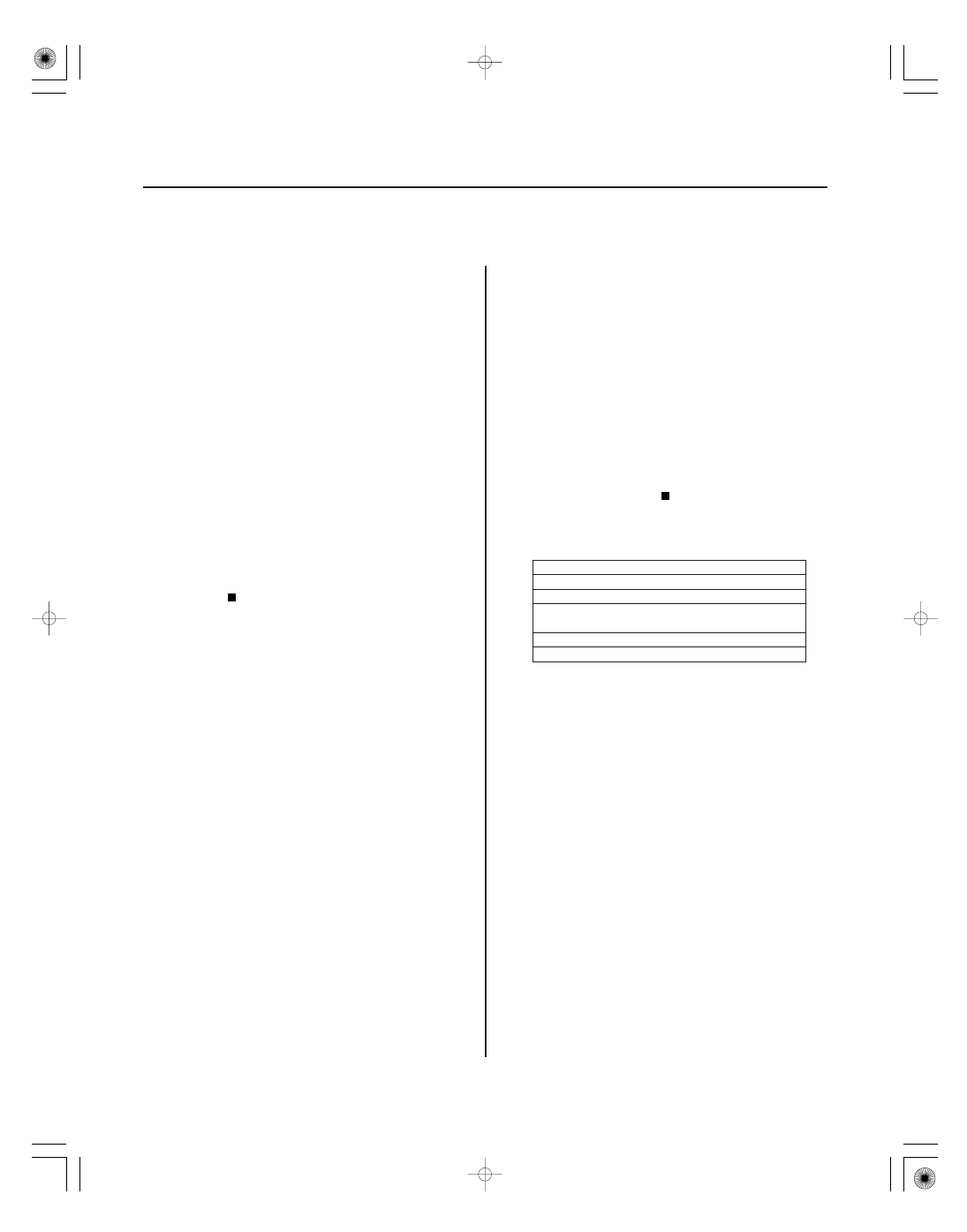
SNR9A00J00050600000FAAT21
−
−
−
−
YES
NO
YES
NO
Unit not communicating
22-94
22-94
Multiplex Integrated Control System
Troubleshooting - B-CAN System
Diagnosis Test Mode B
4. Select the system that has the problem from the
BODY ELECTRICAL menu, then select DTCs.
Go to step 5.
If the problem is related to one of the
following items, go to B-CAN System Diagnosis
Test Mode C (see page 22-95) if the system does
not stop or turn off. Go to Test Mode D (see page
22-96) if the system does not run or turn on.
• Exterior lights
• Turn signals
• Entry light control
• Interior lights
• Horn (security and panic)
• Wiper/washer
If the problem is related to one of the following
items, go to the troubleshooting for that individual
system.
• Gauge control module
• Door-open and trunk-open indicators
• Chimes (key-in, seat belt, lights-on, and parking
brake)
• Security
• Keyless entry
• Key interlock
• Dash light brightness control
• Audio system
• Navigation (if equipped)
• HandsFreeLink (if equipped)
5. Record all DTCs, and sort them by DTC type.
6. Troubleshoot the DTC(s) in this order:
• Battery voltage DTCs.
• Internal error DTCs.
• Loss of communication DTCs. Begin
troubleshooting with the lowest number first
(Example: if DTC B1008 and B1011 are retrieved,
begin by troubleshooting B1008).
• Signal error DTCs.
Do this diagnosis if any of the control units are not
communicating (Not Available is displayed in the HDS)
as found by the B-CAN System Diagnosis Test Mode A
(see page 22-93).
1. Using the HDS, select the system that has the
symptom from the BODY ELECTRICAL menu.
2. Select DTCs, and then check for loss of
communication DTCs.
Go to step 3.
Replace the MICU.
3. Do the input test for the unit not communicating
with the HDS.
MICU (see page 22-109)
Gauge control module (see page 22-271)
Immobilizer-keyless control unit (see page
22-330)
Climate control unit (see page 21-24)
HandsFreeLink control unit (see page 23-388)
Ar e any DT Cs indicated?
Ar e any loss of communication DT Cs indicated?
08/08/21 14:24:59 61SNR030_220_0096