Nissan Murano Z51 (2013 year). Manual - part 51
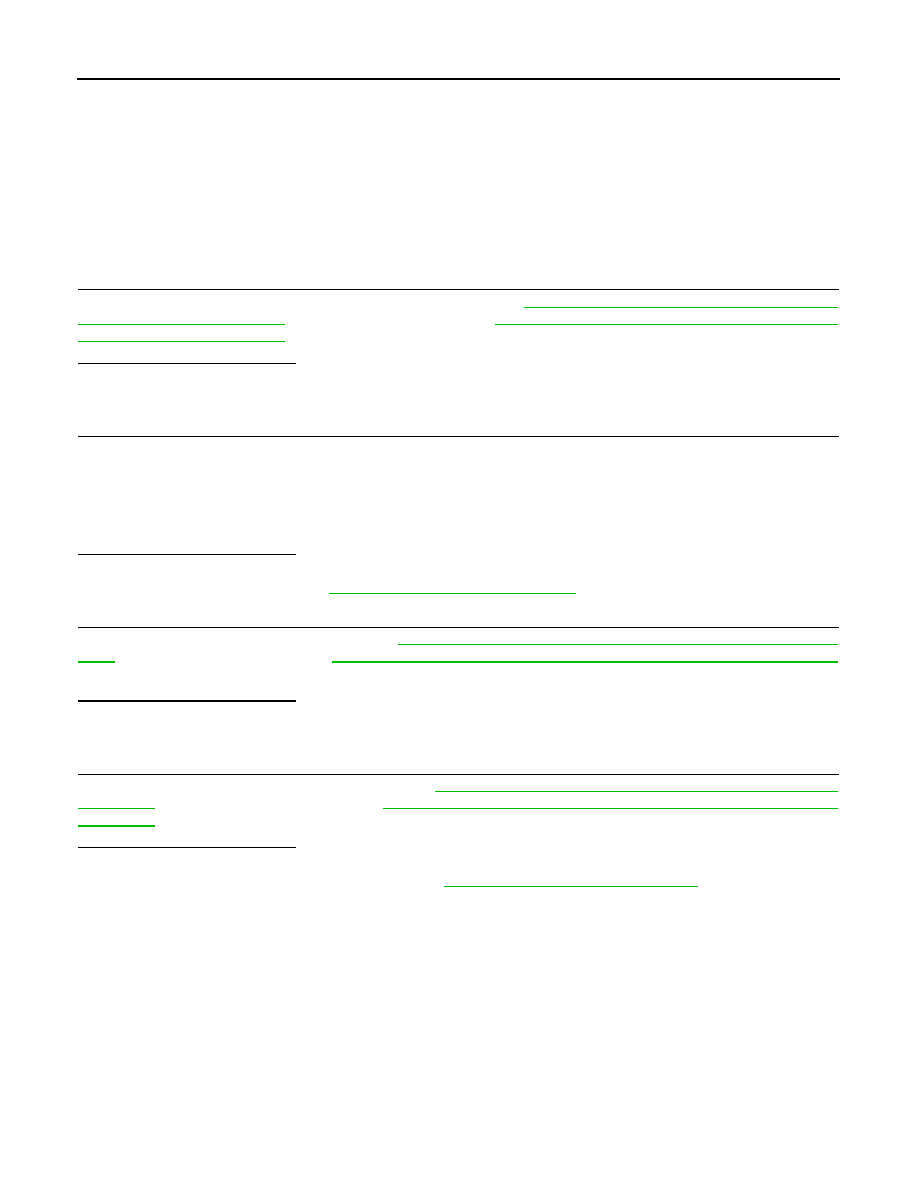
MWI-88
< SYMPTOM DIAGNOSIS >
THE DOOR OPEN WARNING CONTINUES DISPLAYING, OR DOES NOT DIS-
PLAY
THE DOOR OPEN WARNING CONTINUES DISPLAYING, OR DOES NOT
DISPLAY
Description
INFOID:0000000008459132
• The door ajar warning is displayed even though all of the doors are closed.
• The door ajar warning is not displayed even though a door is ajar.
Diagnosis Procedure
INFOID:0000000008459133
1.
CHECK BCM INPUT/OUTPUT SIGNAL
Connect CONSULT and check the BCM input signals. Refer to
DLK-97, "WITH AUTOMATIC BACK DOOR :
(with automatic back door) or
DLK-99, "WITHOUT AUTOMATIC BACK DOOR :
(without automatic back door).
Is the inspection result normal?
YES
>> GO TO 2.
NO
>> GO TO 3.
2.
CHECK COMBINATION METER INPUT SIGNAL
Select the “Data Monitor” for the “METER/M&A” and check the “DOOR W/L” monitor value.
Is the inspection result normal?
YES
>> Replace combination meter.
NO
>> Replace BCM. Refer to
BCS-84, "Removal and Installation"
3.
CHECK DOOR SWITCH SIGNAL CIRCUIT
Check the door switch signal circuit. Refer to
DLK-97, "WITH AUTOMATIC BACK DOOR : Diagnosis Proce-
(with automatic back door) or
DLK-99, "WITHOUT AUTOMATIC BACK DOOR : Diagnosis Procedure"
(without automatic back door).
Is the inspection result normal?
YES
>> GO TO 4.
NO
>> Repair harness or connector.
4.
CHECK DOOR SWITCH
Perform a unit check for the door switch. Refer to
DLK-98, "WITH AUTOMATIC BACK DOOR : Component
(with automatic back door) or
DLK-101, "WITHOUT AUTOMATIC BACK DOOR : Component
(without automatic back door).
Is the inspection result normal?
YES
>> Replace combination meter.
NO
>> Replace applicable door switch. Refer to
DLK-313, "Removal and Installation"
“DOOR W/L”
Door open
: On
Door closed
: Off
Revision: 2012 September
2013 MURANO