Nissan Murano Z51 (2012 year). Manual - part 57
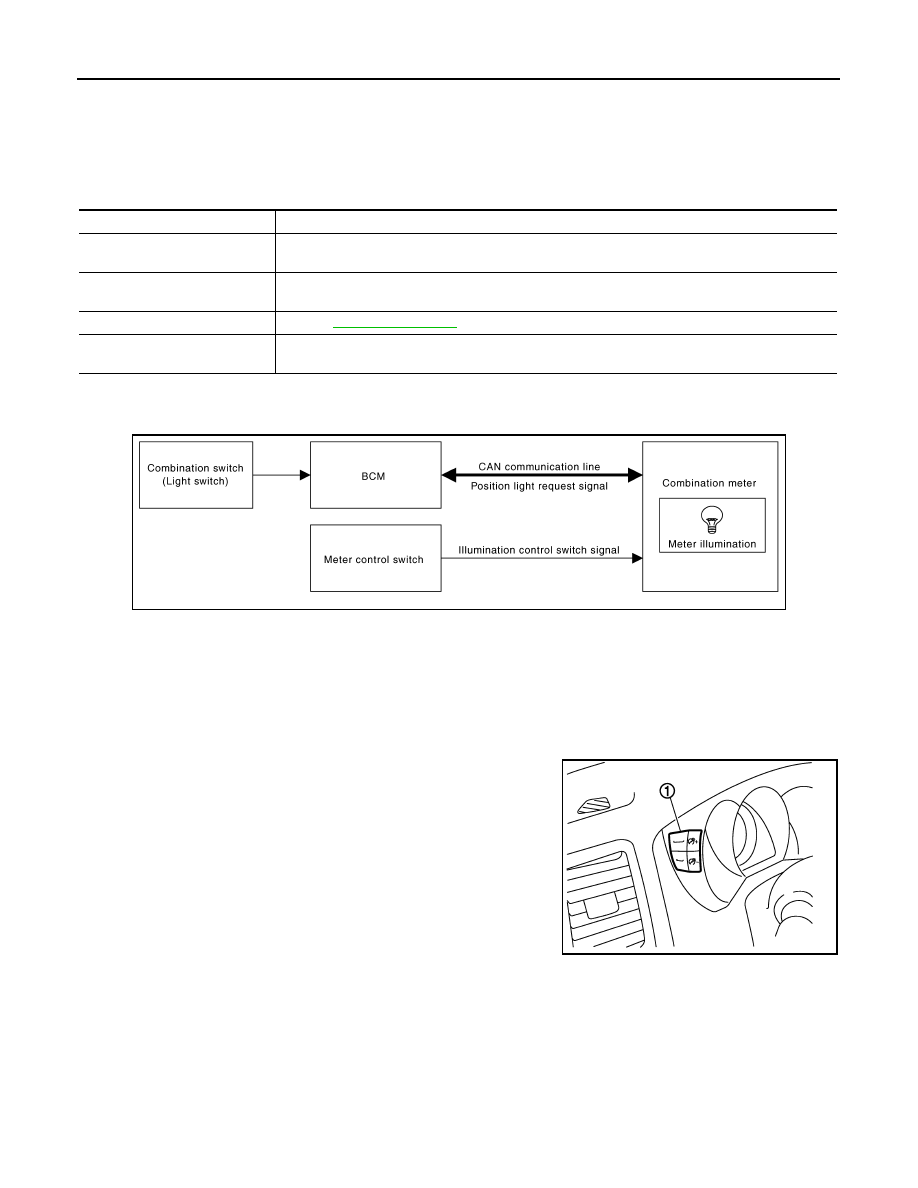
MWI-24
< SYSTEM DESCRIPTION >
METER SYSTEM
WARNING LAMPS/INDICATOR LAMPS : Component Description
INFOID:0000000007543088
METER ILLUMINATION CONTROL
METER ILLUMINATION CONTROL : System Diagram
INFOID:0000000007543089
METER ILLUMINATION CONTROL : System Description
INFOID:0000000007543090
SYSTEM DESCRIPTION
The combination meter controls the meter illumination by the illumination control switch signal from the meter
control switch and the position light request signal transmitted by the BCM via CAN communication.
Daytime Mode
Meter illumination level can be adjusted in 22 steps using the illumi-
nation control switch (1) in daytime mode.
Nighttime Mode
• Combination meter changes the meter illumination to the nighttime mode by the position light request signal
from BCM via CAN communication.
• Meter illumination can be adjusted in 22 steps using the illumination control switch in nighttime mode.
Driver Welcome Function
Ring illumination gradually turns ON when a driver gets in the vehicle with intelligent key and closes the driver
side door.
NOTE:
Ring illumination gradually turns OFF when not turning the ignition switch ON at a certain period of time.
A.
Lower right side of rear seat
B.
Engine room (RH)
C.
Engine front side
D.
Engine room (LH)
E.
Front bumper (left back)
F.
Engine room (LH)
G.
Engine room (LH)
H.
Behind the combination meter
I.
Lower left side of rear seat
Unit
Description
Combination meter
Turns the oil pressure warning lamp ON/OFF according to the oil pressure switch signal received
from BCM via CAN communication.
IPDM E/R
Reads the ON/OFF signals from the oil pressure switch and transmits the oil pressure switch signal
to the combination meter via BCM and CAN communication.
Oil pressure switch
Refer to
BCM
Transmits the oil pressure switch signal received from IPDM E/R via CAN communication to the
combination meter via CAN communication.
JPNIA0746GB
JPNIA0742ZZ
Revision: 2013 February
2012 MURANO