Nissan Murano Z50 (2005 year). Manual - part 205
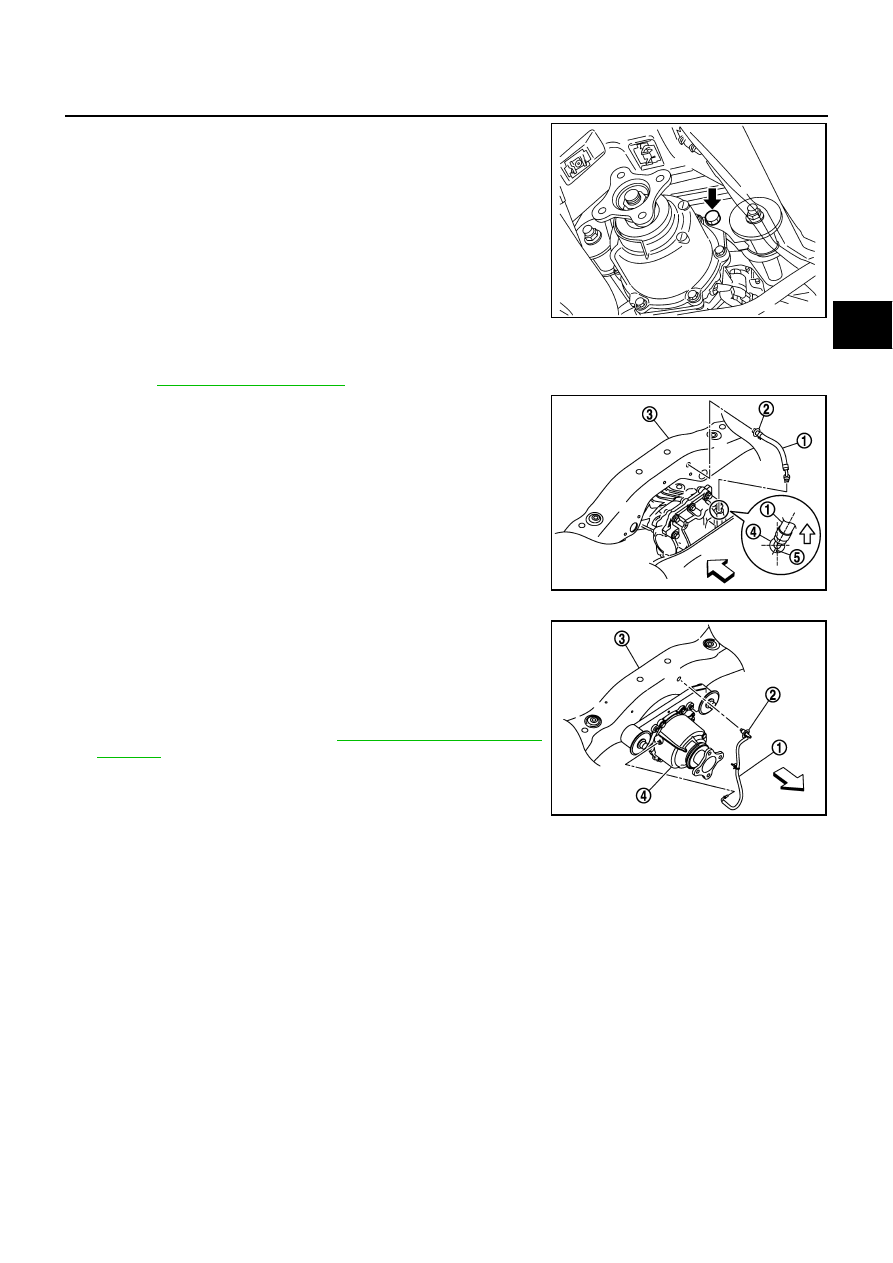
REAR FINAL DRIVE ASSEMBLY
RFD-15
C
E
F
G
H
I
J
K
L
M
A
B
RFD
Revision: 2005 August
2005 Murano
8.
Remove rear final drive mounting bolts at final drive mounting
bracket with power tool, and then remove rear final drive assem-
bly.
If necessary, remove final drive mounting bracket.
CAUTION:
Secure rear final drive assembly to a suitable jack while
removing it.
INSTALLATION
Note the following, and install in the reverse order of removal.
●
Refer to
about each tightening torque.
●
When installing breather hoses, refer to the figure and following.
CAUTION:
Make sure there are no pinched or restricted areas on the
breather hose caused by bending or winding when install-
ing it.
–
For installation of rear final drive breather hose (1), the vehicle
side end breather connector (2) shall be inserted to rear suspen-
sion member (3). Install metal connector (4) side of this hose to
rear cover by inserting it with aiming painted marking (5) to the
rear of vehicle.
CAUTION:
Do not reuse breather connector.
–
For installation of electric controlled coupling breather hose (1),
the vehicle side end breather connector (2) shall be inserted to
rear suspension member (3). Install its metal tube to rear final
drive assembly (4) and direct the metal tube hose side end to
the front of vehicle.
●
When oil leaks while removing final drive assembly, check oil
level after the installation. Refer to
.
CAUTION:
Do not reuse breather connector.
PDIA0040E
PDIA1104E
PDIA1105E