Nissan Murano Z51 (2008 year). Manual - part 56
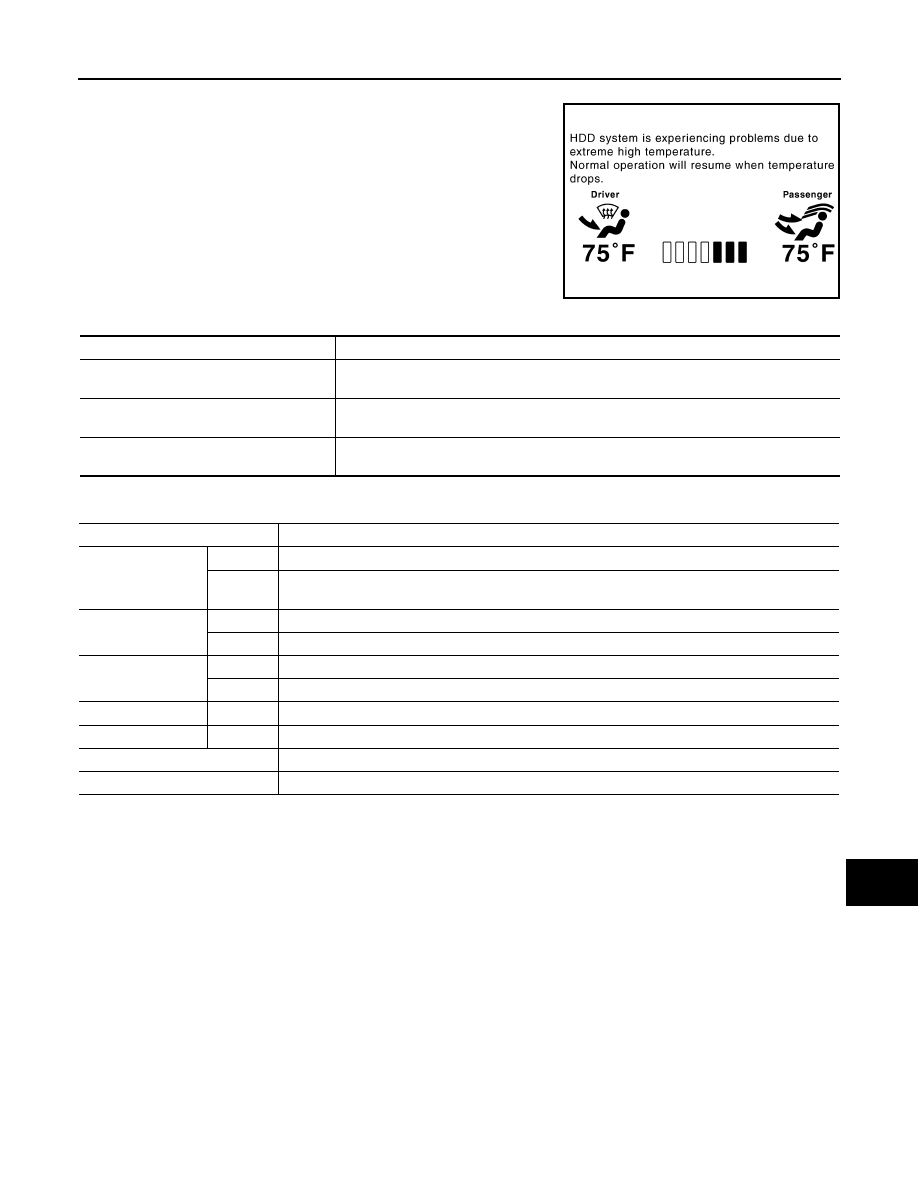
AV
AV CONTROL UNIT
AV-669
< ECU DIAGNOSIS >
[BOSE AUDIO WITH NAVIGATION]
C
D
E
F
G
H
I
J
K
L
M
B
A
O
P
Display
The messages displayed on fail-safe conditions are as shown below:
DESCRIPTION OF CONTROLS
Ability Operation Mode
There is an ability operation mode for Fail-safes due to low or high ambiance temperature.
If HDD data can be read, fail-safe is shown, then normal displays are displayed only for functions which can be
operated.
RELEASE CONDITIONS OF FAIL-SAFE
Fail-safe is released on the following conditions and normal mode is restored.
When the temperature of HDD is low or high.
If the ambient temperature becomes out of the fail-safe conditional range, normal mode is restored.
When HDD is malfunctioning.
If the malfunction disappears, normal mode is restored.
NOTE:
• If fail-safe mode due to HDD malfunction is seen continuously, replace AV control unit.
• If fail-safe mode due to HDD malfunction is seen temporarily, check the “Error History” of Confirmation/
Adjustment mode. If this is normal, then continue the normal operation, observing the function. (It might be a
temporary malfunction of HDD.)
JPNIA0414GB
Fail-safe mode
Display (display of the fail-safe condition)
When HDD temperature is low
HDD system is experiencing problems due to extreme low temperature.
Normal operation will resume when temperature rises.
When HDD temperature is high
HDD system is experiencing problems due to extreme high temperature.
Normal operation will resume when temperature drops.
When HDD is malfunctioning
HDD system is not functioning.
Please contact your dealer for assistance.
Function
When Fail-safe Function is activated
Air conditioner
Operation
Only multifunction switch (preset switch) can be operated.
Display
• LED of multifunction switch (preset switch) illuminates.
• Aimed temperature, blow angle, and flow rate are displayed in simplified mode.
Audio
Operation
Only ON/OFF and volume control operations by multifunction switch (preset switch) are possible.
Display
No display (“Fail-safe mode” is displayed.)
Camera
Operation
Image tone cannot be controlled.
Display
Cannot be superimposed. (warning display, tone control display)
Hands-free phone
Operation
Cannot be operated.
Navigation
Operation
Cannot be operated.
Self diagnosis
The display in simplified mode of fail-safe condition
CONSULT-III diagnosis
Cannot be operated.
Revision: 2008 October
2009 Murano