Infiniti FX35, FX50 (S51). Manual - part 524
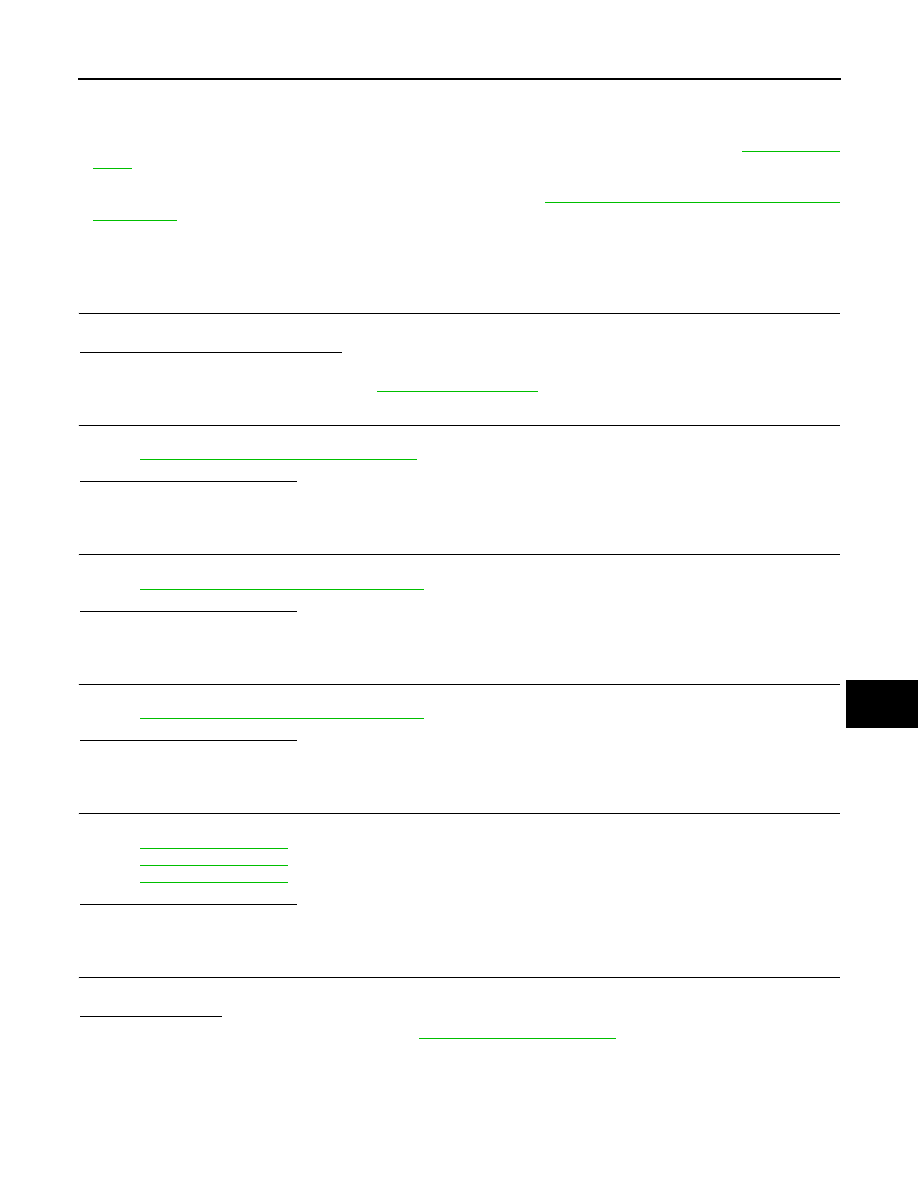
TAKE AWAY WARNING DOES NOT OPERATE
DLK-219
< SYMPTOM DIAGNOSIS >
C
D
E
F
G
H
I
J
L
M
A
B
DLK
N
O
P
PUSH-BUTTON IGNITION SWITCH OPERATION : Description
INFOID:0000000005239693
NOTE:
• Before performing the diagnosis in the following procedure, check “Work Flow”. Refer to
• Warning functions operating condition is extremely complicated, during operating confirmations, reconfirm
the list above twice in order to ensure proper operation. Refer to
DLK-39, "WARNING FUNCTION : System
.
• Door lock function is normal.
PUSH-BUTTON IGNITION SWITCH OPERATION : Diagnosis Procedure
INFOID:0000000005239694
1.
CHECK POWER POSITION
Check if ignition switch position is changing or not.
Does ignition switch position change?
YES
>> GO TO 2.
NO
>> Check DTC for BCM. Refer to
2.
CHECK PUSH-BUTTON IGNITION SWITCH
Check push-button ignition switch.
Refer to
PCS-64, "Component Function Check"
Is the inspection result normal?
YES
>> GO TO 3.
NO
>> Repair or replace the malfunctioning parts.
3.
CHECK BUZZER (COMBINATION METER)
Check buzzer (combination meter).
Refer to
DLK-108, "Component Function Check"
Is the inspection result normal?
YES
>> GO TO 4.
NO
>> Repair or replace the malfunctioning parts.
4.
CHECK COMBINATION METER DISPLAY
Check combination meter display.
Refer to
DLK-107, "Component Function Check"
Is the inspection result normal?
YES
>> GO TO 5.
NO
>> Repair or replace the malfunctioning parts.
5.
CHECK INSIDE KEY ANTENNA
Check inside key antenna.
Refer to
(luggage room).
Is the inspection result normal?
YES
>> GO TO 6.
NO
>> Repair or replace the malfunctioning parts.
6.
CONFIRM THE OPERATION
Confirm the operation again.
Is the result normal?
YES
>> Check intermittent incident. Refer to
GI-36, "Intermittent Incident"
.
NO
>> GO TO 1.
INTELLIGENT KEY IS REMOVED FROM KEY SLOT
INTELLIGENT KEY IS REMOVED FROM KEY SLOT : Description
INFOID:0000000005239695
NOTE: