Infiniti FX35, FX50 (S51). Manual - part 142
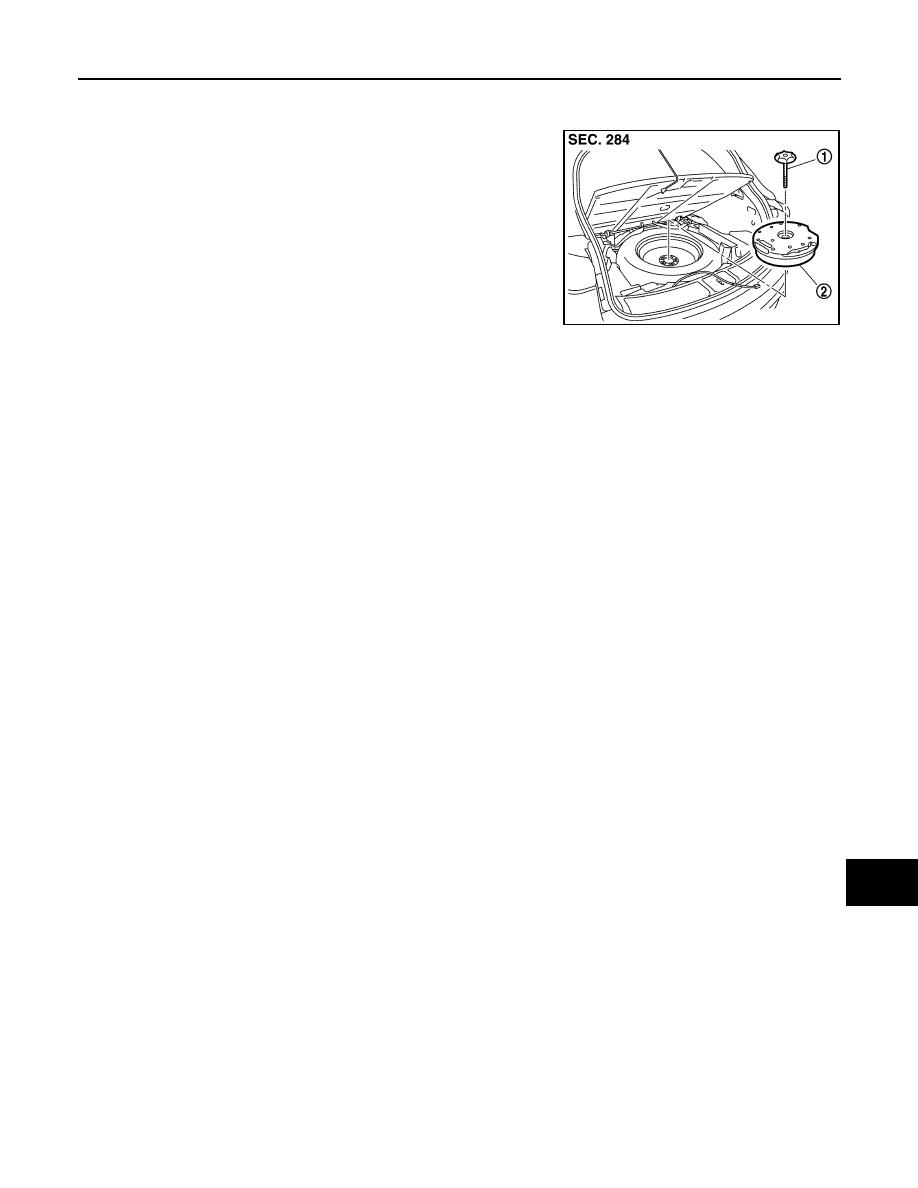
AV
WOOFER
AV-341
< REMOVAL AND INSTALLATION >
[NAVIGATION (SINGLE MONITOR)]
C
D
E
F
G
H
I
J
K
L
M
B
A
O
P
WOOFER
Exploded View
INFOID:0000000005475560
Removal and Installation
INFOID:0000000005475561
REMOVAL
1.
Pull up luggage finisher cover and hang the strap to upper body.
2.
Remove woofer clamp.
3.
Remove harness clip and connector.
4.
Remove woofer.
INSTALLATION
Installation is the reverse order of removal.
JSNIA1461ZZ
1.
Woofer clamp
2.
Woofer