Mazda Training manual - part 218
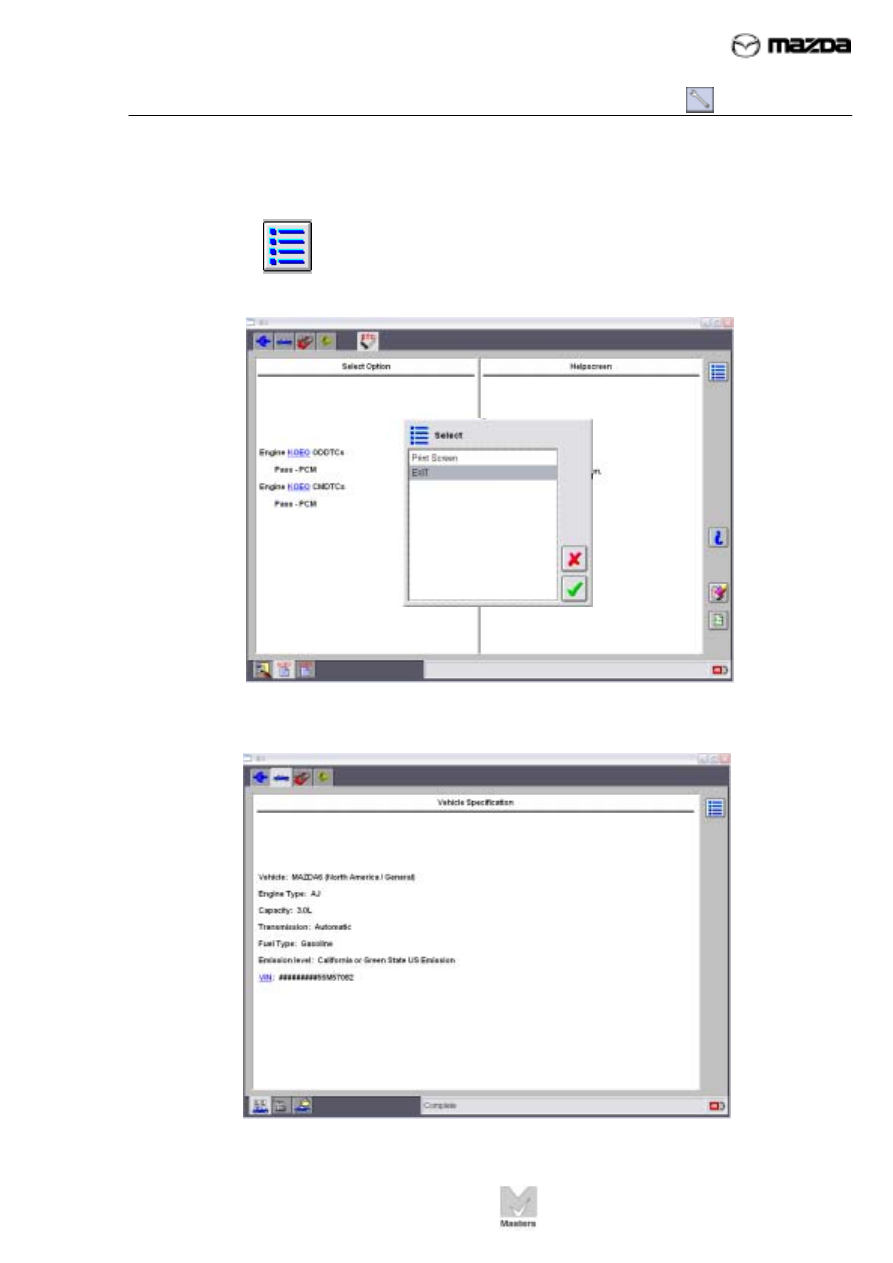
TC001-18-01H
INTRODUCTION TO M-MDS
13 - Retrieving DTCs and Freeze Frame Data
Activity 13- Page 9
Activity 13
(Continued)
18. Click
the
“blue bars” icon on the upper right, then select Exit in the
pop-up window. Now press enter or click tick in the pop-up window to exit.
19. The following screen displays the vehicle specifications.