Mazda Training manual - part 200
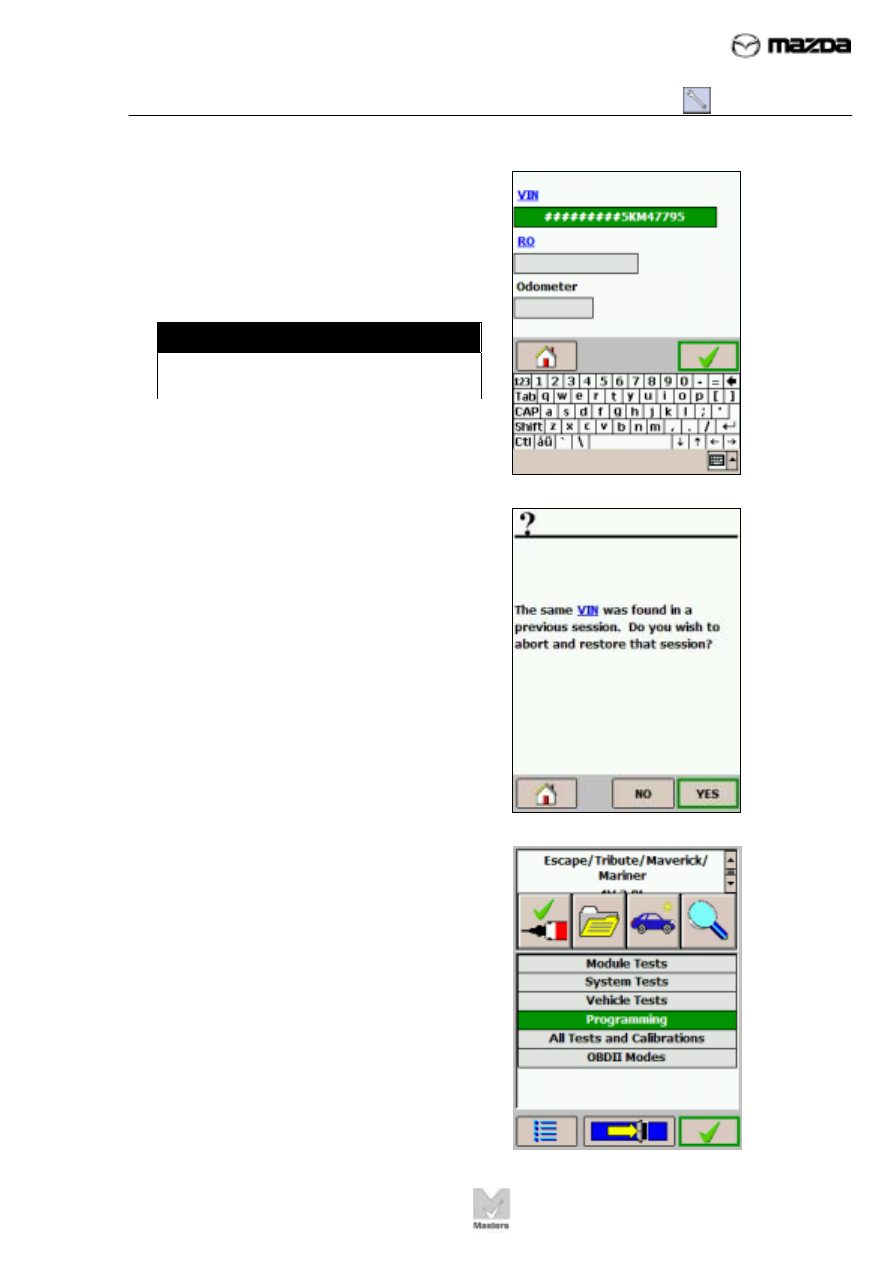
TC001-18-01H
INTRODUCTION TO M-MDS
07 - Reprogramming/Updating a PCM
Activity 07- Page 5
Activity 07
(Continued)
10. If desired, leave the fields empty or
tap data into any of the fields,
then tap TICK.
11. If this screen displays,
tap NO.
12. Tap
Programming then tap tick.
NOTE
This is an optional screen and you
may not see it.