Mazda Training manual - part 188
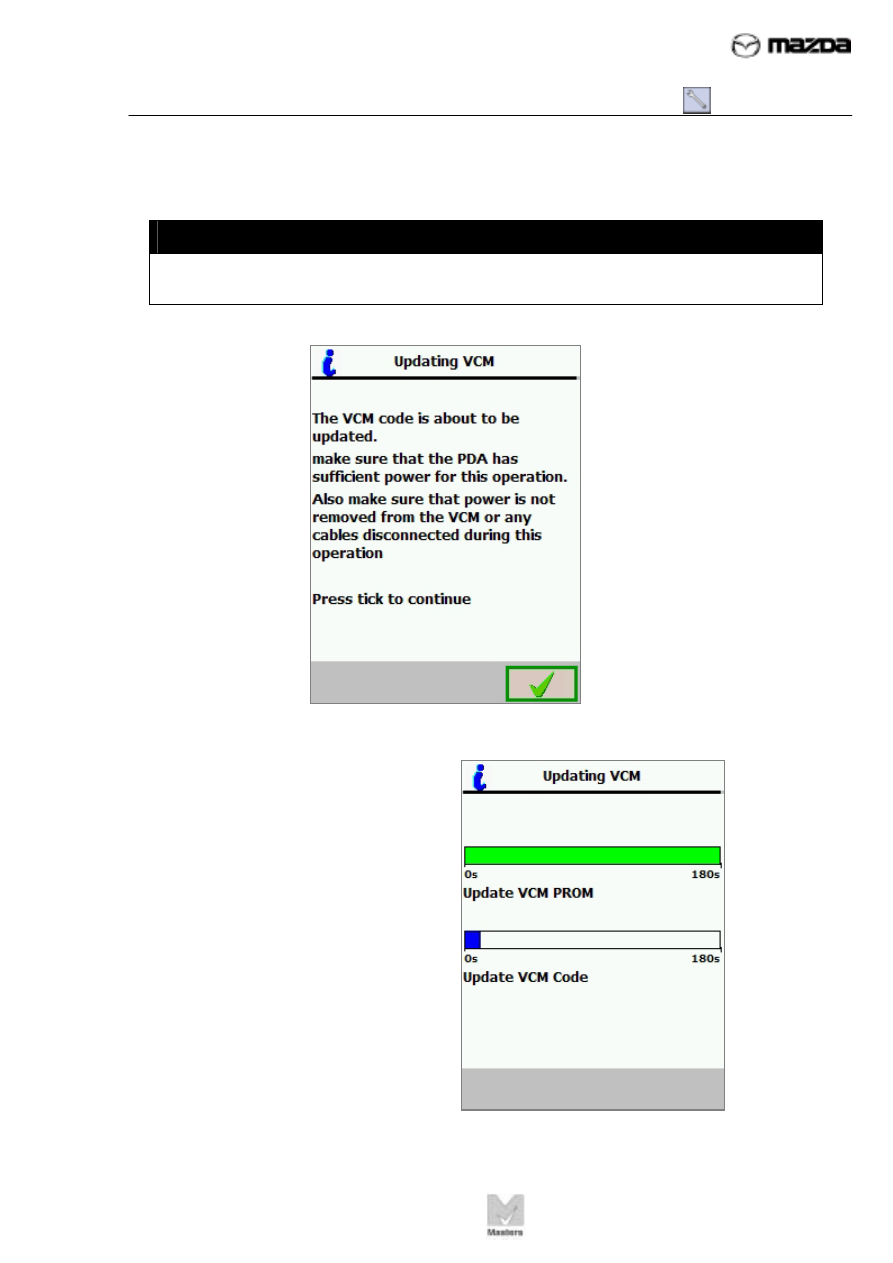
TC001-18-01H
INTRODUCTION TO M-MDS
02 - Installing PFM & PDS
Activity 02- Page 17
Activity 02
(Continued)
NOTE
PDS will now update the VCM. You will see the following screens. Follow the
screen instructions and tap tick as needed.
35. Tap
tick.
36. This screen flashes on then off.