Mazda Training manual - part 72
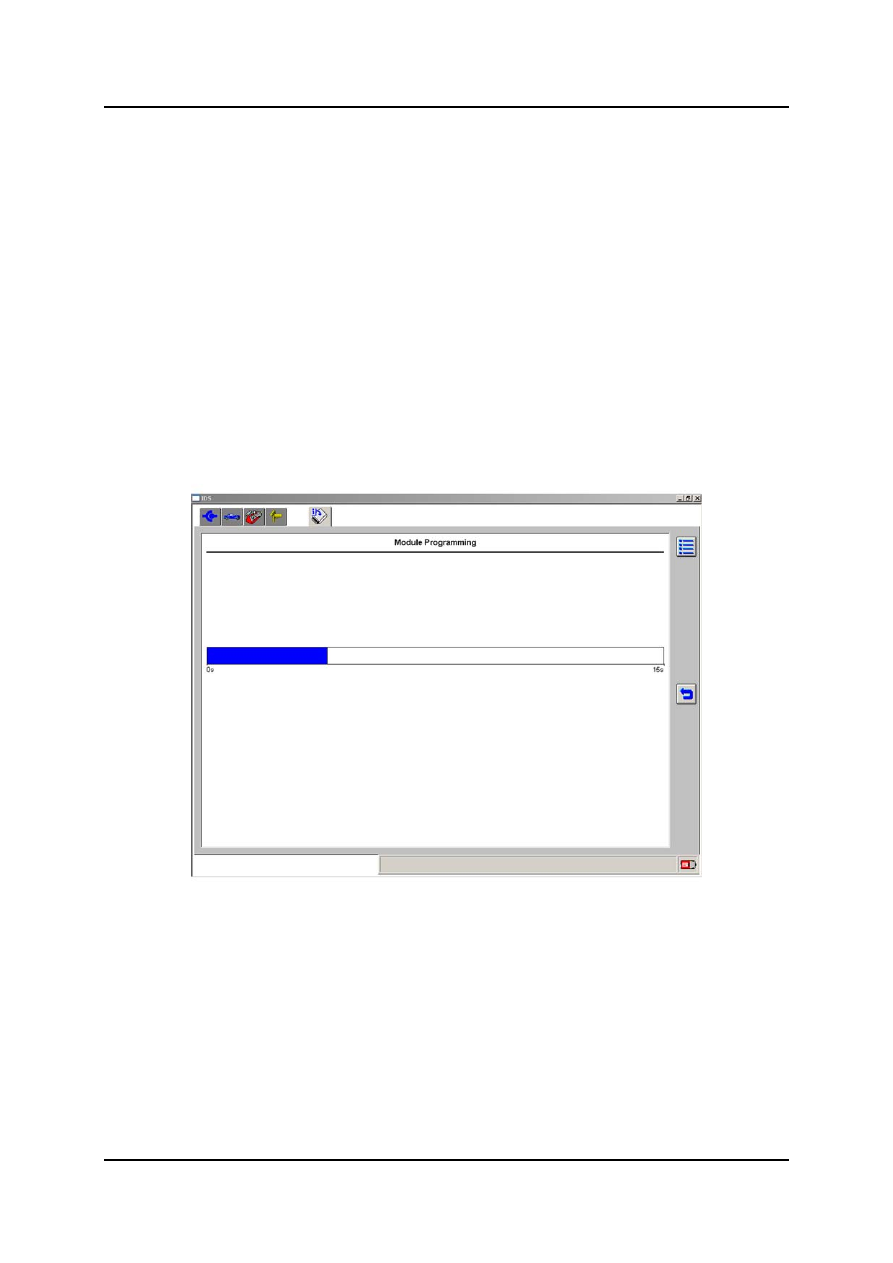
Using IDS
Curriculum Training
02-41
Programmable Module Installation
•
This function is used when it is necessary to install a new module that requires
configuration data to be transferred from the old module. In addition, some modules
must be programmed with the latest software calibration as they are supplied blank.
•
Selecting “Programmable Module Installation” from the main menu will call up a sub-list
of all the modules on the vehicle that require configuration and/or programming. After
selecting the module in question follow the on-screen prompts. IDS will present a series
of screens with instructions to perform such as turning the ignition key off or on, and
when to install the new module in the vehicle.
NOTE: Be sure to follow these instructions in the exact order they are given, i.e. do not
remove or install any modules before instructed to do so. Failure to follow the
instructions correctly may result in programming incorrectly or not at all.
•
The programming process begins automatically and a bar graph appears indicating the
progress.
L1001.2_038