Mazda CX-9 Grand Touring. Manual - part 110
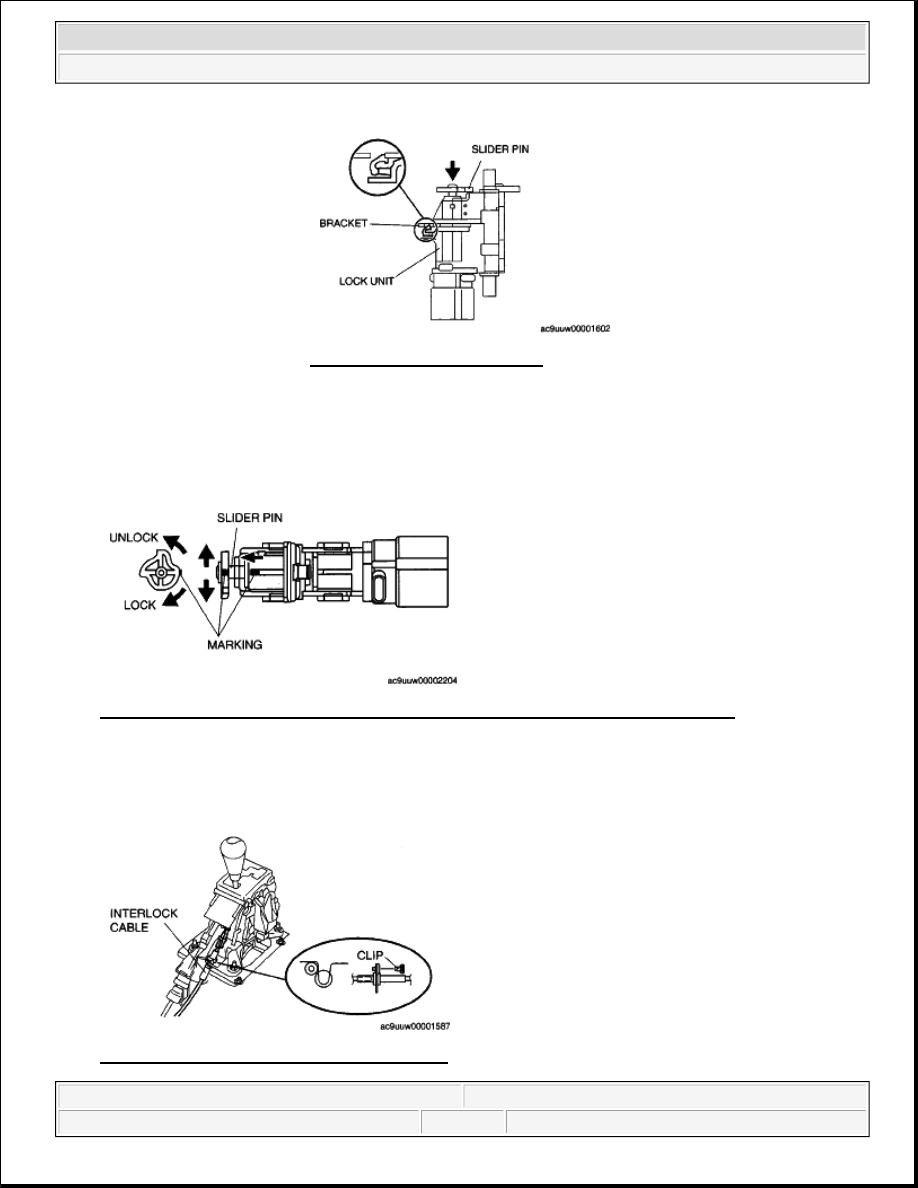
10. Rotate the slider pin to release the lock and verify that it slides freely.
11. Pull the slider pin outward until it contacts the brake pedal stopper rubber and rotate the slider pin to lock.
12. Verify that the selector lever in the P position.
Fig. 36: Pulling Slider Pin Outward Until It Contacts Brake Pedal Stopper Rubber
Courtesy of MAZDA MOTORS CORP.
13. Install the interlock cable end to the cam pin on the selector lever.
14. Fit the interlock cable in the U-groove in the selector lever base plate and install the clip.
Fig. 37: Identifying Interlock Cable And Clip
Courtesy of MAZDA MOTORS CORP.
Fig. 35: Pressing Slider Pin
Courtesy of MAZDA MOTORS CORP.
2008 Mazda CX-9 Grand Touring
2008 TRANSMISSION Automatic Transaxle Shift Mechanism - Mazda CX-9
Microsoft
Sunday, November 15, 2009 10:30:13 AM
Page 17
© 2005 Mitchell Repair Information Company, LLC.