Mazda RX-8. Manual - part 30
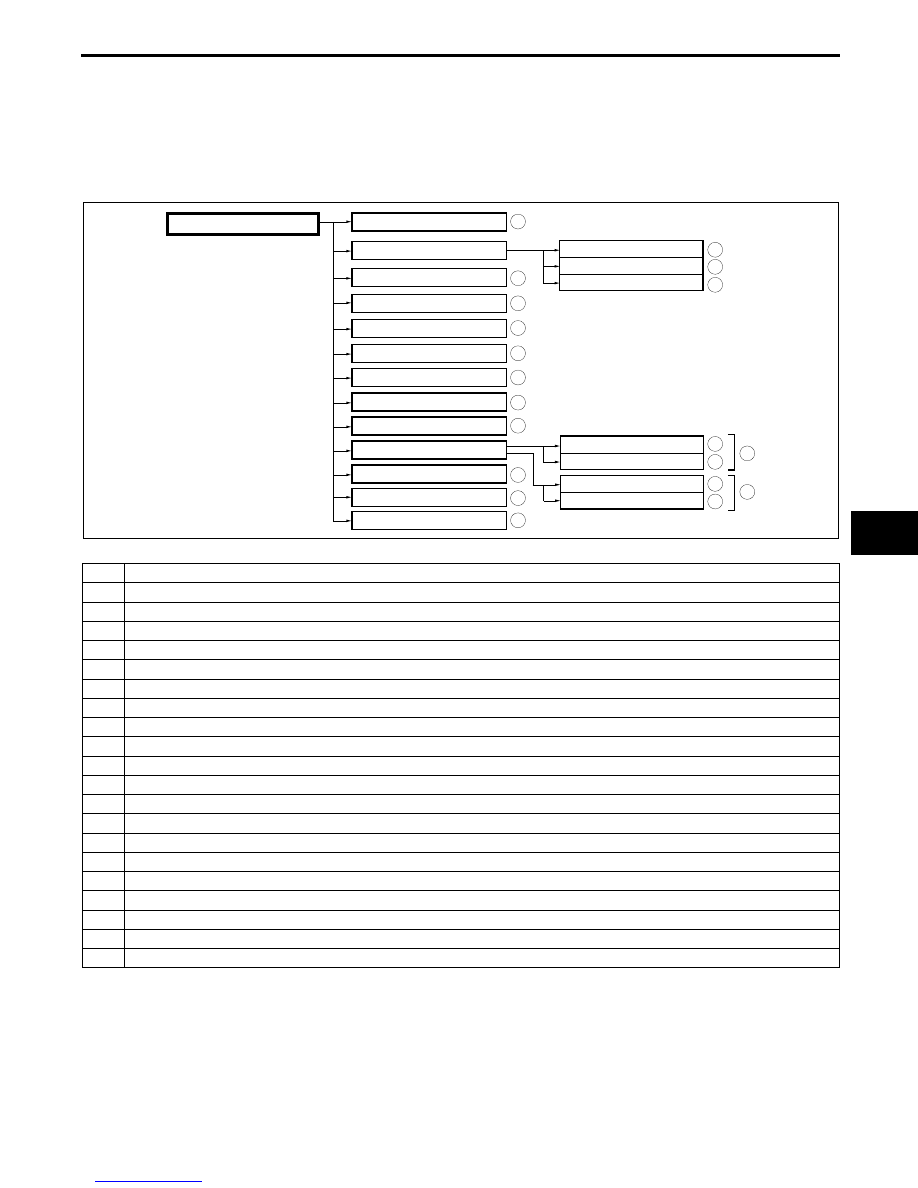
ENTERTAINMENT
09–20–9
09–20
Destination Setting Function
Outline
•
The following instructions explain how destinations can be chosen and set.
Note
•
A destination can be set to where the crosshair cursor indicates by selecting the Destination option of the
scroll map mode pop-menu.
.
End Of Sie
Intersection
Coordinates
Select from Map
Point of Interest
Previous Destination
Memory Point
Home
Preset Destination
Freeway On/Off Ramp
Change
Phone number
Destination top menu
Address
Name
Category
City
Emergency
Police station
Hospital
Nearby Police station
Nearby Hospital
1
9
8
7
5
4
3
10
11
6
2
14
13
12
19
18
17
15
16
20
E6U920ZS5199
No.
Contents
1
Sets destination by inputting address.
2
Sets destination by inputting POI name.
3
Sets destination by selecting POI category, inputting target name and selecting POI.
4
Sets destination by inputting city name and selecting POI.
5
Sets destination by moving the crosshair cursor to the destination when in scroll map mode.
6
Sets destination from a list of points stored by the user.
7
Sets destination from a list of recent destinations.
8
Sets destination by selecting intersection name.
9
Sets destination by inputting coordinates.
10
Sets destination to home.
11
Sets destination to preset destination point.
12
Sets destination to police station.
13
Sets destination to hospital.
14
Sets destination to nearby police station.
15
Sets destination to nearby hospital.
16
Vehicle is stopped.
17
Vehicle is running.
18
Sets destination by selecting Freeway On Ramp/Off Ramp
19
Sets destination by inputting phone number.
20
Changes search area.