Frelander 2. Manual - part 706
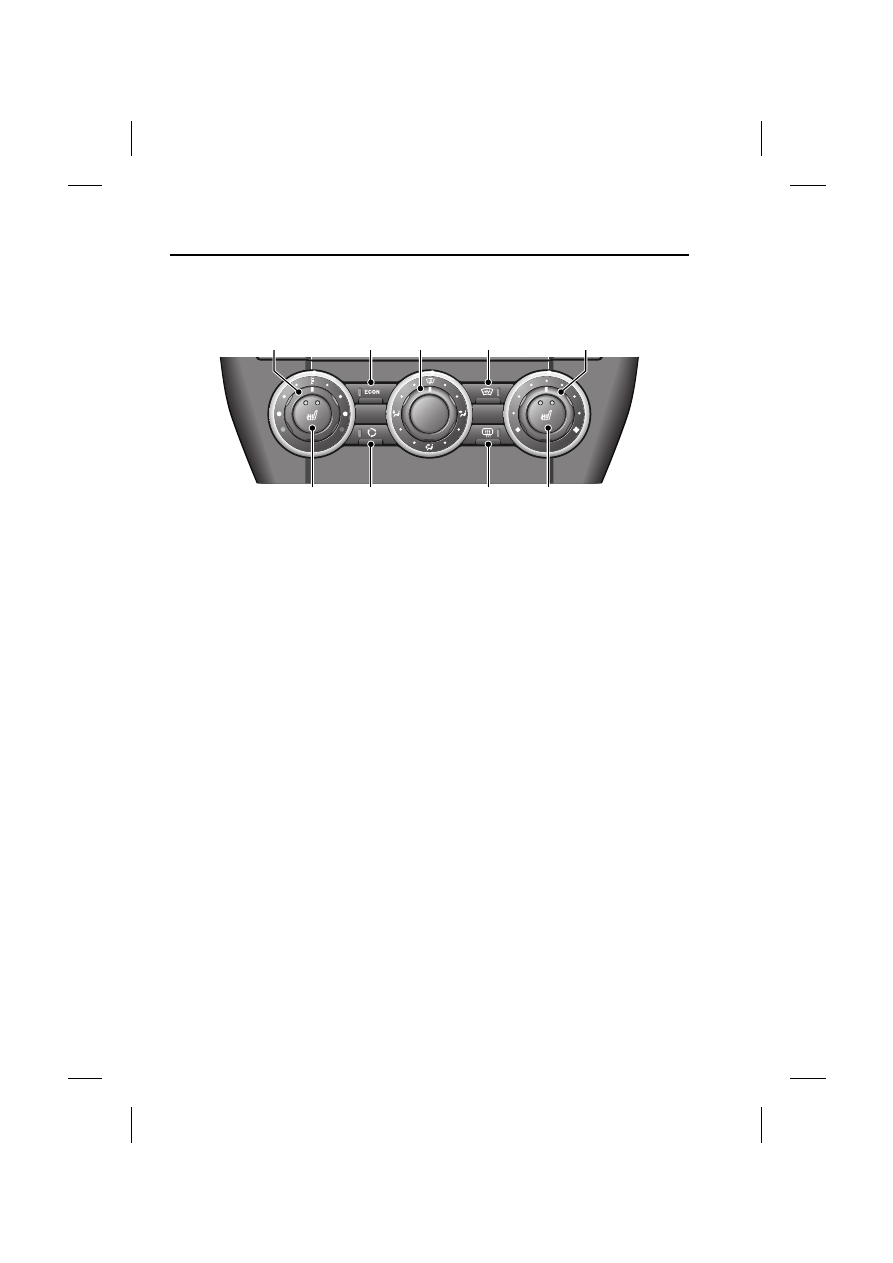
Climate control
102
L
MANUAL CLIMATE CONTROL
Controls
1. Temperature control, rotate to adjust.
2. Economy mode, press to switch on/off.
3. Air distribution, rotate to direct air flow.
4. Heated front screen, press to switch
on/off.
5. Blower speed, rotate to change blower
speed.
6. Heated rear screen, press to switch on/off.
7. Recirculation, press to switch on/off.
8. Seat heaters, press to switch on/off. Press
once to turn on high, twice to turn on low,
and a third time to turn off.
Note: The amber tell-tale indicators in the
switches will illuminate when the function is
selected.
Economy mode (2)
When selected economy mode will achieve the
lowest possible temperature without using the
air conditioning system. This reduces power
consumption and improves fuel economy.
Air distribution (3)
Rotate the control to set the air distribution to
the required points.
Note: In low temperatures it is advisable to
close the centre face level vent, and direct air
flow from the outer face level vents towards the
side windows. This will help to keep the
windows clear of ice.
Note: It is possible to distribute air to two areas
simultaneously. For example; to distribute air
to both the windscreen and the foot vents set
the rotary control (5) to a point between the
windscreen and foot vent symbols.
Recirculation (7)
When selected, the air is recirculated inside the
vehicle. This helps to maintain a high or low
temperature, and is useful for preventing
fumes from entering the vehicle.
Note: Prolonged use at low temperatures may
cause the windows to mist.
E81418
1
2
3
4
5
8
6
7
8