Frelander 2. Manual - part 582
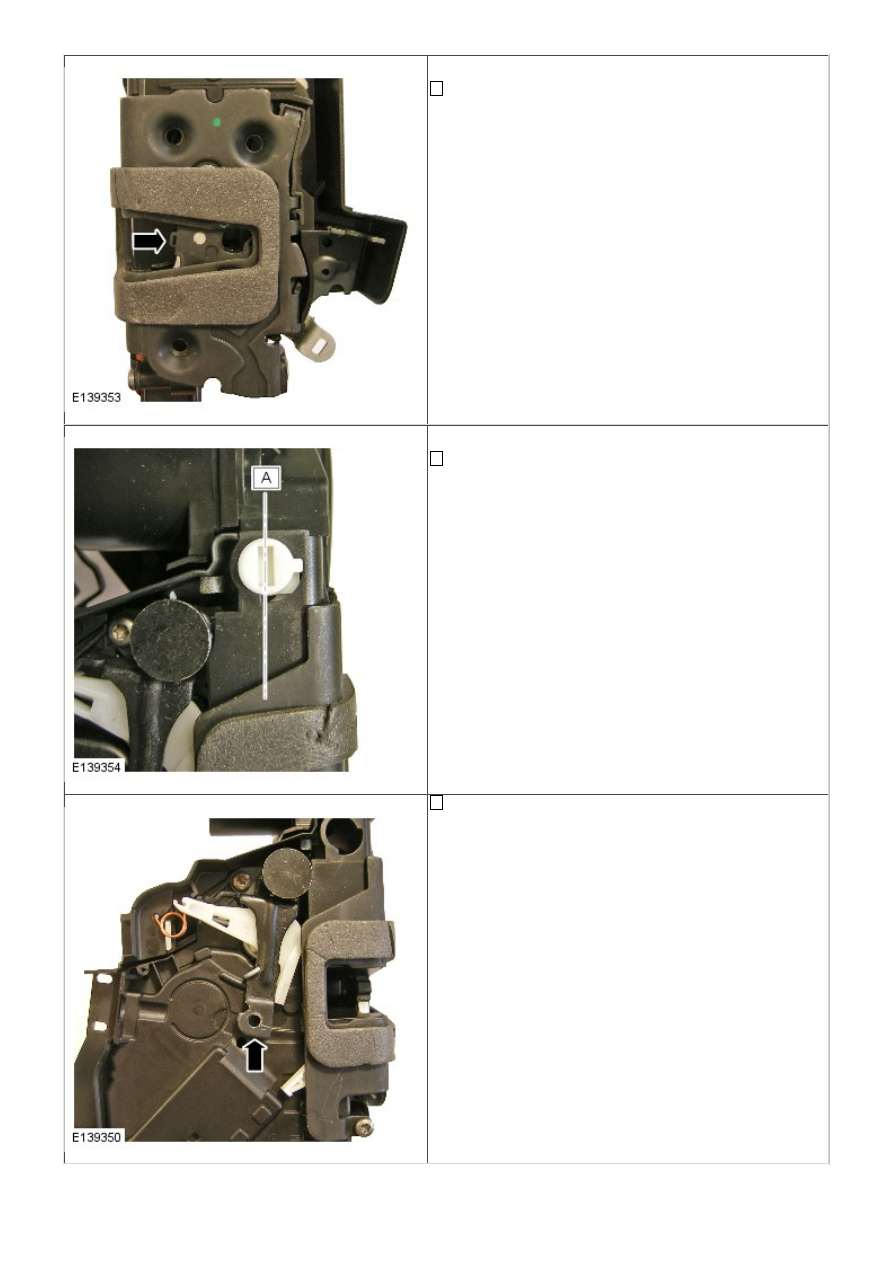
1
2
3
• NOTE: Fully latched position shown
Using a small screw driver or similar, rotate latch claw to
the second fully latched position
• NOTE: Figure A - Child lock off position shown
If testing a rear door latch, ensure that the child lock is
turned to the off position
Confirm that the latch interior release lever is in the
unlocked position as shown