Frelander 2. Manual - part 131
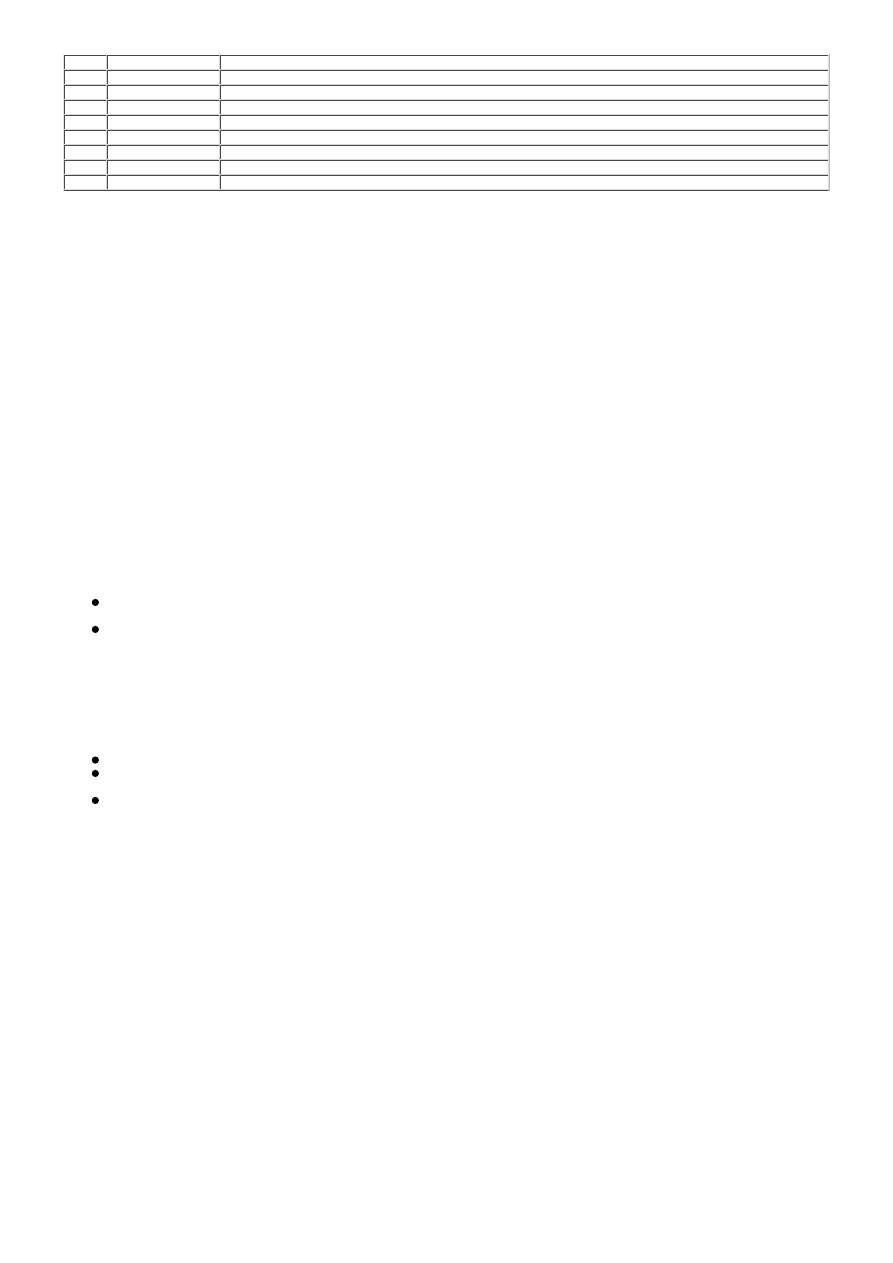
12
-
LH front wheel speed sensor
13
-
RH rear wheel speed sensor
14
-
Active On-Demand Coupling module
15
-
ECM
16
-
Diagnostic socket
17
-
Sensor cluster
18
-
Terrain Response™ control module
19
-
Transmission Control Module (TCM) - automatic transmission models only
20
-
CJB
PRINCIPLES OF OPERATION
Anti-Lock Brake System
ABS controls the speed of all road wheels to ensure optimum wheel slip when braking at the adhesion limit. The wheels
are prevented from locking to retain effective steering control of the vehicle.
The front brake pressures are modulated separately for each wheel. The rear brake pressures are modulated by select low.
Select low applies the same pressure to both rear brakes, with the pressure level being determined by the wheel on the
lower friction surface. This maintains rear stability on split friction surfaces.
Corner Brake Control
CBC influences the brake pressures, below and within ABS thresholds, to counteract the yawing moment produced when
braking in a corner. CBC produces a correction torque by limiting the brake pressure on one side of the vehicle.
Dynamic Stability Control
DSC uses brakes and powertrain torque control to assist in maintaining the lateral stability of the vehicle. While the
ignition is energized the DSC function is permanently enabled, unless selected off using the DSC switch. Even if DSC is
deselected, driving maneuvers with extreme yaw or lateral acceleration may trigger RSC activity to assist the vehicle
stability.
DSC enhances driving safety in abrupt maneuvers and in under-steer or over-steer situations that may occur in a bend. The
ABS module monitors the yaw rate and lateral acceleration of the vehicle, steering input, and then selectively applies
individual brakes and signals for powertrain torque adjustments to reduce under-steer or over-steer.
In general:
In an under-steer situation; the inner wheels are braked to counteract the yaw movement towards the outer edge
of the bend.
In an over-steer situation; the outer wheels are braked to prevent the rear end of the vehicle from pushing towards
the outer edge of the bend.
The ABS module monitors the tracking stability of the vehicle using inputs from the wheel speed sensors, the steering
angle sensor, and the yaw rate and lateral acceleration sensor. The tracking stability is compared with stored target data.
Whenever the tracking stability deviates from the target data, the ABS module intervenes by applying the appropriate
brakes.
The following interactions occur in an intervention situation:
High speed CAN signal to the ECM, to reduce engine torque.
High speed CAN signal to the Active On-demand Coupling module, to open the locking torque of the center
coupling.
Application of braking to the appropriate corner of the vehicle.
Electronic Brake Force Distribution
EBD limits the brake pressure applied to the rear wheels. When the brakes are applied, the weight of the vehicle transfers
forwards, reducing the ability of the rear wheels to transfer braking effort to the road surface. This may cause the rear
wheels to slip and make the vehicle unstable.
EBD uses the anti-lock braking hardware to automatically optimize the pressure of the rear brakes, below the point where
ABS is normally invoked.
• NOTE: Only the rear brakes are controlled by the EBD function.
Electronic Traction Control
ETC attempts to optimize forward traction by reducing engine torque, or by applying the brake of a spinning wheel until
traction is regained.
ETC is activated if an individual wheel speed is above that of the vehicle reference speed (positive slip) and the brake
pedal is not pressed. The brake is applied to the spinning wheel, allowing the excess torque to be transmitted to the
non-spinning wheels through the drive line. If necessary, the ABS module also sends a high speed CAN bus message to
the ECM to request a reduction in engine torque.
When the DSC function is selected off using the DSC switch, the engine torque reduction feature is disabled.
Emergency Brake Assist
EBA assists the driver in emergency braking situations by automatically maximizing the applied braking effort. There are
two situations when the ABS module will invoke EBA: