Discovery 2. Manual - part 394
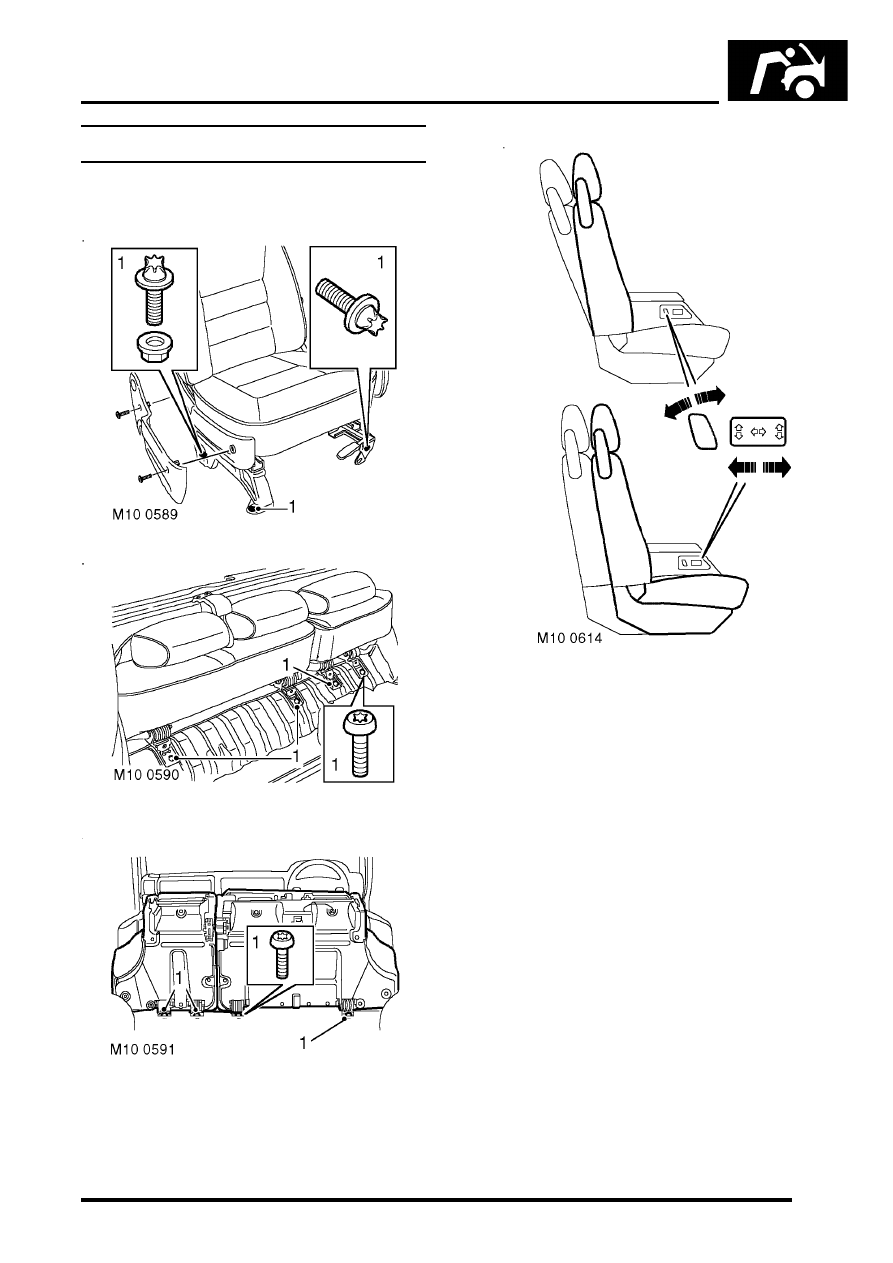
MAINTENANCE
PROCEDURES
10-3
Seats and seat belts
Check
Front seat
Rear seat rear fixings
Rear seat front fixings
1. Check seat frames are secured to floor and
show no signs of movement.
2. Check operation of seat slide and tilt
mechanisms, ensuring there is no excessive
play between seat cushion and seat back.
3. Fully extract seat belt and allow it to return
under its own recoil mechanism. Repeat for
other belts.
4. Check entire length of seat belt webbing for
signs of fraying or damage. Repeat for other
belts.