Jeep XJ. Manual - part 144
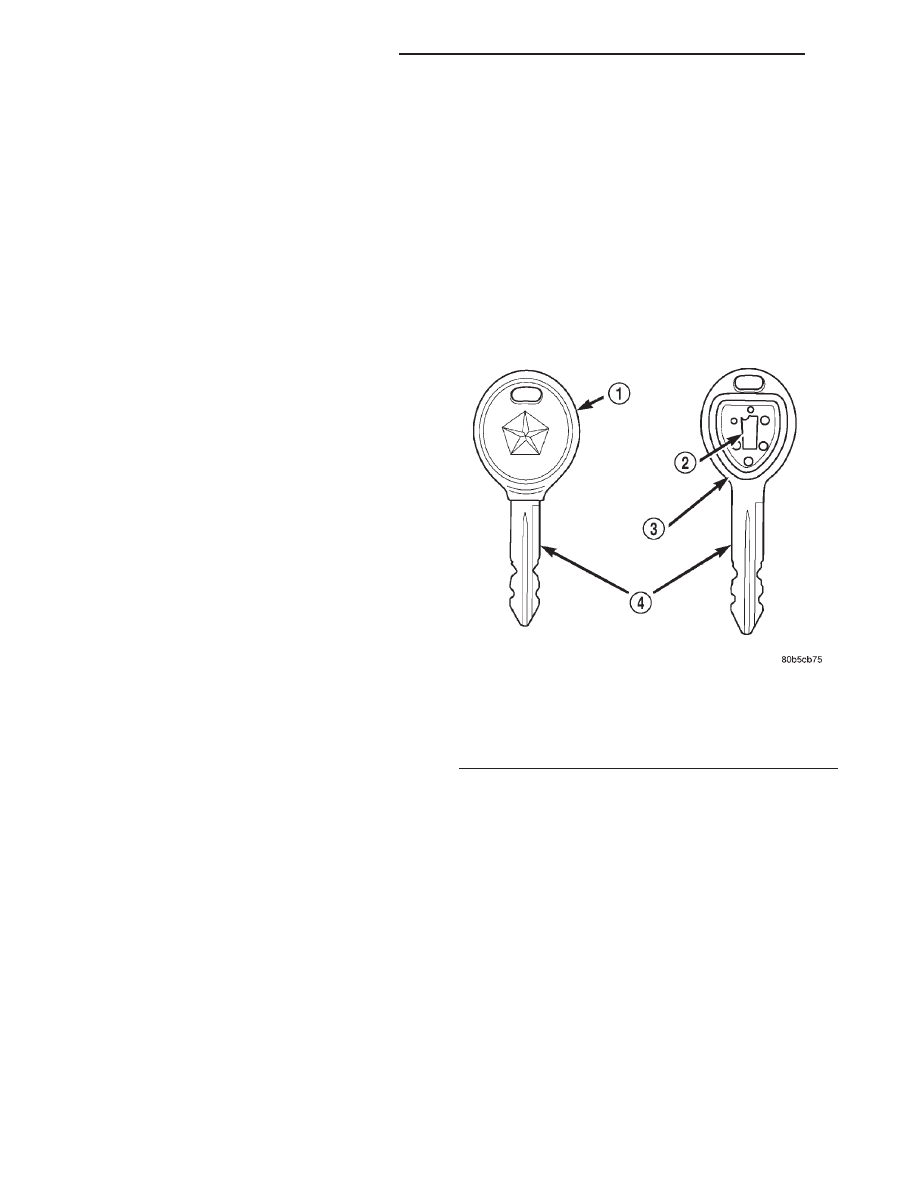
SKIM also transfers the “Secret Key” code to the
memory of each of the Sentry Key transponders dur-
ing new key programming. The security code is used
by the assembly plant to access the SKIS for initial-
ization, or by the dealer technician to access the sys-
tem for service. The SKIM also stores in its memory
the Vehicle Identification Number (VIN), which it
learns through a CCD data bus message from the
PCM during initialization.
The SKIM and the PCM both use software that
includes a rolling code algorithm strategy, which
helps to reduce the possibility of unauthorized SKIS
disarming. The rolling code algorithm ensures secu-
rity by preventing an override of the SKIS through
the unauthorized substitution of the SKIM or the
PCM. However, the use of this strategy also means
that replacement of either the SKIM or the PCM
units will require a system initialization procedure to
restore system operation.
When the ignition switch is turned to the On or Start
positions, the SKIM transmits an RF signal to excite
the Sentry Key transponder. The SKIM then listens for
a return RF signal from the transponder of the Sentry
Key that is inserted in the ignition lock cylinder. If the
SKIM receives an RF signal with valid “Secret Key” and
transponder identification codes, the SKIM sends a
“valid key” message to the PCM over the CCD data bus.
If the SKIM receives an invalid RF signal or no
response, it sends “invalid key” messages to the PCM.
The PCM will enable or disable engine operation based
upon the status of the SKIM messages.
The SKIM also sends messages to the instrument
cluster over the CCD data bus network to control the
SKIS indicator lamp. The SKIM sends messages to the
instrument cluster to turn the lamp on for about three
seconds when the ignition switch is turned to the On
position as a bulb test. After completion of the bulb test,
the SKIM sends bus messages to keep the lamp off for a
duration of about one second. Then the SKIM sends
messages to turn the lamp on or off based upon the
results of the SKIS self-tests. If the SKIS indicator
lamp comes on and stays on after the bulb test, it indi-
cates that the SKIM has detected a system malfunction
and/or that the SKIS has become inoperative.
If the SKIM detects an invalid key when the ignition
switch is turned to the On position, it sends messages to
the instrument cluster to flash the SKIS indicator lamp.
The SKIM can also send messages to the instrument
cluster to flash the lamp and to generate a single audi-
ble chime tone. These functions serve as an indication
to the customer that the SKIS has been placed in its
“Customer Learn” programming mode. See Sentry Key
Immobilizer System Transponder Programming in this
group for more information on the “Customer Learn”
programming mode.
For diagnosis or initialization of the SKIM and the
PCM, a DRBIII
t scan tool and the proper Diagnostic
Procedures manual are required. The SKIM cannot
be repaired and, if faulty or damaged, the unit must
be replaced.
SENTRY KEY IMMOBILIZER TRANSPONDER
The Sentry Key Immobilizer System (SKIS) uses a
transponder that is integral to each of the two igni-
tion keys that are supplied with the vehicle when it
is shipped from the factory. The transponder chip is
insulated within a nylon mount inserted in the head
of the key, and invisible beneath a molded rubber cap
(Fig. 1).
Each Sentry Key transponder has a unique tran-
sponder identification code programmed into it by the
manufacturer. The Sentry Key Immobilizer Module
(SKIM) has a unique “Secret Key” code programmed
into it by the manufacturer. Each time a new Sentry
Key transponder is programmed, the SKIM learns
the transponder identification code from the tran-
sponder, and the transponder learns the “Secret Key”
code from the SKIM. Each of these codes is stored
within the transponder and in the nonvolatile mem-
ory of the SKIM. Therefore, blank keys for the SKIS
must be programmed and their transponder identifi-
cation codes must be learned by and stored in the
SKIM memory, in addition to being cut to match the
mechanical coding of the ignition lock cylinder. See
Sentry Key Immobilizer System Transponder Pro-
gramming in this group for more information.
Fig. 1 Sentry Key Immobilizer Transponder
1 – MOLDED CAP
2 – TRANSPONDER
3 – MOLDED CAP REMOVED
4 – SENTRY KEY
8Q - 2
VEHICLE THEFT/SECURITY SYSTEMS
XJ
DESCRIPTION AND OPERATION (Continued)