Jeep Wrangler TJ. Manual - part 420
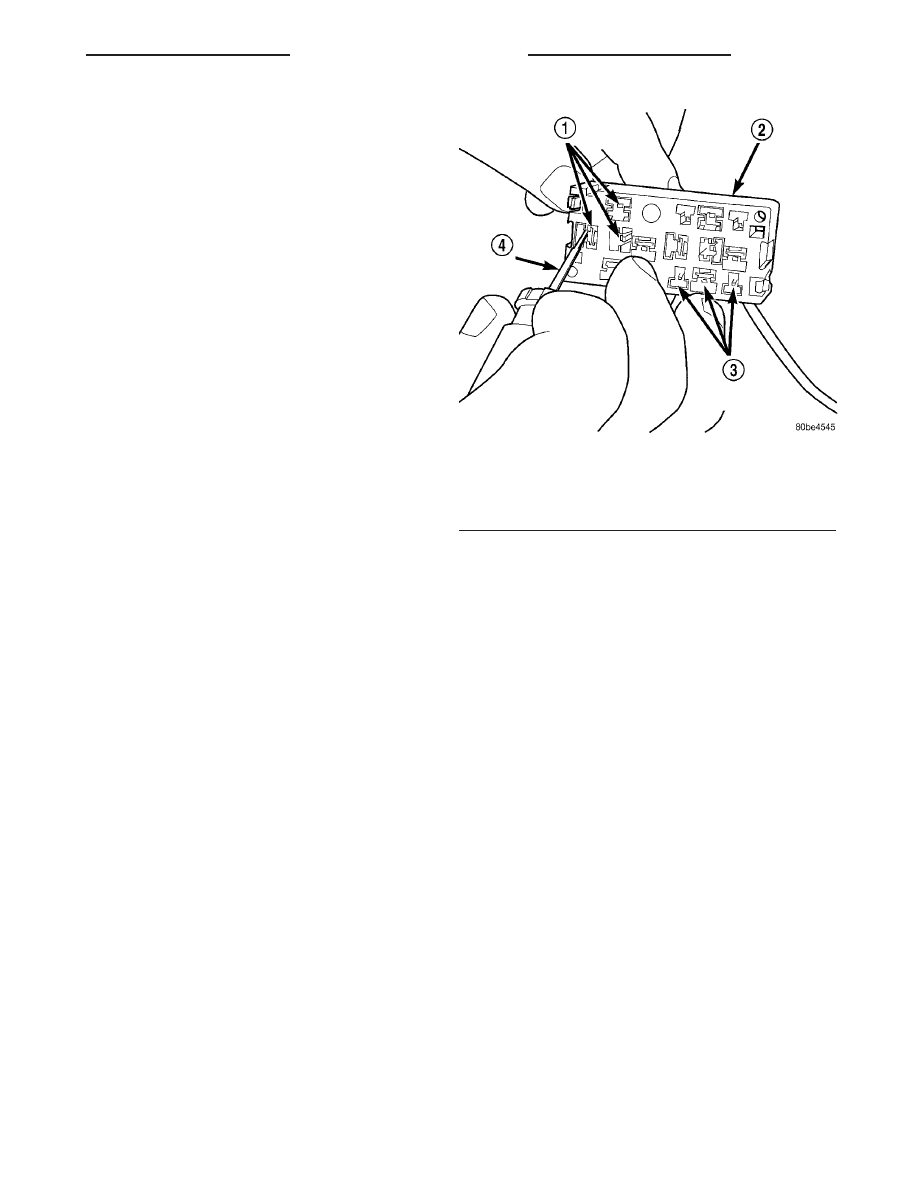
(2) Gently and evenly press the PDC relay wedge
down into the relay cassette until both of the latches
are fully engaged.
(3) Install each of the removed relays into the
proper cavities of the PDC relay wedge.
(4) Install the PDC housing lower cover.
PDC RELAY CASSETTE INSTALLATION
(1) Move the faulty PDC relay cassette with its
wiring away from the bottom of the PDC housing far
enough to allow the replacement relay cassette to be
installed into the PDC.
(2) Using the faulty relay cassette as a guide, be
certain that the replacement relay cassette is cor-
rectly oriented before installing it into the PDC hous-
ing.
(3) From the bottom of the PDC housing, align and
insert the replacement relay cassette into the PDC.
Press the relay cassette up into the PDC until both
of the latches are fully engaged.
CAUTION: Proper care must be taken to be certain
that the wiring and terminals from the faulty PDC
relay cassette are installed in the correct terminal
cavities of the replacement relay cassette. To pre-
vent mistakes it is recommended that the wiring
and terminals be removed from the faulty relay cas-
sette one cavity at a time, repaired or spliced as
necessary, then installed securely into the correct
cavity of the replacement relay cassette. If you are
not absolutely certain into which cavity a terminal
should be installed, refer to Power Distribution in
the index of this service manual for the location of
complete PDC wiring diagrams.
(4) While pulling gently on the wire from the bot-
tom of the faulty PDC relay cassette, use a terminal
pick tool (Special Tool Kit 6680) from the top of the
relay cassette to release the latch that secures the
terminal in the relay cassette terminal cavity (Fig.
15).
(5) From the bottom of the faulty PDC relay cas-
sette, remove the wire and terminal from the relay
cassette terminal cavity.
(6) Make all necessary repairs and splices to the
wire for the removed terminal. Refer to Wiring
Repair in the index of this service manual for the
location of the proper wiring repair procedures.
(7) From the bottom of the PDC housing, align and
insert the removed wire and terminal into the correct
terminal cavity of the replacement relay cassette.
Push the wire and terminal up into the relay cassette
terminal cavity until it is fully engaged by the latch.
(8) Repeat Step 4, Step 5, Step 6 and Step 7 one
wire and terminal at a time until each of the wires
and terminals have been transferred from the faulty
PDC relay cassette into the replacement relay cas-
sette.
(9) Install the PDC relay wedge into the replace-
ment PDC relay cassette.
INSTALLATION
The Power Distribution Center (PDC) main hous-
ing unit, the PDC fuse wedges and the PDC bus bars
cannot be repaired and are only serviced as a unit
with the dash wire harness. If the PDC main housing
unit, the fuse wedges or the bus bars are faulty or
damaged, the entire PDC and dash wire harness unit
must be replaced.
NOTE: If the PDC is being replaced with a new unit,
be certain to transfer each of the fuses and relays
that have not been included with the replacement
PDC from the faulty PDC to the proper cavities of
the replacement unit. Refer to Power Distribution in
the index of this service manual for the location of
complete PDC wiring diagrams and cavity assign-
ments.
(1) Position the PDC and the dash wire harness
unit in the engine compartment.
(2) Engage the mounts on the PDC housing with
the stanchions of the PDC bracket and push the unit
downward until the mount latches engage the
mounting tabs on the PDC bracket.
(3) Install the eyelet terminal of the battery posi-
tive cable take out and the engine wire harness gen-
Fig. 15 PDC Relay Cassette Terminal Remove/Install
1 - TERMINAL CAVITIES
2 - PDC RELAY CASSETTE
3 - TERMINAL LATCHES
4 - FROM SPECIAL TOOL KIT 6680
TJ
8W-97 POWER DISTRIBUTION
8W - 97 - 11
POWER DISTRIBUTION CENTER (Continued)