Jeep Liberty KJ. Manual - part 228
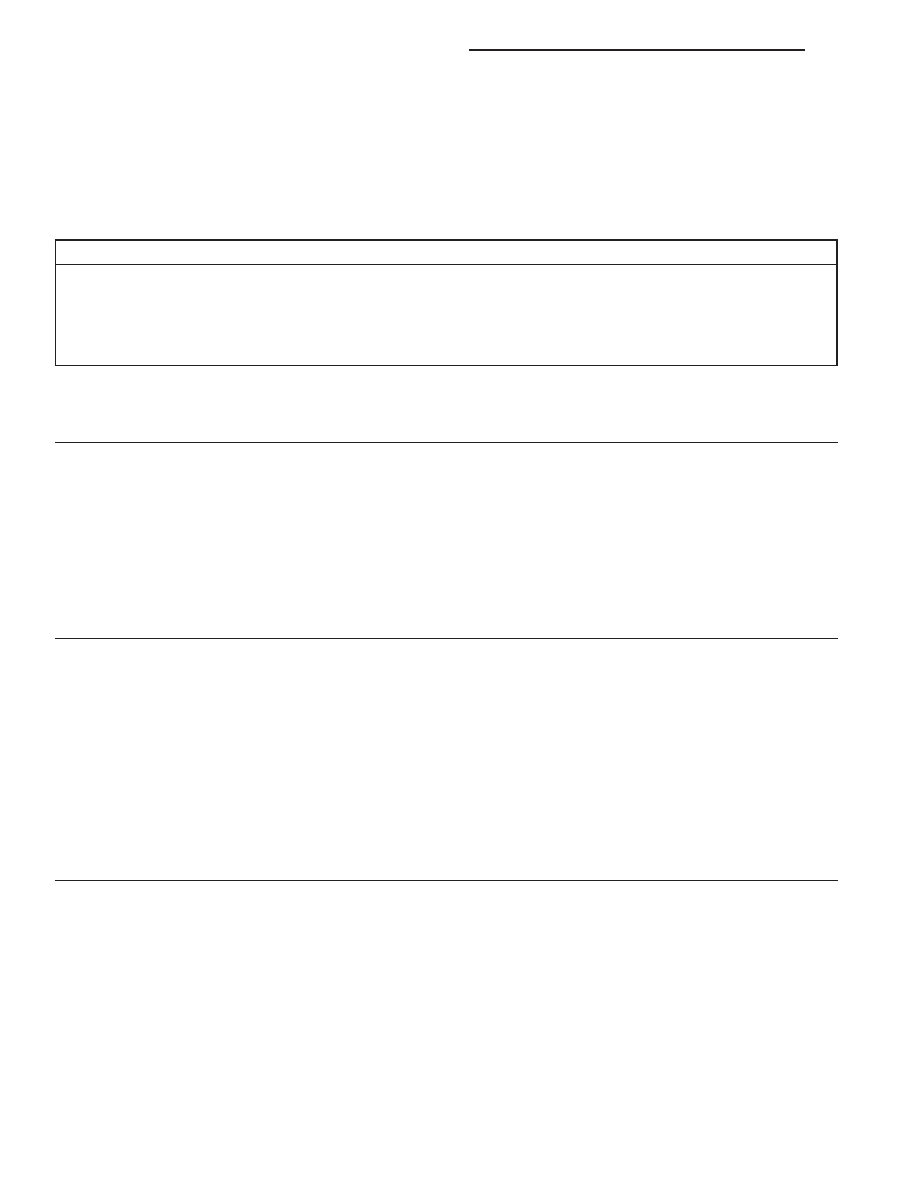
VIN MISMATCH
For a complete wiring diagram Refer to Section 8W.
•
When Monitored:
With the ignition on.
•
Set Condition:
The Powertrain Control Module (PCM) broadcasts the current VIN on the Bus. The Occupant Classification
Module (OCM) will set this DTC if the VIN stored in the OCM does not match the current VIN.
Possible Causes
PCM COMMUNICATION FAILURE
SEAT OR OCS COMPONENTS SERVICED WITH PARTS FROM ANOTHER VEHICLE
PCM
OCM
Diagnostic Test
1.
DETERMINE ACTIVE OR STORED DTC
NOTE: Ensure that the battery is fully charged.
Turn the ignition on.
SELECT ACTIVE or STORED DTC:
ACTIVE DTC
Go To 2
STORED DTC
Go To 5
2.
VERIFY THAT THE PCM IS PROGRAMMED WITH THE CORRECT VIN
With the scan tool, select System Tests and select VIN Verification.
Compare the current VIN displayed by the Scan Tool and the VIN on the Vehicle VIN plate.
Does the current VIN match the VIN on the vehicle VIN plate?
Yes
>> Go To 3
No
>> Replace and program the PCM in accordance with the Service Information.
Perform NGC POWERTRAIN VERIFICATION TEST. (Refer to 9 - ENGINE - DIAGNOSIS AND TEST-
ING).
Perform *AIRBAG SYSTEM VERIFICATION TEST - VER 1.
3.
VERIFY IF EITHER THE FRONT PASSENGER SEAT OR ANY OCS COMPONENTS WERE SWAPPED
FROM ANOTHER VEHICLE
NOTE: The Occupant Classification Module (OCM) and the Passenger Seat Bladder and Cushion Kit are the
only serviceable OCS components.
NOTE: The Bladder and Cushion Kit are calibrated as an assembly. Do not disconnect the Bladder from the
Cushion Kit. Service only as an assembly.
Verify if either the front passenger seat or any Occupant Classification System (OCS) components were swapped
from another vehicle.
Were either the front passenger seat or any OCS components swapped from another vehicle?
Yes,
>> Installed OCS Components From Another Vehicle
WARNING: If the Occupant Classification Module (OCM) is dropped at any time, it must be replaced. Failure
to take the proper precautions could result in accidental airbag deployment and personal injury or death.
8O - 218
RESTRAINTS - ELECTRICAL DIAGNOSTICS
KJ