Jeep Liberty KJ. Manual - part 226
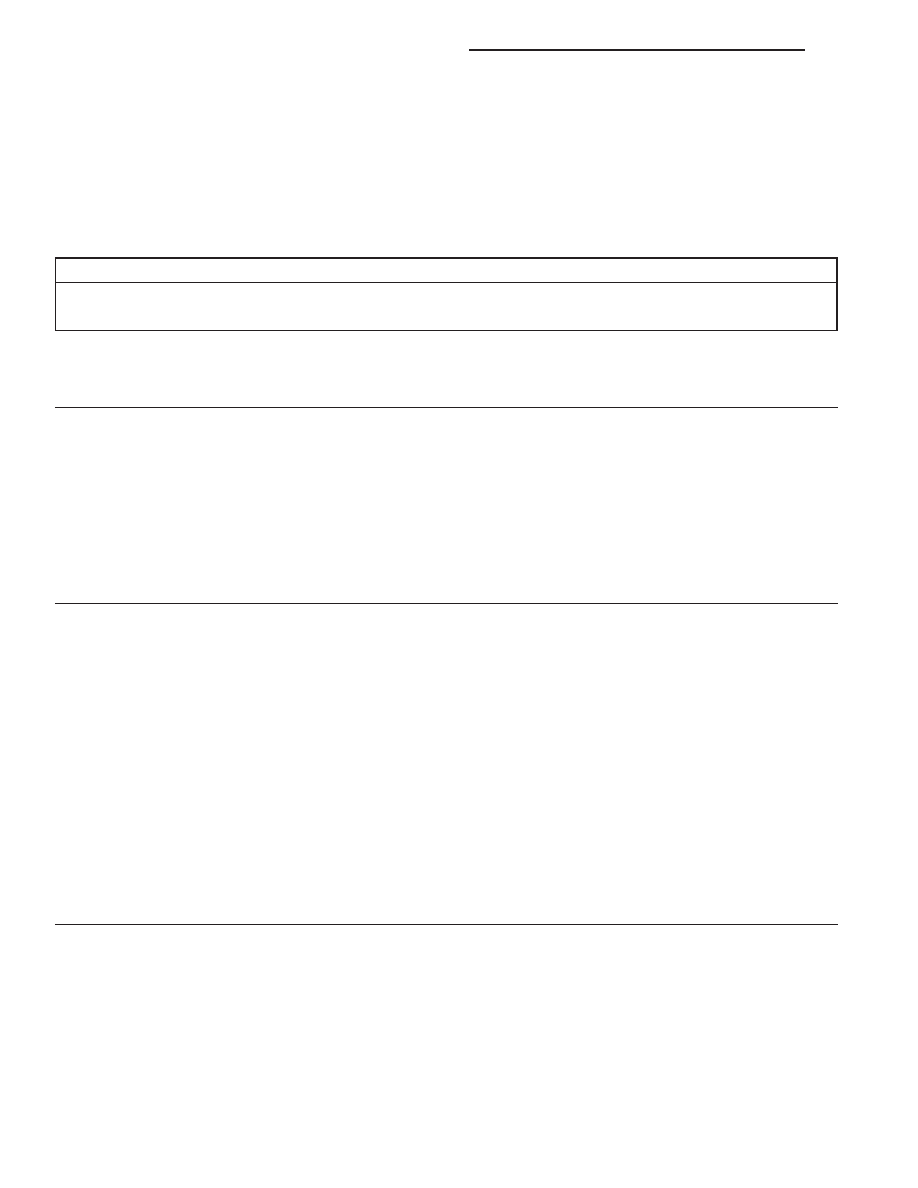
SQUIB CONFIGURATION
For a complete wiring diagram Refer to Section 8W.
•
When Monitored:
With the ignition on.
•
Set Condition:
The Occupant Restraint Controller (ORC) monitors the resistance across its side airbag squib terminals to
detect for side airbag squibs in the airbag system. The ORC will set this DTC if it is not configured for side
airbags and it detects valid squib circuit resistance across these terminals.
Possible Causes
POWERTRAIN CONTROL MODULE (PCM)
ORC
Diagnostic Test
1.
DETERMINE ACTIVE OR STORED DTC
NOTE: Ensure that the battery is fully charged.
Turn the ignition on.
SELECT ACTIVE or STORED DTC.
Active DTC
Go To 2
Stored DTC
Go To 3
2.
CHECK ORC CONFIGURATION
With the scan tool, read the VIN and the ORC part number. Verify that the VIN and the ORC part number match the
vehicle.
Is the correct ORC installed in the vehicle?
Yes
>> Replace and program the Powertrain Control Module (PCM) in accordance with the Service Information.
Perform NGC POWERTRAIN VERIFICATION TEST. (Refer to 9 - ENGINE - DIAGNOSIS AND TEST-
ING).
No
>>
WARNING: If the Occupant Restraint Controller (ORC) is dropped at any time, it must be replaced. Failure to
take the proper precautions could result in accidental airbag deployment and personal injury or death.
WARNING: To avoid personal injury or death, turn the ignition off, disconnect the battery and wait two min-
utes before proceeding.
Replace the ORC in accordance with the Service information.
Perform *AIRBAG SYSTEM VERIFICATION TEST - VER 1.
3.
TEST FOR AN INTERMITTENT CONDITION
NOTE: Diagnose and repair all active codes before diagnosing stored codes. Refer to the Table of Contents
in this Section for a complete list of airbag system diagnostic procedures.
With the scan tool, record and erase all Airbag System Module DTCs.
NOTE: To avoid personal injury or death, turn the ignition off, disconnect the battery and wait two minutes
before proceeding.
Using the wiring diagram/schematic as a guide, inspect the related wiring and connectors for chafed, pierced,
pinched, and partially broken wires, and for broken, bent, pushed out, corroded, and contaminated terminals. Repair
as necessary.
Reconnect all disconnected components and harness connectors.
WARNING: To avoid personal injury or death, turn the ignition on, then reconnect the battery.
With the scan tool, monitor for active codes while performing the following:
8O - 210
RESTRAINTS - ELECTRICAL DIAGNOSTICS
KJ