Content .. 1314 1315 1316 1317 ..
Jeep Liberty KJ. Manual - part 1316
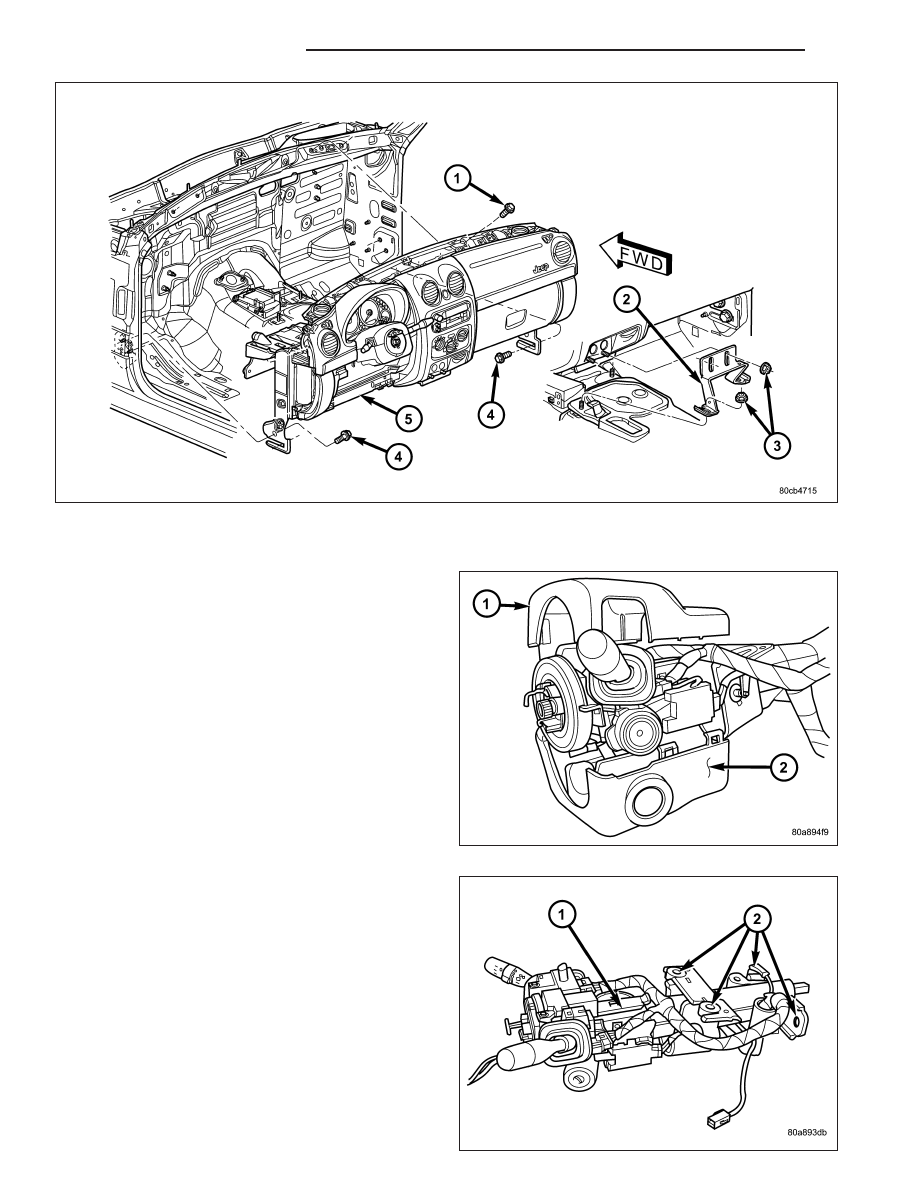
6. Remove the four nuts (3) and remove the center support bracket (2).
7. Remove the ground strap bolt and disconnect the restraint module electrical connector.
8. Position front wheels straight ahead.
9. Remove knee blocker cover and knee blocker.
(Refer to 23 - BODY/INSTRUMENT PANEL/KNEE
BLOCKER - REMOVAL)
10. Remove screws from the lower column shroud
and remove both the upper (1) and lower (2)
shrouds.
11. Turn ignition key to the on position.
12. Disconnect the automatic transmission shifter
interlock cable from the column, if equipped.
CAUTION: Do not turn the clockspring more than
90° or damage to the clockspring may occur.
13. Using a grease pencil or equivalent, mark the
position of the steering wheel.
14. Remove the steering coupler bolt and column
mounting nuts and bolts then lower column off the
mounting studs.
23 - 164
INSTRUMENT PANEL
KJ