Jeep Grand Cherokee WJ. Manual - part 567
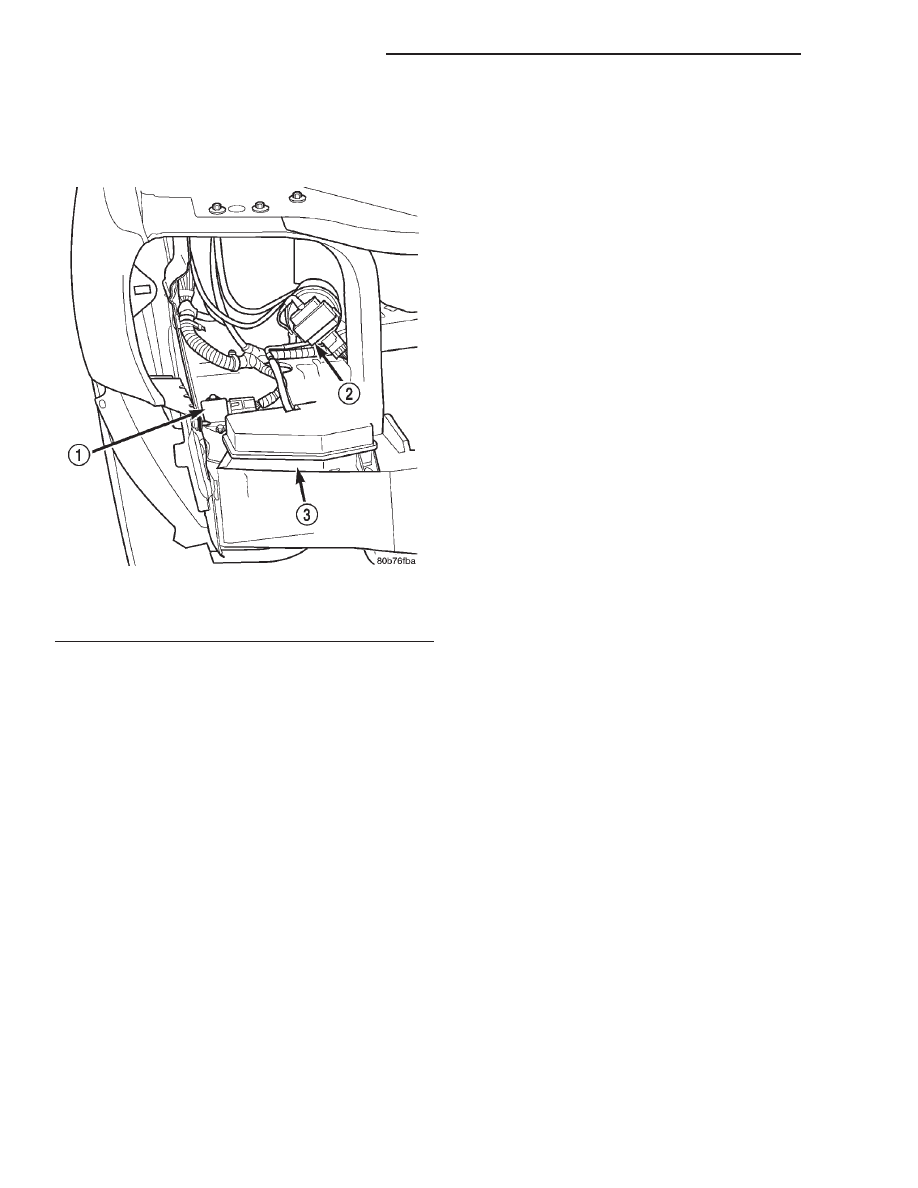
lamp assembly must be removed from the vehicle to
access the vacuum reservoir for service. Refer to
Group 8L - Lamps for more information on compo-
nent removal.
OPERATION
Engine vacuum is stored in the vacuum reservoir.
The stored vacuum is used to operate the vacuum-
controlled vehicle accessories during periods of low
engine vacuum such as when the vehicle is climbing
a steep grade, or under other high engine load oper-
ating conditions.
The vacuum reservoir cannot be repaired and, if
faulty or damaged, it must be replaced.
DIAGNOSIS AND TESTING
A/C PERFORMANCE
The air conditioning system is designed to provide
the passenger compartment with low temperature
and low specific humidity air. The evaporator, located
in the heater-A/C housing on the dash panel below
the instrument panel, is cooled to temperatures near
the freezing point. As warm damp air passes through
the cooled evaporator, the air transfers its heat to the
refrigerant in the evaporator and the moisture in the
air condenses on the evaporator fins. During periods
of high heat and humidity, an air conditioning sys-
tem will be more effective in the Recirculation Mode.
With the system in the Recirculation Mode, only air
from the passenger compartment passes through the
evaporator. As the passenger compartment air dehu-
midifies, the air conditioning system performance
levels improve.
Humidity has an important bearing on the temper-
ature of the air delivered to the interior of the vehi-
cle. It is important to understand the effect that
humidity has on the performance of the air condition-
ing system. When humidity is high, the evaporator
has to perform a double duty. It must lower the air
temperature, and it must lower the temperature of
the moisture in the air that condenses on the evapo-
rator fins. Condensing the moisture in the air trans-
fers heat energy into the evaporator fins and tubing.
This reduces the amount of heat the evaporator can
absorb from the air. High humidity greatly reduces
the ability of the evaporator to lower the temperature
of the air.
However, evaporator capacity used to reduce the
amount of moisture in the air is not wasted. Wring-
ing some of the moisture out of the air entering the
vehicle adds to the comfort of the passengers.
Although, an owner may expect too much from their
air conditioning system on humid days. A perfor-
mance test is the best way to determine whether the
system is performing up to standard. This test also
provides valuable clues as to the possible cause of
trouble with the air conditioning system.
If the vehicle has the optional Automatic Zone Con-
trol (AZC) system, and has intermittent operational
problems or fault codes, be certain that the 16-way
wire harness connector on the heater-A/C housing is
properly seated (Fig. 7). To check this condition,
unplug the two wire harness connector halves, then
plug them in again.
Review the Service Warnings and Precautions in
the front of this group before performing this proce-
dure. The air temperature in the test room and in
the vehicle must be a minimum of 21° C (70° F) for
this test.
(1) Connect a tachometer and a manifold gauge
set.
(2) If the vehicle has the standard manual temper-
ature control, set the heater-A/C mode control switch
knob in the Panel position, the temperature control
knob in the full cool (Recirculation Mode) position,
the A/C button in the On position, and the blower
motor switch knob in the highest speed position. If
the vehicle has the optional AZC, set the heater-A/C
mode control switch knob in the Panel position, the
temperature control knob in the full cool position, the
A/C and Recirc buttons in the On position, and the
blower motor switch knob in the highest (manual)
speed position.
Fig. 6 Vacuum Reservoir
1 – FAN RELAY
2 – CRUISE SERVO
3 – VACUUM RESERVOIR
24 - 10
HEATING AND AIR CONDITIONING
WJ
DESCRIPTION AND OPERATION (Continued)