Jeep Grand Cherokee WJ. Manual - part 157
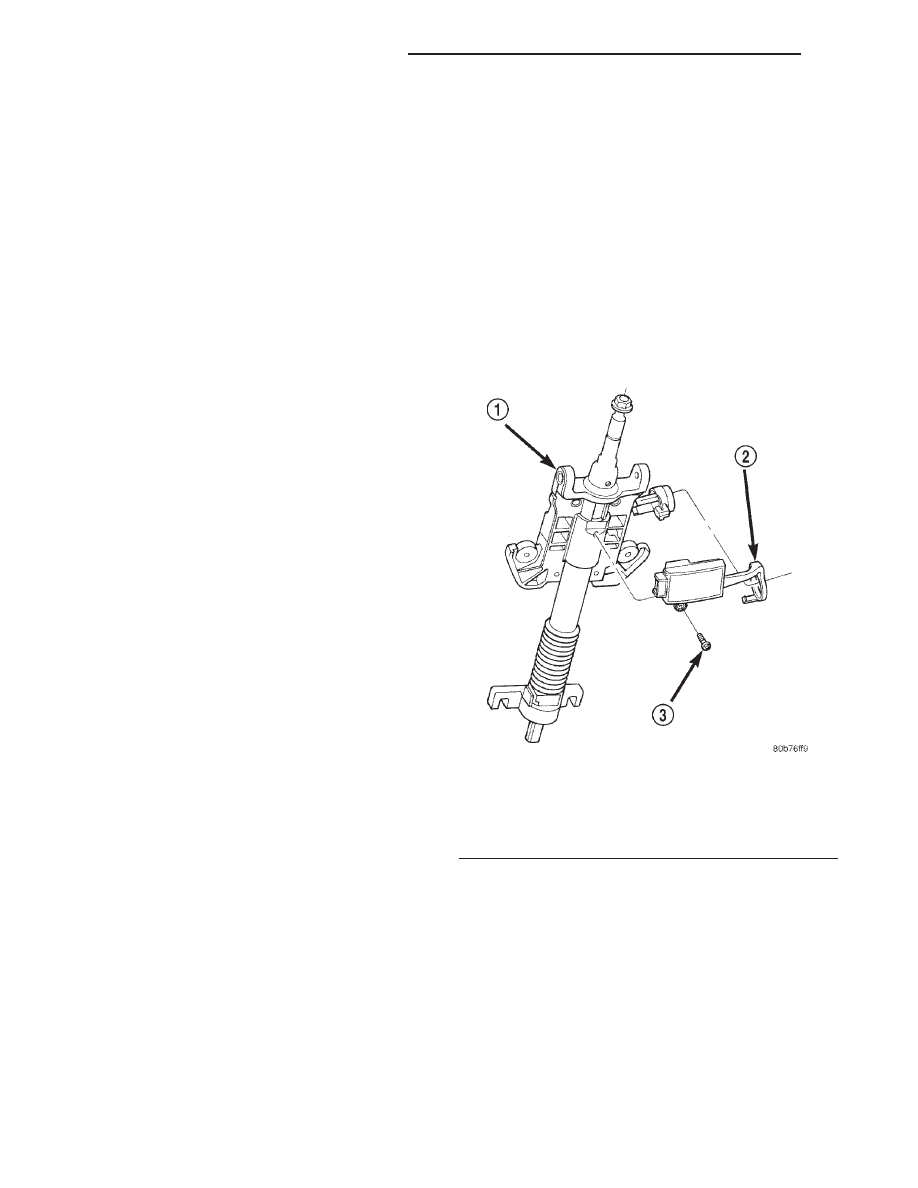
(2) Insert one of the two valid Sentry Key tran-
sponders into the ignition switch and turn the igni-
tion switch to the On position.
(3) After the ignition switch has been in the On
position for about three seconds, but no more than
fifteen seconds later, cycle the ignition switch back to
the Off position. Replace the first valid Sentry Key in
the ignition lock cylinder with the second valid Sen-
try Key and turn the ignition switch back to the On
position.
(4) About ten seconds after the completion of Step
3, the SKIS indicator lamp will start to flash and a
single audible chime tone will sound to indicate that
the system has entered the “Customer Learn” pro-
gramming mode.
(5) Within about fifty seconds of entering the “Cus-
tomer Learn” programming mode, turn the ignition
switch to the Off position, replace the valid Sentry
Key with a blank Sentry Key transponder, and turn
the ignition switch back to the On position.
(6) About ten seconds after the completion of Step
5, a single audible chime tone will sound and the
SKIS indicator lamp will stop flashing and stay on
solid for about three seconds to indicate that the
blank Sentry Key transponder has been successfully
programmed. The SKIS will immediately return to
normal system operation following exit from the
“Customer Learn” programming mode.
(7) Go back to Step 2 and repeat this process for
each additional Sentry Key transponder blank to be
programmed.
If any of the above steps is not completed in the
proper sequence, or within the allotted time, the
SKIS will automatically exit the “Customer Learn”
programming mode. The SKIS will also automatically
exit the “Customer Learn” programming mode if it
sees a non-blank Sentry Key transponder when it
should see a blank, if it has already programmed
eight valid Sentry Keys, or if the ignition switch is
turned to the Off position for more than about fifty
seconds.
REMOVAL AND INSTALLATION
SENTRY KEY IMMOBILIZER MODULE
WARNING: ON VEHICLES EQUIPPED WITH AIR-
BAGS,
REFER
TO
GROUP
8M
-
PASSIVE
RESTRAINT SYSTEMS BEFORE ATTEMPTING ANY
STEERING
WHEEL,
STEERING
COLUMN,
OR
INSTRUMENT PANEL COMPONENT DIAGNOSIS OR
SERVICE. FAILURE TO TAKE THE PROPER PRE-
CAUTIONS COULD RESULT IN ACCIDENTAL AIR-
BAG DEPLOYMENT AND POSSIBLE PERSONAL
INJURY.
REMOVAL
(1) Disconnect and isolate the battery negative
cable.
(2) Remove the steering column opening cover
from the instrument panel. Refer to Steering Col-
umn Opening Cover in the Removal and Installa-
tion section of Group 8E - Instrument Panel Systems
for the procedures.
(3) Disconnect the instrument panel wire harness
connector from the Sentry Key Immobilizer Module
(SKIM) connector receptacle.
(4) Remove the one screw that secures the SKIM
to the bottom of the steering column housing
between the ignition switch and the ignition lock cyl-
inder (Fig. 2).
(5) Pull the lower right side of the fixed column
shroud away from the ignition lock cylinder far
enough to disengage the antenna ring of the SKIM
from around the ignition lock cylinder housing.
(6) Remove the SKIM from the steering column.
INSTALLATION
(1) Position the SKIM under the steering column.
(2) Pull the lower right side of the fixed column
shroud away from the ignition lock cylinder far
enough to engage the antenna ring of the SKIM
around the ignition lock cylinder housing.
Fig. 2 Sentry Key Immobilizer Module Remove/
Install
1 – STEERING COLUMN
2 – SKIM
3 – MOUNTING SCREW
8Q - 10
VEHICLE THEFT/SECURITY SYSTEMS
WJ
SERVICE PROCEDURES (Continued)