Infiniti QX56 (JA60). Manual - part 867
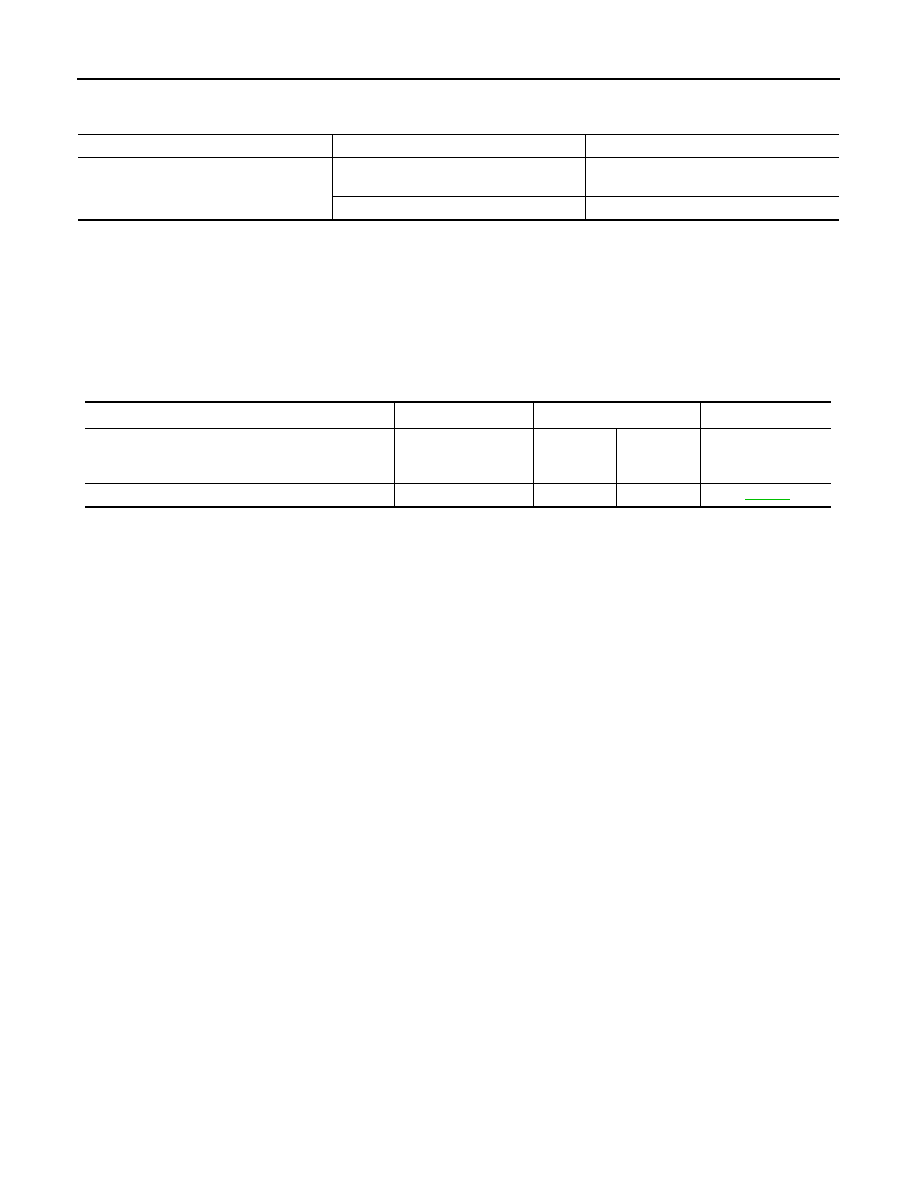
SEC-114
< ECU DIAGNOSIS >
[WITH INTELLIGENT KEY SYSTEM]
IPDM E/R (INTELLIGENT POWER DISTRIBUTION MODULE ENGINE ROOM)
When a front wiper auto stop signal is in the conditions listed below, IPDM E/R stops power supply to wiper
after repeating a front wiper 10 second activation and 20 second stop five times.
NOTE:
This operation status can be confirmed on the IPDM E/R “DATA MONITOR” that displays “Block” for the item
“WIP PROT” while the wiper is stopped.
STARTER MOTOR PROTECTION FUNCTION
IPDM E/R turns OFF the starter control relay to protect the starter motor when the starter control relay remains
active for 90 seconds.
DTC Index
INFOID:0000000005282722
NOTE:
The details of TIME display are as follows.
• CRNT: The malfunctions that are detected now
• 1 - 39: The number is indicated when it is normal at present and a malfunction was detected in the past. It
increases like 0
→ 1 → 2 ··· 38 → 39 after returning to the normal condition whenever IGN OFF → ON. It is
fixed to 39 until the self-diagnosis results are erased if it is over 39. It returns to 0 when a malfunction is
detected again in the process.
Ignition switch
Front wiper switch
Auto stop signal
ON
OFF
Front wiper stop position signal cannot be
input 10 seconds.
ON
The signal does not change for 10 seconds.
CONSULT-III display
Fail-safe
TIME
NOTE
Refer to
No DTC is detected.
further testing
may be required.
—
—
—
—
U1000: CAN COMM CIRCUIT
×
CRNT
1 – 39