Infiniti QX56 (Z62). Manual - part 889
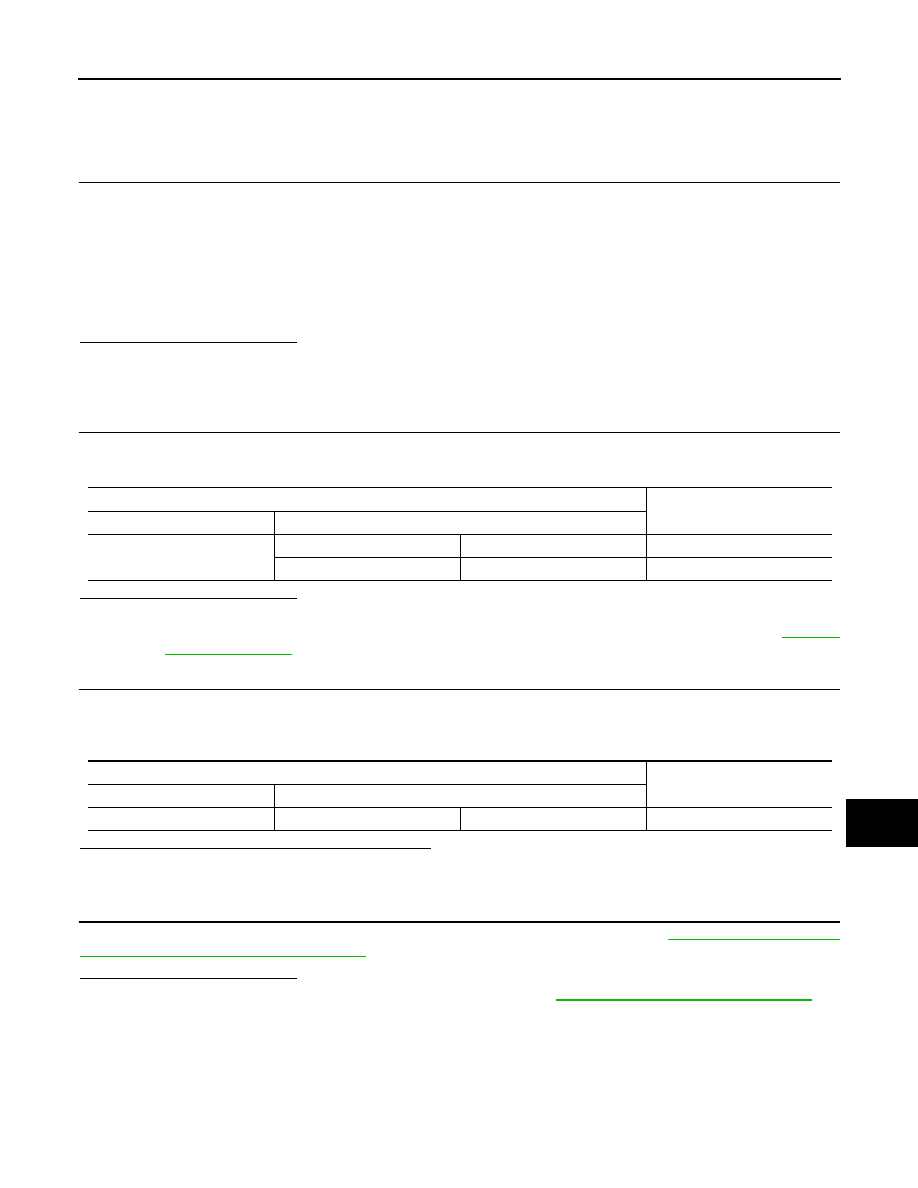
LAN
ADP BRANCH LINE CIRCUIT
LAN-133
< DTC/CIRCUIT DIAGNOSIS >
[CAN SYSTEM (TYPE 1)]
C
D
E
F
G
H
I
J
K
L
B
A
O
P
N
ADP BRANCH LINE CIRCUIT
Diagnosis Procedure
INFOID:0000000006256256
1.
CHECK CONNECTOR
1.
Turn the ignition switch OFF.
2.
Disconnect the battery cable from the negative terminal.
3.
Check the following terminals and connectors for damage, bend and loose connection (unit side and con-
nector side).
-
Driver seat control unit
-
Harness connector B460
-
Harness connector B24
-
CAN gateway (With ICC system)
Is the inspection result normal?
YES (With ICC system)>>GO TO 2.
YES (Without ICC system)>>GO TO 3.
NO
>> Repair the terminal and connector.
2.
CHECK HARNESS CONTINUITY (OPEN CIRCUIT)
1.
Disconnect the connector of CAN gateway.
2.
Check the continuity between the CAN gateway harness connector terminals.
Is the inspection result normal?
YES
>> GO TO 3.
NO
>> Check the harness and repair the root cause (CAN communication circuit 2). Refer to
.
3.
CHECK HARNESS FOR OPEN CIRCUIT
1.
Connect the connector of CAN gateway. (With ICC system)
2.
Disconnect the connector of driver seat control unit.
3.
Check the resistance between the driver seat control unit harness connector terminals.
Is the measurement value within the specification?
YES
>> GO TO 4.
NO
>> Repair the driver seat control unit branch line.
4.
CHECK POWER SUPPLY AND GROUND CIRCUIT
Check the power supply and the ground circuit of the driver seat control unit. Refer to
CONTROL UNIT : Diagnosis Procedure"
Is the inspection result normal?
YES (Present error)>>Replace the driver seat control unit. Refer to
ADP-135, "Removal and Installation"
YES (Past error)>>Error was detected in the driver seat control unit branch line.
NO
>> Repair the power supply and the ground circuit.
CAN gateway harness connector
Continuity
Connector No.
Terminal No.
M125
4
6
Existed
10
12
Existed
Driver seat control unit harness connector
Resistance (
Ω
)
Connector No.
Terminal No.
B451
1
17
Approx. 54 – 66