Infiniti QX56 (Z62). Manual - part 881
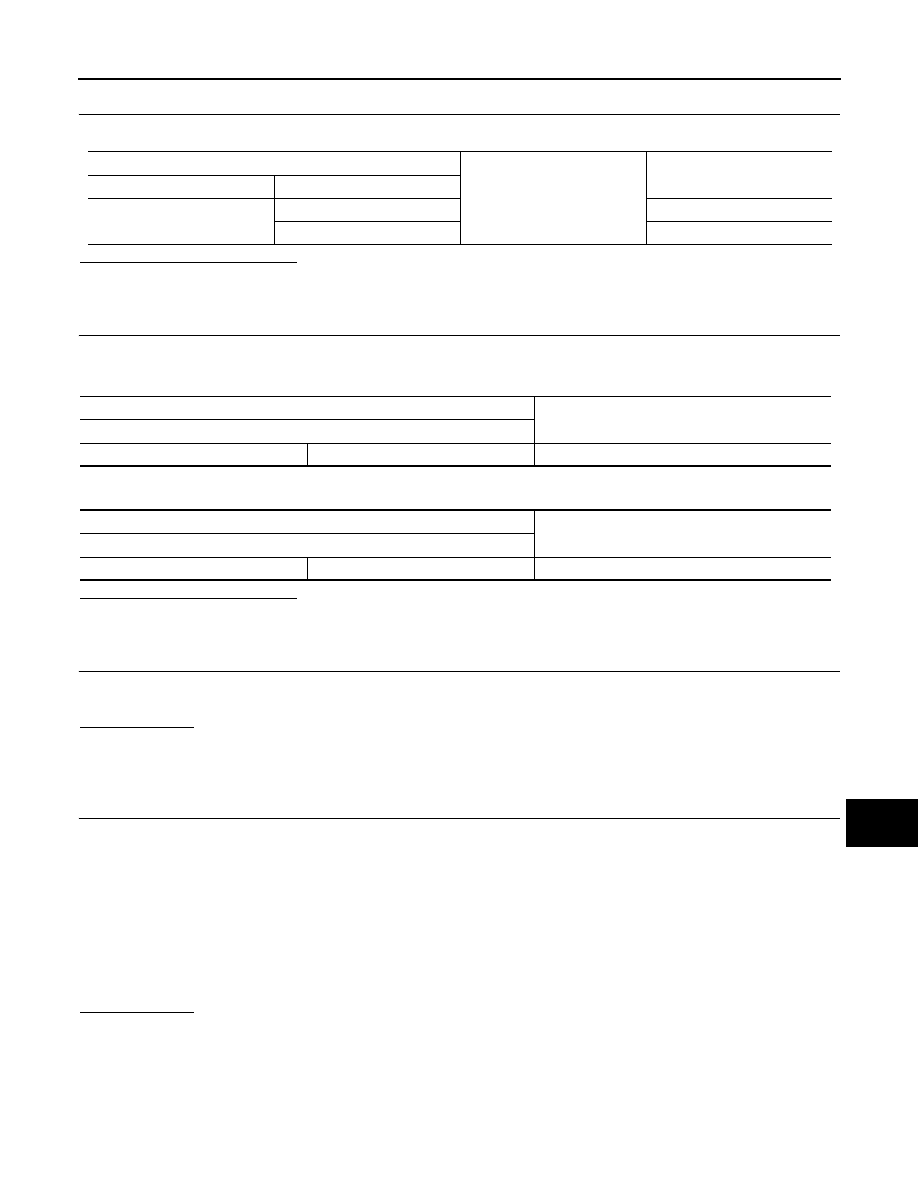
LAN
ITS COMMUNICATION CIRCUIT
LAN-101
< DTC/CIRCUIT DIAGNOSIS >
[CAN]
C
D
E
F
G
H
I
J
K
L
B
A
O
P
N
5.
CHECK HARNESS CONTINUITY (SHORT CIRCUIT)
Check the continuity between the ADAS control unit harness connector and the ground.
Is the inspection result normal?
YES
>> GO TO 6.
NO
>> Check the harness and repair the root cause.
6.
CHECK TERMINATION CIRCUIT
1.
Remove the ADAS control unit and the ICC sensor.
2.
Check the resistance between the ADAS control unit terminals.
3.
Check the resistance between the ICC sensor terminals.
Is the inspection result normal?
YES
>> GO TO 7.
NO
>> Replace the ADAS control unit and/or the ICC sensor.
7.
CHECK SYMPTOM
Connect all the connectors. Check if the symptoms described in the “Symptom (Results from interview with
customer)” are reproduced.
Inspection result
Reproduced>>GO TO 8.
Non-reproduced>>Start the diagnosis again. Follow the trouble diagnosis procedure when past error is
detected.
8.
CHECK UNIT REPRODUCTION
Perform the reproduction test as per the following procedure for each unit.
1.
Turn the ignition switch OFF.
2.
Disconnect the battery cable from the negative terminal.
3.
Disconnect one of the unit connectors of ITS communication circuit.
NOTE:
ADAS control unit and ICC sensor have a termination circuit. Check other units first.
4.
Connect the battery cable to the negative terminal. Check if the symptoms described in the “Symptom
(Results from interview with customer)” are reproduced.
NOTE:
Although unit-related error symptoms occur, do not confuse them with other symptoms.
Inspection result
Reproduced>>Connect the connector. Check other units as per the above procedure.
Non-reproduced>>Replace the unit whose connector was disconnected.
ADAS control unit harness connector
Ground
Continuity
Connector No.
Terminal No.
B61
7
Not existed
8
Not existed
ADAS control unit
Resistance (
Ω
)
Terminal No.
7
8
Approx. 108 – 132
ICC sensor
Resistance (
Ω
)
Terminal No.
3
6
Approx. 108 – 132