Infiniti QX56 (Z62). Manual - part 794
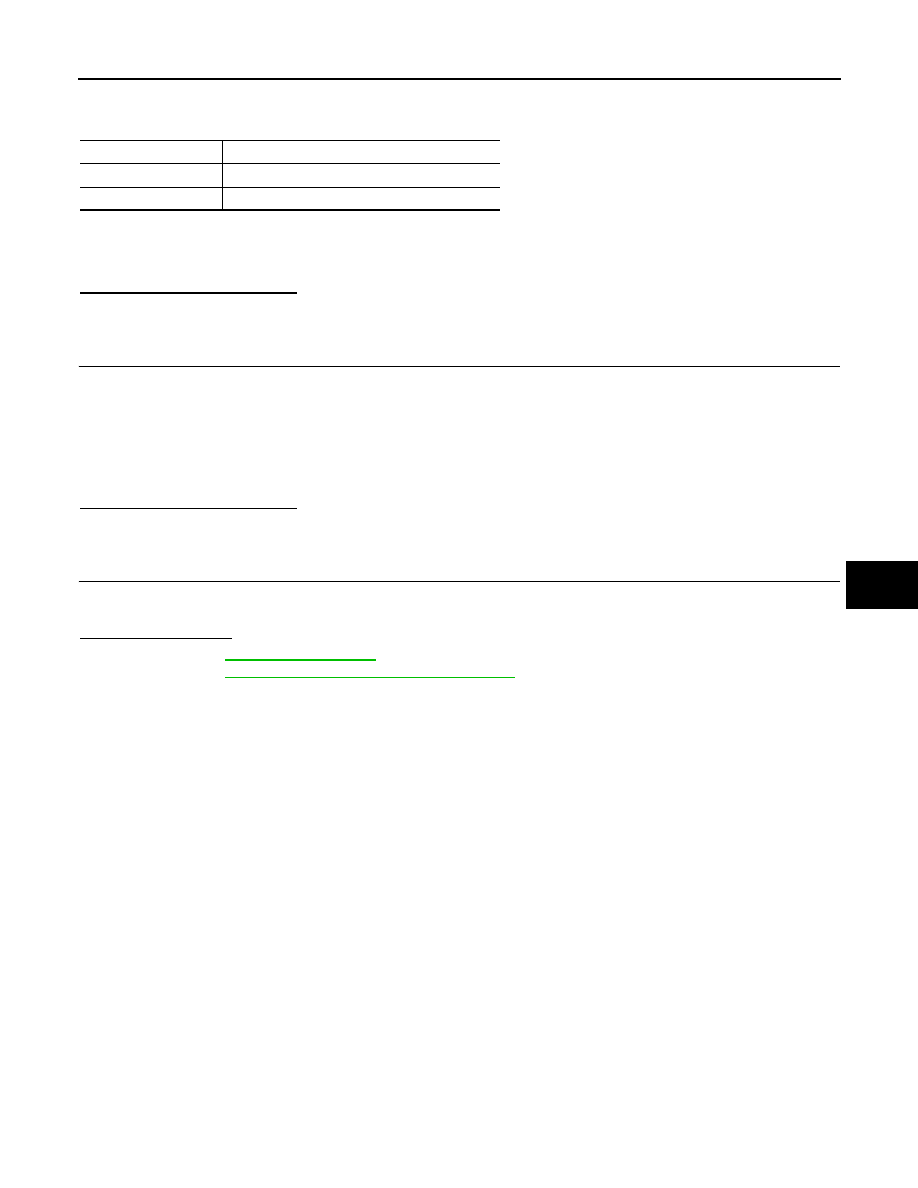
OPERATION INSPECTION
HAC-67
< BASIC INSPECTION >
[AUTOMATIC AIR CONDITIONING]
C
D
E
F
G
H
J
K
L
M
A
B
HAC
N
O
P
Operate fan switch. Visually check that status indicator in front display changes in accordance with the follow-
ing table.
NOTE:
• Plasmacluster
™
ion technology developed by Sharp Corporation is installed in this item.
• Plasmacluster
™
is a trademark of Sharp Corporation.
Is the inspection result normal?
YES
>> GO TO 3.
NO
>> GO TO 4.
3.
CHECK AUTOMATIC INTAKE CONTROL (EXHAUST GAS / OUTSIDE ODOR DETECTING MECHANISM)
1.
Operate fan switch to set the fan speed to maximum speed.
2.
Press auto intake switch to set the air inlet to recirculation. The auto intake switch indicator and intake
switch indicator turn ON.
3.
Listen to intake sound and confirm air inlets change.
4.
Wait approximately for 5 minutes until air inlet switches to fresh air intake.
5.
Apply cigarette smoke or similar substance to exhaust gas / outside odor detecting sensor portion.
6.
Listen to intake sound and confirm air inlets change to recirculation.
Is the inspection result normal?
YES
>> INSPECTION END
NO
>> GO TO 4.
4.
CHECK SELF-DIAGNOSIS WITH CONSULT-III
1.
Perform self-diagnosis with CONSULT-III.
2.
Check that any DTC is detected.
Is any DTC detected?
YES
>> Refer to
and perform the appropriate diagnosis.
NO
>> Refer to
HAC-135, "Diagnosis Chart By Symptom"
and perform the appropriate diagnosis.
Fan speed
Front display (ion indicator)
2nd
CLEAN
5th
QUICK CLEAN