Infiniti QX56 (Z62). Manual - part 793
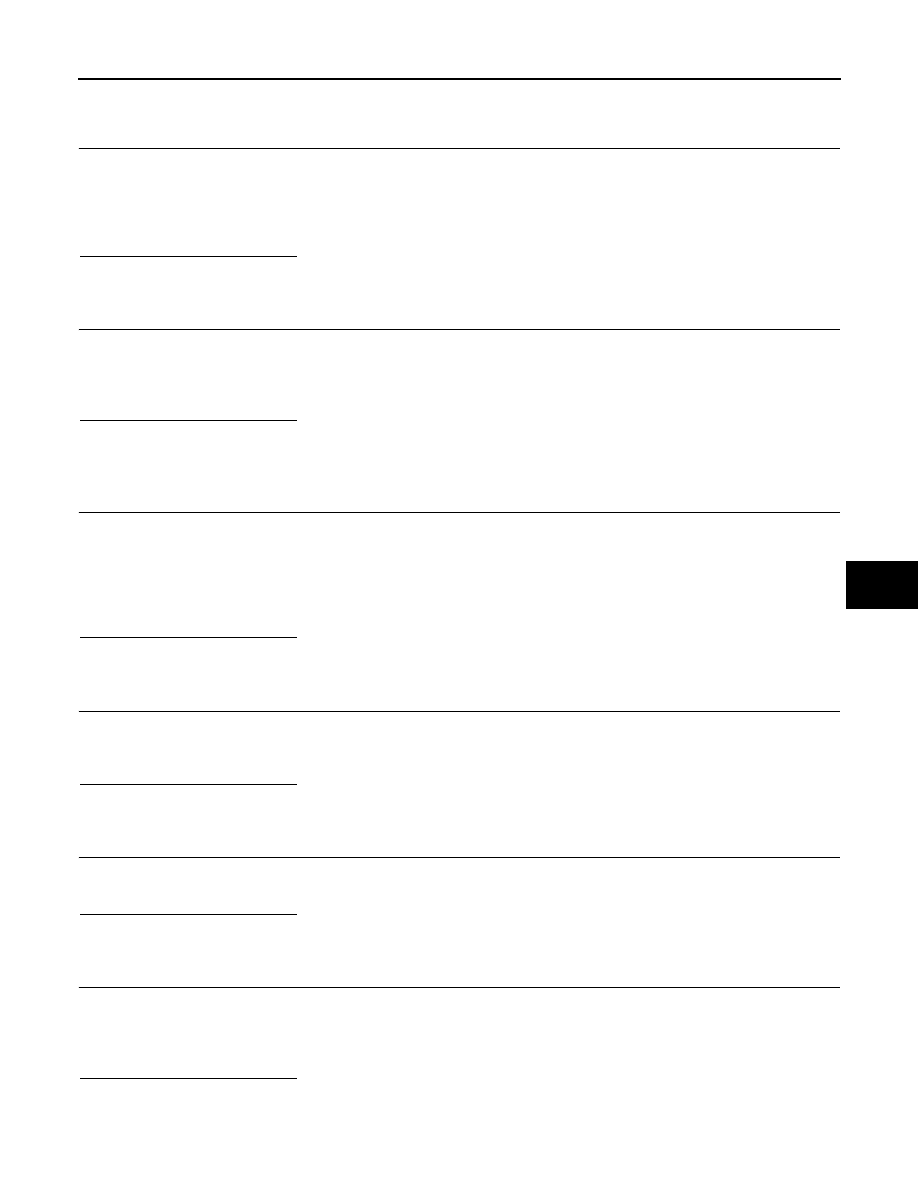
OPERATION INSPECTION
HAC-63
< BASIC INSPECTION >
[AUTOMATIC AIR CONDITIONING]
C
D
E
F
G
H
J
K
L
M
A
B
HAC
N
O
P
YES
>> GO TO 7.
NO
>> GO TO 12.
6.
CHECK INTAKE AIR [WITHOUT ACCS (ADVANCED CLIMATE CONTROL SYSTEM)]
1.
Press REC switch to set the air inlet to recirculation. The REC switch indicator turns ON.
2.
Listen to intake sound and confirm air inlets change.
3.
Press FRE switch to set the air inlet to fresh air intake. The REC switch indicator turns OFF and FRE
switch indicator turns ON.
4.
Listen to intake sound and confirm air inlets change.
Is the inspection result normal?
YES
>> GO TO 7.
NO
>> GO TO 12.
7.
CHECK COMPRESSOR
1.
Press A/C switch. The A/C switch indicator is turns ON.
2.
Check visually and by sound that the compressor operates.
3.
Press A/C switch again. The A/C switch indicator is turns OFF.
4.
Check that compressor stops.
Is the inspection result normal?
YES
>> GO TO 8.
NO
>> GO TO 12.
8.
CHECK DISCHARGE AIR TEMPERATURE (LH/RH INDEPENDENT TEMERATURE ADJUSTMENT
FUNCTION)
1.
Operate temperature control dial (driver side).
2.
Check that discharge air temperature (driver side) changes.
3.
Operate temperature control dial (passenger side). The DUAL switch indicator is turns ON.
4.
Check that the discharge air temperature (passenger side) changes.
5.
Press DUAL switch. The DUAL switch indicator is turns OFF.
6.
Check that air temperature setting (LH/RH) is unified to the driver side temperature setting.
Is the inspection result normal?
YES
>> GO TO 9.
NO
>> GO TO 12.
9.
CHECK WITH TEMPERATURE SETTING LOWERED
1.
Operate compressor.
2.
Operate temperature control dial (driver side) and lower the set temperature to 18
°
C (60
°
F).
3.
Check that cool air blows from the air outlets.
Is the inspection result normal?
YES
>> GO TO 10.
NO
>> GO TO 12.
10.
CHECK TEMPERATURE INCREASE
1.
Operate temperature control dial (driver side) and raise the set temperature to 32
°
C (90
°
F).
2.
Check that warm air blows from the air outlets.
Is the inspection result normal?
YES
>> GO TO 11.
NO
>> GO TO 12.
11.
CHECK AUTO MODE
1.
Press AUTO switch to confirm that “AUTO” is indicated on the display.
2.
Operate temperature control dial (driver side) to check that fan speed or air outlet changes (the air outlet
or fan speed varies depending on the ambient temperature, in-vehicle temperature (front side), set tem-
perature, and etc.).
Is the inspection result normal?
YES
>> INSPECTION END
NO
>> GO TO 12.