Infiniti QX56 (Z62). Manual - part 325
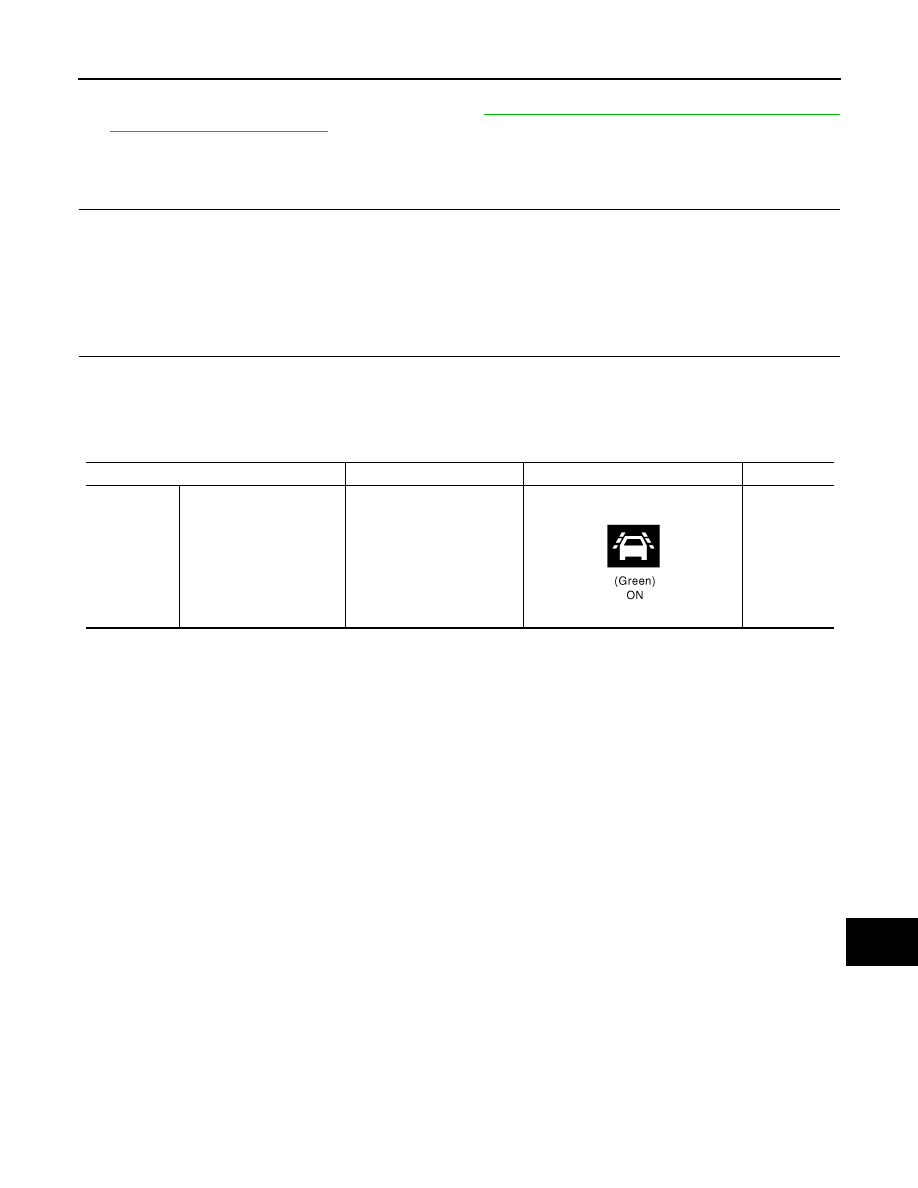
DAS
ACTION TEST
DAS-337
< BASIC INSPECTION >
[LDW & LDP]
C
D
E
F
G
H
I
J
K
L
M
B
N
P
A
After the operating conditions of warning are satisfied, the warning continues until the vehicle speed
reaches approximately 60 km/h (40 MPH). Refer to
DAS-277, "LANE DEPARTURE WARNING (LDW)
.
>> GO TO 2.
2.
CHECK LDP SYSTEM SETTING
1.
Start the engine.
2.
Check that the LDP system setting can be enabled/disabled on the navigation screen.
3.
Turn OFF the ignition switch and wait for 30 seconds or more.
4.
Check that the previous setting is saved when the engine starts again.
>> GO TO 3.
3.
ACTION TEST FOR LDP
1.
Enable the setting of the LDP system on the navigation screen.
2.
Turn dynamic driver assistance switch ON (LDP ON indicator lamp is ON).
NOTE:
LDW system is OFF.
3.
Check the LDP operation according to the following table.
Vehicle condition/ Driver's operation
Action
Indication on the combination meter
Buzzer
Less than Ap-
prox. 60 km/h
(40 MPH)
Close to lane marker
No action
—
JPOIA0021GB