Content .. 1186 1187 1188 1189 ..
Infiniti QX56 (Z62). Manual - part 1188
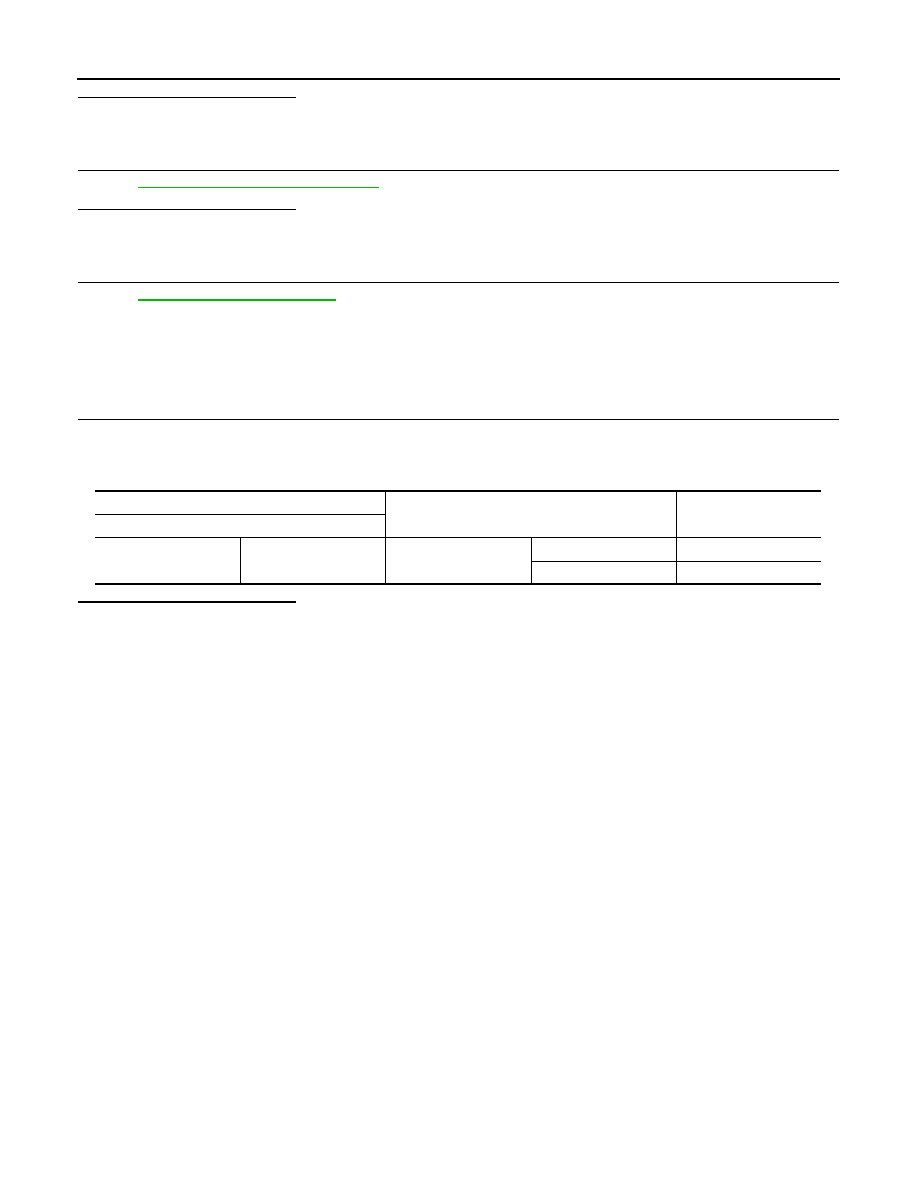
SEC-142
< DTC/CIRCUIT DIAGNOSIS >
[WITH INTELLIGENT KEY SYSTEM]
HOOD SWITCH
Is the inspection result normal?
YES
>> GO TO 4.
NO
>> Repair or replace harness.
4.
CHECK HOOD SWITCH
SEC-142, "Component Inspection"
.
Is the inspection result normal?
YES
>> GO TO 5.
NO
>> Replace hood switch.
5.
CHECK INTERMITTENT INCIDENT
GI-40, "Intermittent Incident"
>> INSPECTION END
Component Inspection
INFOID:0000000006226307
1.
CHECK HOOD SWITCH
1.
Turn ignition switch OFF.
2.
Disconnect hood switch connector.
3.
Check continuity between hood switch terminals.
Is the inspection result normal?
YES
>> INSPECTION END
NO
>> Replace hood switch.
Hood switch
Condition
Continuity
Terminal
1
2
Hood switch
Press
Not existed
Release
Existed