Infiniti QX56 (Z62). Manual - part 43
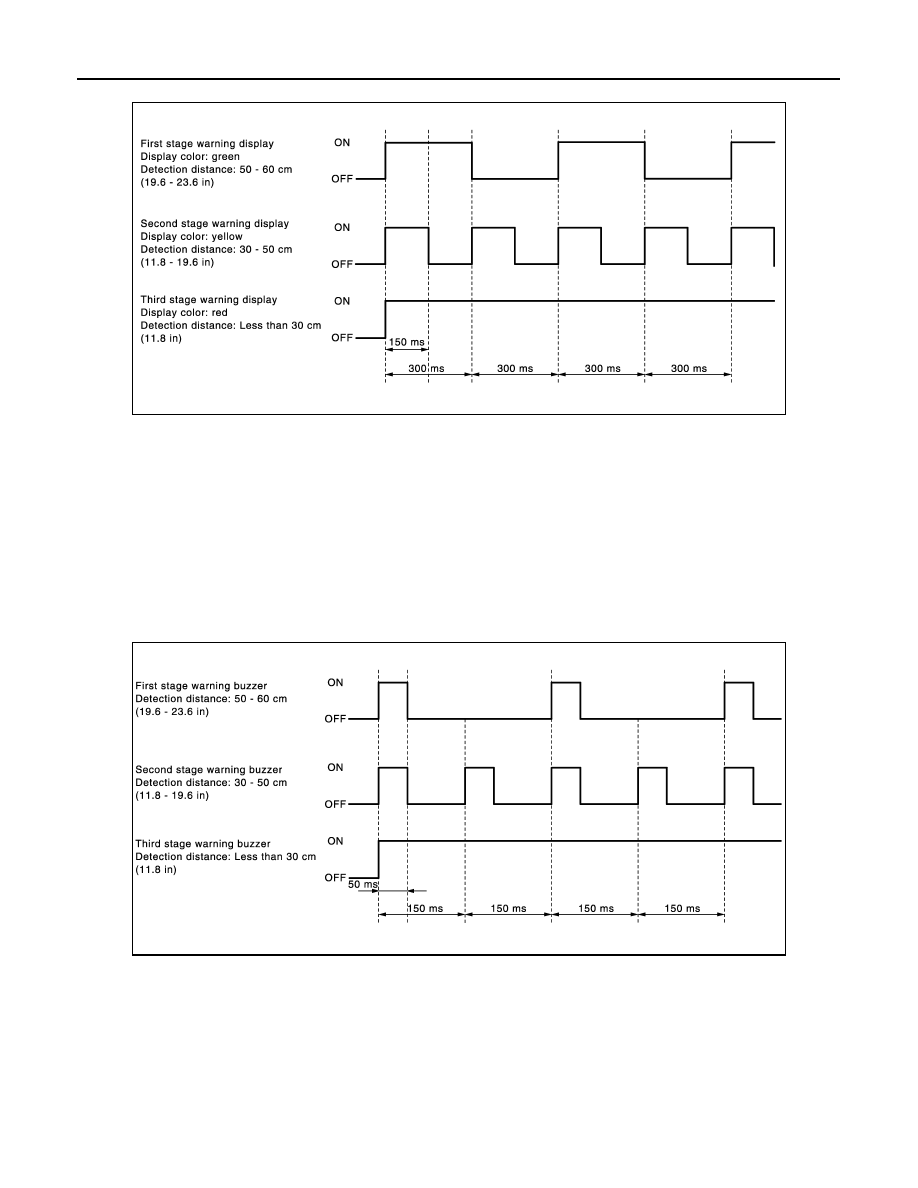
AV-26
< SYSTEM DESCRIPTION >
SYSTEM
Color and blinking cycle of sonar indicator
Sonar Buzzer Operation
• Each sonar sensor transmits a sensor signal to the sonar control unit when detecting an obstacle.
• The sonar control unit converts a signal received from each sonar sensor into distance and transmits detec-
tion distance signal to the AV control unit via AV communication.
• The AV control unit transmits a buzzer signal to the BOSE amp. corresponding to each sonar sensor based
on the received signal.
• When receiving a buzzer signal, the BOSE amp. transmits the buzzer signal to the each speaker. When
each speaker receives a buzzer signal, a buzzer sounds.
• When the front corner sensor detects an obstacle, a buzzer is heard from the speakers on the front side.
• When the rear corner sensor detects an obstacle, a buzzer is heard from the speakers on the rear side.
• It changes the buzzer cycle in 3 stages according to the detection distance.
Sonar buzzer cycle
VEHICLE INFORMATION FUNCTION
• Status of audio, climate control system, fuel economy, maintenance and navigation are displayed.
• AV control unit displays the fuel consumption status while receiving data signal through CAN communication
from ECM and combination meter.
• AV control unit is connected to BCM via CAN communication transmitting/receiving for the vehicle settings
function.
AUTO LIGHT ADJUSTMENT SYSTEM
JSNIA3149GB
JSNIA3150GB