Infiniti QX4 (R50). Manual - part 398
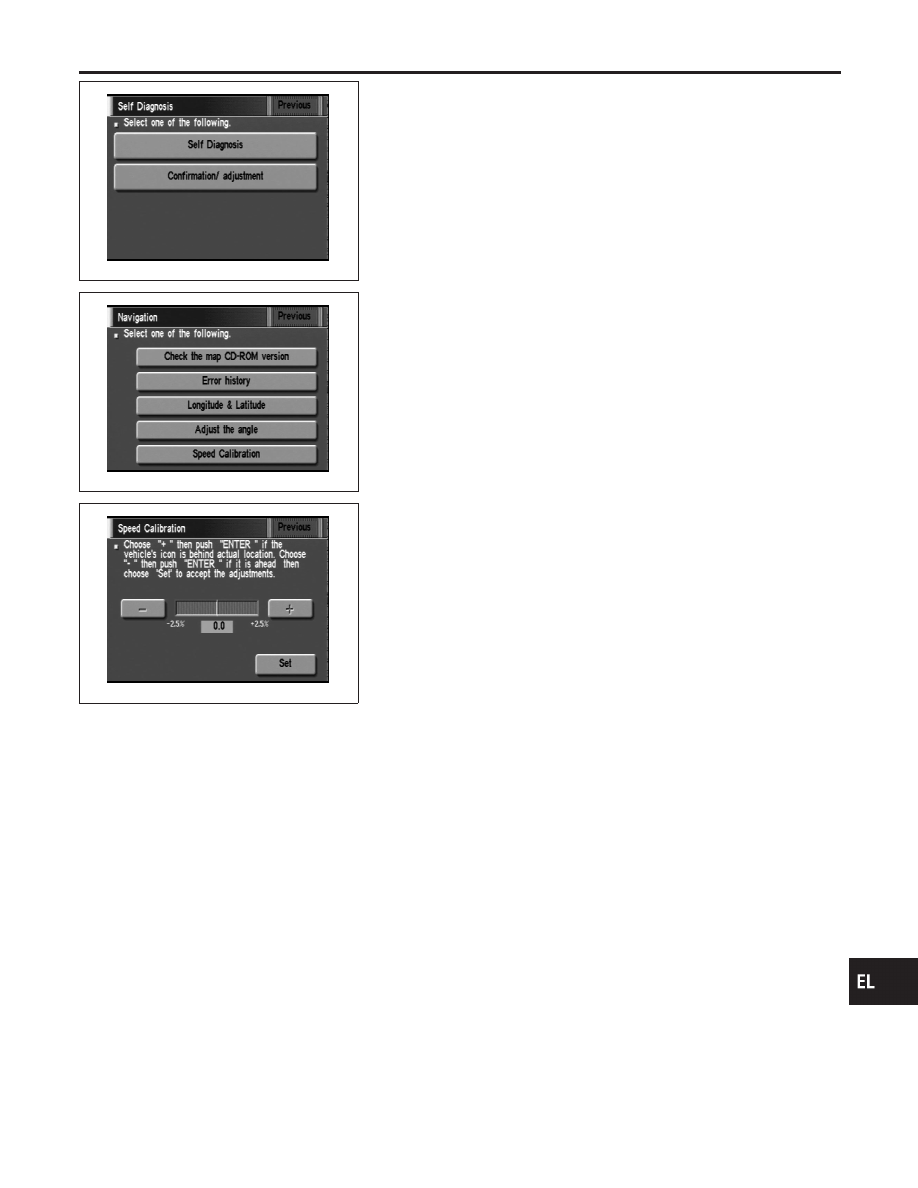
SEL584X
SPEED CALIBRATION
=NBEL0232S08
1.
Start the engine.
2.
Push both “MAP” and “D/N” switches at the same time for more
than 5 seconds.
3.
Touch “Confirmation/ adjustment”.
4.
Touch “Navigation”.
SEL589X
5.
Touch “Speed Calibration”.
SEL596X
6.
Touch “+” or “−” to adjust the distance change coefficient.
I
To make the distance change coefficient smaller, touch “−”.
I
To make the distance change coefficient larger, touch “+”.
7.
Touch “Set”.
GI
MA
EM
LC
EC
FE
AT
TF
PD
AX
SU
BR
ST
RS
BT
HA
SC
IDX
NAVIGATION SYSTEM
Confirmation/Adjustment Mode (Cont’d)
EL-409