Infiniti QX4 (R50). Manual - part 393
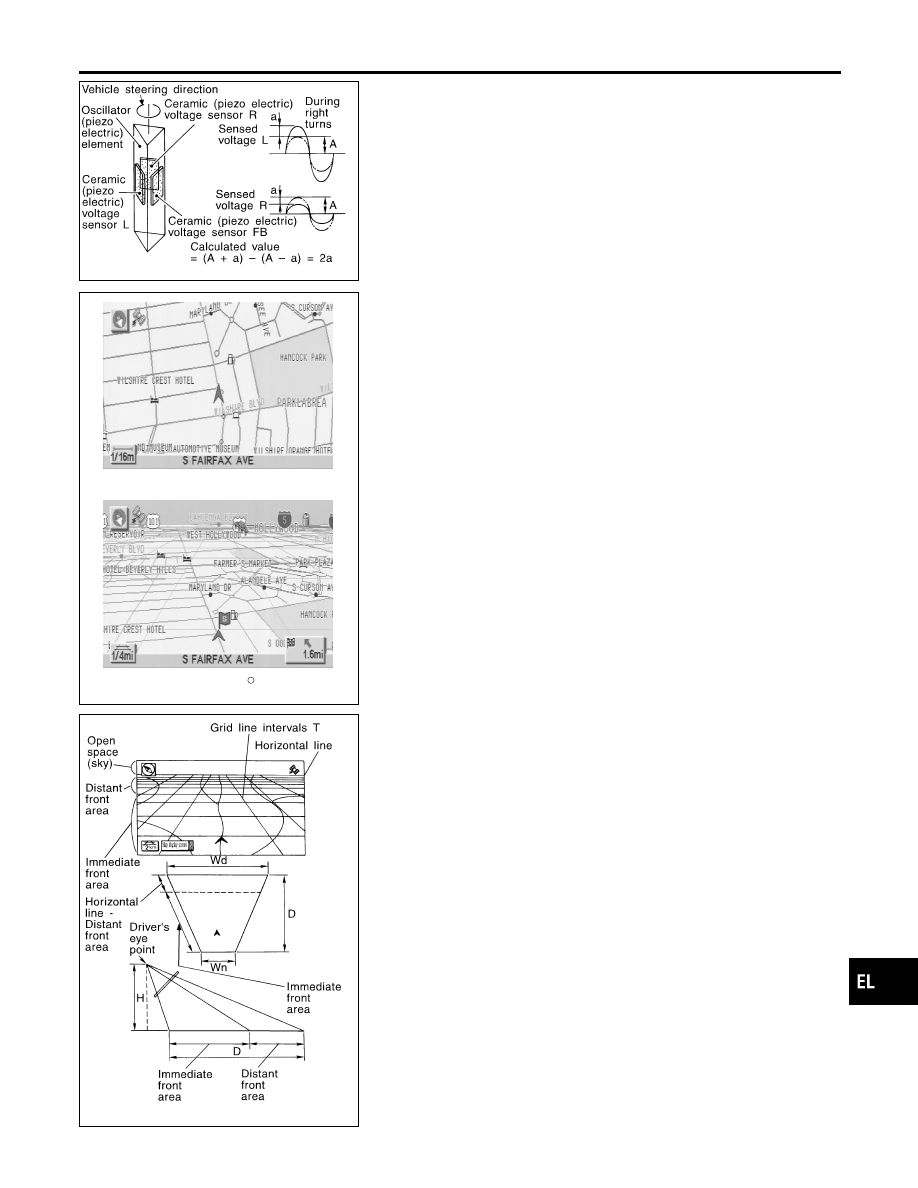
SEL690V
Gyro (Angular Speed Sensor)
NBEL0228S0204
I
The oscillator gyro sensor is used to detect changes in vehicle
steering angle.
I
The oscillator gyro periodically senses oscillatory variation at
the oscillation terminals. This variation is caused by changes
in the vehicle angular velocity. Voltage variations are sensed
by ceramic voltage sensors at the left and right sides of the
terminals. Vehicle angular velocity corresponds directly with
these changes in voltage.
I
The gyro is built into the display & navigation (NAVI) control
unit.
MAP DISPLAY
BIRDVIEW
R
SEL636X
BIRDVIEW
T
NBEL0228S0205
The BIRDVIEW
T
provides a detailed and easily seen display of
road conditions covering the vehicle’s immediate to distant area.
SEL691V
Description
NBEL0228S0206
I
Display area: Trapezoidal representation showing approximate
distances (Wn, D, and Wd).
I
Ten horizontal grid lines indicate display width while six verti-
cal grid lines indicate display depth and direction.
I
Drawing line area shows open space, depth, and immediate
front area. Each area is to a scale of approximately 5:6:25.
I
When the “ZM−” button is pushed, the view point height is
increased. Pushing the “ZM+” button decreases the height.
Pushing the “ZM−” button or the “ZM+” button during operation
indicates the scale change and the view point height at the
left-hand side of the screen.
GI
MA
EM
LC
EC
FE
AT
TF
PD
AX
SU
BR
ST
RS
BT
HA
SC
IDX
NAVIGATION SYSTEM
System Description (Cont’d)
EL-389