Infiniti Q45. Manual - part 295
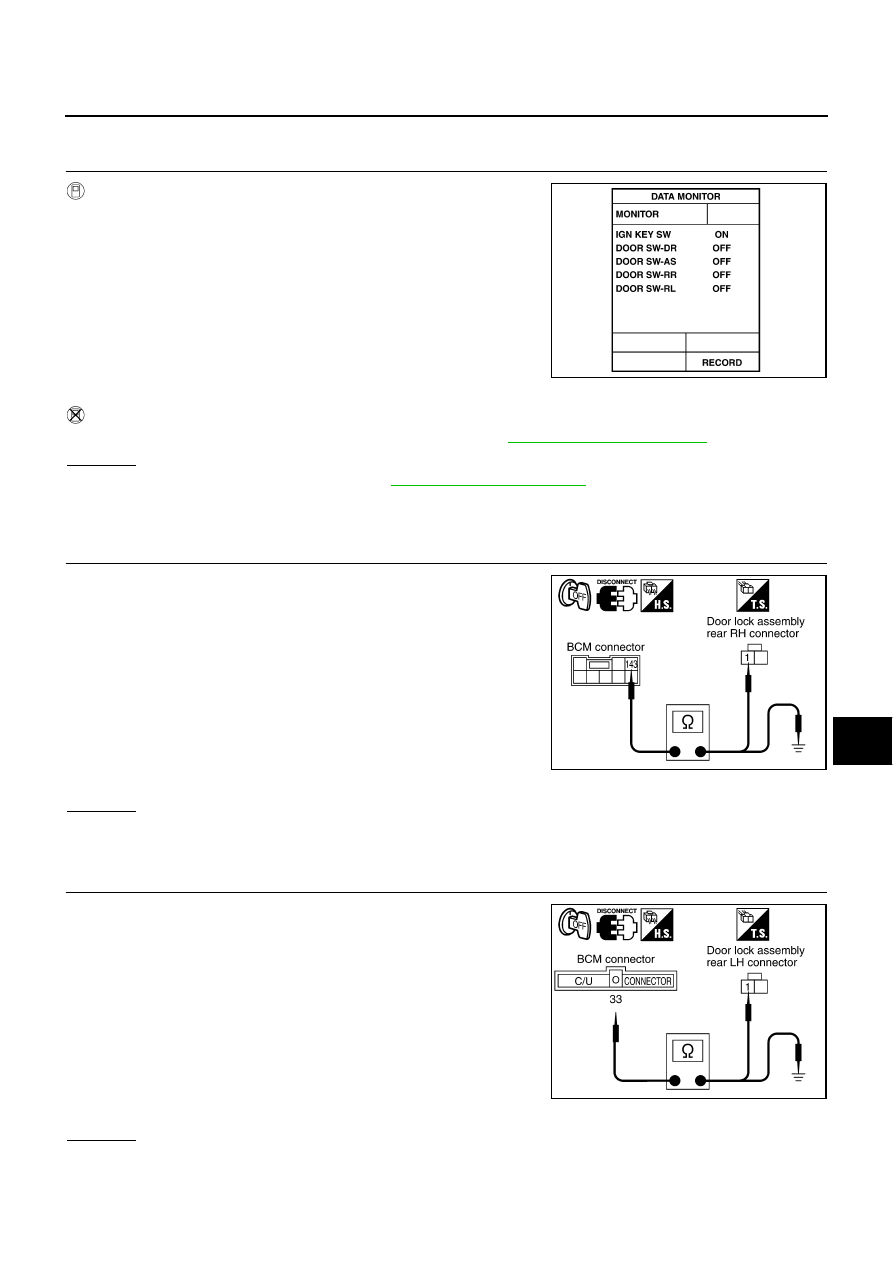
WARNING LAMPS
DI-47
C
D
E
F
G
H
I
J
L
M
A
B
DI
Rear Door Switch Inspection
NKS001BW
1.
CHECK REAR DOOR SWITCH OPERATION
With CONSULT-II
●
Check rear door switch “DOOR SW” in “DATA MONITOR” mode
with CONSULT-II.
Without CONSULT-II
●
Check rear door switches in switch monitor mode. Refer to
OK or NG
OK
>> Rear door switch is OK. Return to
NG 1: Rear door switch RH signal is irregular.>>GO TO 2.
NG 2: Rear door switch LH signal is irregular.>>GO TO 3.
2.
CHECK REAR DOOR SWITCH (RH) CIRCUIT
1.
Turn ignition switch OFF.
2.
Disconnect BCM connector and door lock assembly rear RH
(door switch) connector.
3.
Check continuity between BCM harness connector B4 terminal
143 and door lock assembly rear RH (door switch) harness con-
nector D82 terminal 1.
4.
Check continuity between BCM harness connector B4 terminal
143 and ground.
OK or NG
OK
>> GO TO 4.
NG
>> Repair harness or connector.
3.
CHECK REAR DOOR SWITCH (LH) CIRCUIT
1.
Turn ignition switch OFF.
2.
Disconnect BCM connector and door lock assembly rear LH
(door switch) connector.
3.
Check continuity between BCM harness connector M4 terminal
33 and door lock assembly rear LH (door switch) harness con-
nector D62 terminal 1.
4.
Check continuity between BCM harness connector M4 terminal
33 and ground.
OK or NG
OK
>> GO TO 4.
NG
>> Repair harness or connector.
“DOOR SW-RR”
When rear door RH is open
: ON
When rear door RH is closed
: OFF
“DOOR SW-RL”
When rear door LH is open
: ON
When rear door LH is closed
: OFF
SKIB0682E
143 – 1
: Continuity should exist.
143 – Ground
: Continuity should not exist.
SKIB1009E
33 – 1
: Continuity should exist.
33 – Ground
: Continuity should not exist.
SKIB0684E