Infiniti Q45. Manual - part 226
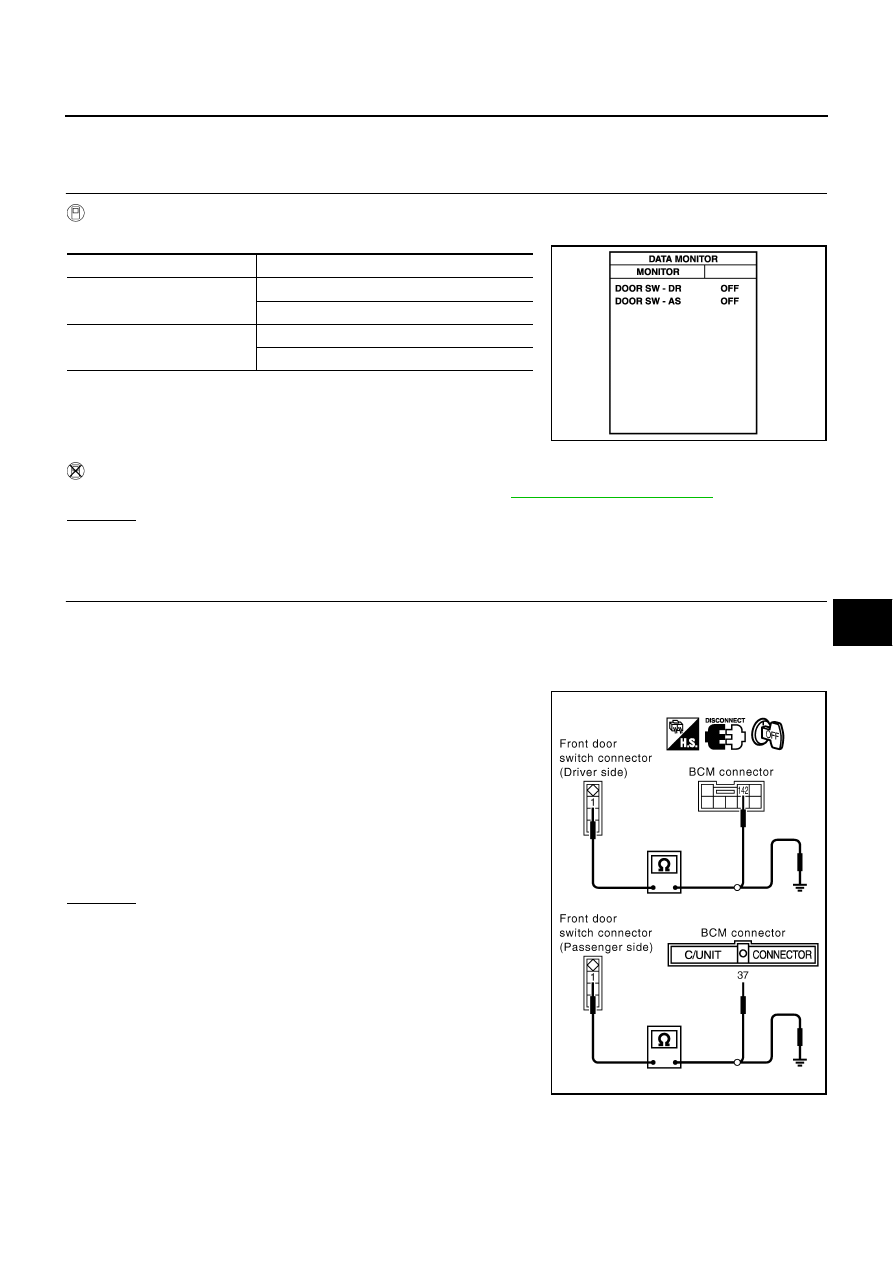
VEHICLE SECURITY (THEFT WARNING) SYSTEM
BL-173
C
D
E
F
G
H
J
K
L
M
A
B
BL
Diagnostic Procedure 1
NIS000WY
1 – 1 CHECK FRONT DOOR SWITCH
1.
CHECK FRONT DOOR SWITCH INPUT SIGNAL
With CONSULT-II
Check front door switch (“DOOR SW-DR” and “DOOR SW-AS”) in “DATA MONITOR” mode with CONSULT-II.
Without CONSULT-II
Check front door switch in “SWITCH MONITOR” mode.Refer to
.
OK or NG
OK
>> Front door switch is OK.
NG
>> GO TO 2
2.
CHECK FRONT DOOR SWITCH
1.
Turn ignition switch OFF.
2.
Disconnect front door switch connector and BCM connector.
3.
Check continuity between front door switch connector B20 (driver), B220 (passenger) terminal 1 and BCM
connector M4 (passenger), B4 (driver) terminal 37, 142.
4.
Check continuity between front door switch connector B20
(driver), B220 (passenger) terminal 1 and ground.
OK or NG
OK
>> GO TO 3.
NG
>> Repair or replace harness.
Monitor item
Condition
DOOR SW-DR
OPEN
: ON
CLOSE
: OFF
DOOR SW-AS
OPEN
: ON
CLOSE
: OFF
PIIA2464E
Driver side door switch
1 (W/R) – 142 (W/R)
: Continuity should exist.
Passenger side door switch
1 (W/G) – 37 (W/G)
: Continuity should exist.
Each door switch
1 (W/R, W/G) – Ground
: Continuity should not exist.
PIIA3118E