Infiniti Q45. Manual - part 171
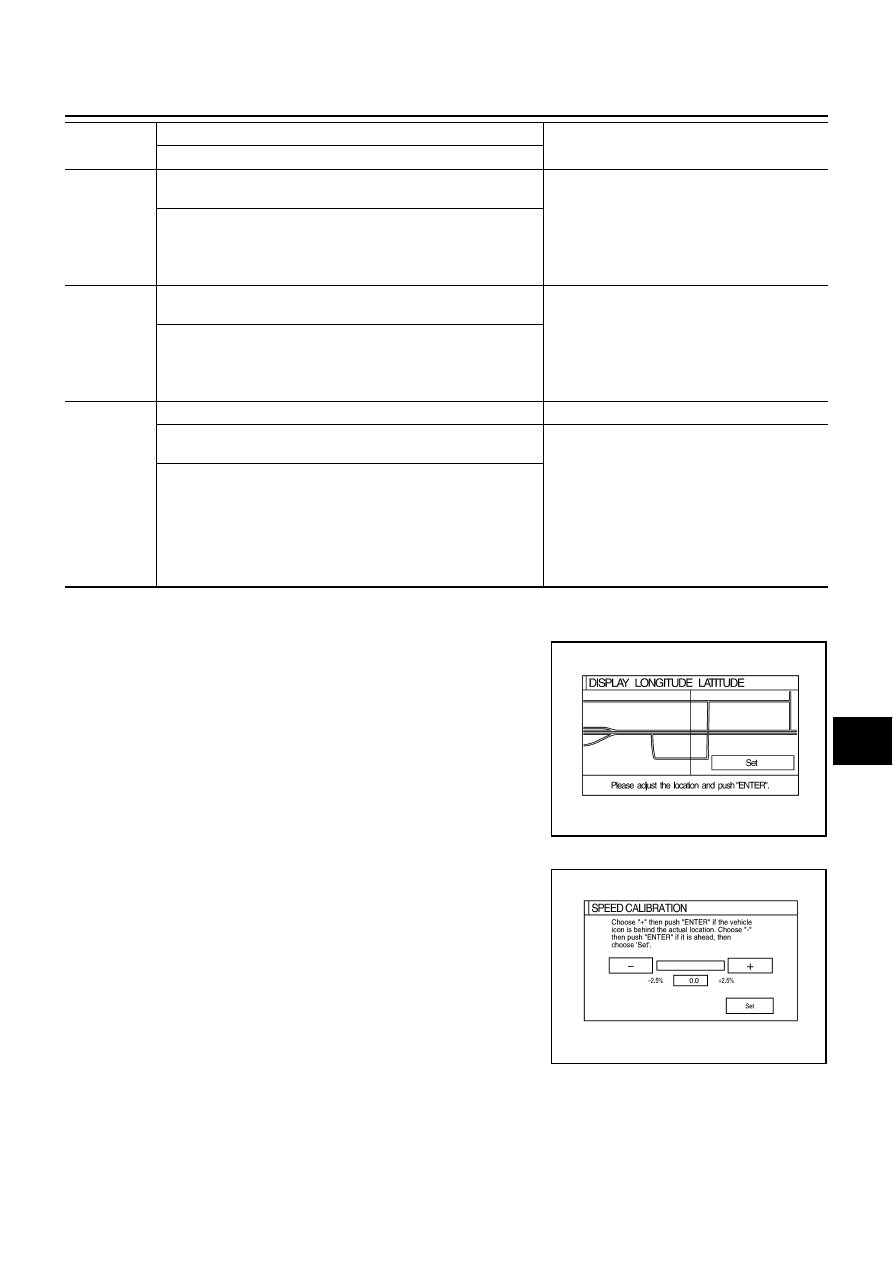
NAVIGATION SYSTEM
AV-113
C
D
E
F
G
H
I
J
L
M
A
B
AV
NAVIGATION
Display Longitude & Latitude
Able to confirm/adjust longitude and latitude.
Speed Calibration
During normal driving, distance error caused by tire wear and tire
pressure change is automatically adjusted for by the automatic dis-
tance correction function. Speed calibration function, on the other
hand, is for immediate adjustment, in cases such as driving with tire
chain fitted on tires.
GPS antenna
disconnected
Malfunctioning connection between GPS substrate in AV and NAVI
control unit and GPS antenna.
●
Navigation location detection performance
has deteriorated.
(Location correction using GPS is not per-
formed.)
●
GPS receiving status remains gray.
●
Perform self-diagnosis.
●
When connection between AV and NAVI control unit and GPS
antenna is judged normal by self-diagnosis, the symptom may
be intermittent, caused by impact or vibration.
Low voltage
of GPS
The power voltage supplied to the GPS circuit board has
decreased.
●
Navigation location detection performance
has deteriorated.
(Location correction using GPS is not per-
formed.)
●
GPS receiving status remains gray.
●
Perform self-diagnosis.
●
When connection between AV and NAVI control unit and GPS
antenna is judged normal by self-diagnosis, the symptom may
be intermittent, caused by impact or vibration.
DVD-ROM
malfunction
DVD-ROM
read error
DVD-ROM
response
Error
Malfunctioning AV and NAVI control unit.
—
Dedicated DVD-ROM is in the system, but the data cannot be
read.
●
The map of a particular location cannot be dis-
played.
●
Specific guidance information cannot be dis-
played.
●
Map display is slow.
●
Guidance information display is slow.
●
System has been affected by vibration.
●
Is DVD-ROM damaged, warped, or dirty?
–
If damaged or warped, the DVD-ROM is malfunctioning.
–
If dirty, wipe the DVD-ROM clean with a soft cloth.
●
Perform self-diagnosis.
●
When AV and NAVI control unit is judged normal by self-diagno-
sis, the symptom is judged intermittent, caused by vibration.
Error item
Possible causes
Example of symptom
Action/symptom
SKIA4575E
SKIA0365E