Infiniti Q45. Manual - part 169
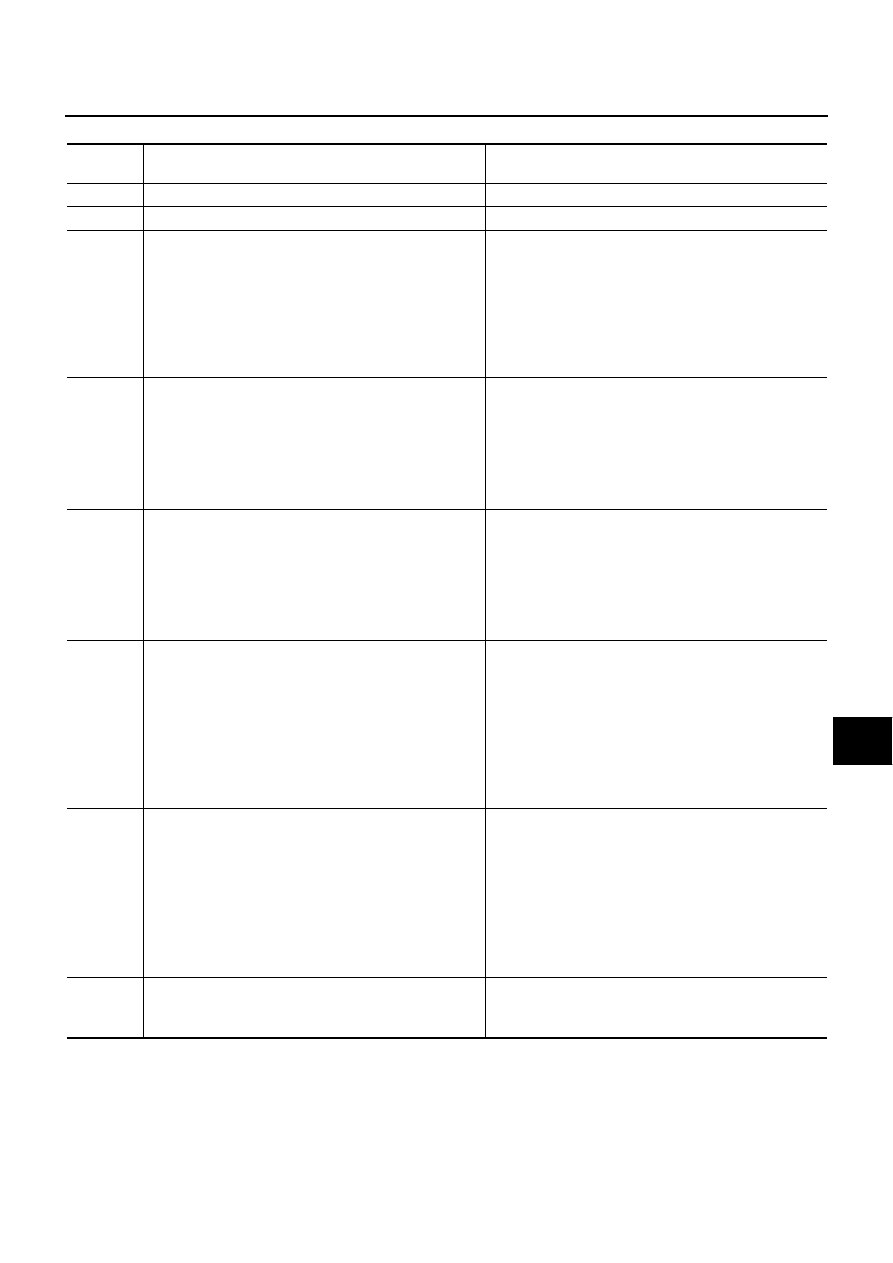
NAVIGATION SYSTEM
AV-105
C
D
E
F
G
H
I
J
L
M
A
B
AV
Self-diagnosis Codes
Diagnosis
No.
Possible cause
Action to take
1
AV and NAVI control unit malfunction is detected
Replace AV and NAVI control unit
2
DVD-ROM not inserted is detected
Insert DVD-ROM
3
●
Malfunction is detected on DVD-ROM drive pickup lens
in AV and NAVI control unit
●
There is dirt and damage on the DVD-ROM
1. Check if the inserted DVD-ROM is specified for this nav-
igation system, and the DVD-ROM is dirty, scratched or
warped.
2. If the results from the above checkup show no malfunc-
tion, insert the same DVD-ROM, and then restart self-
diagnosis.
3. If self-diagnosis results still show any malfunction,
replace AV and NAVI control unit.
4
GPS antenna connection malfunction is detected
1. Check if GPS antenna feeder line is snapped or
pinched.
2. If the results from the above checkup show no malfunc-
tion, replace GPS antenna, and then restart self-diagno-
sis.
3. If self-diagnosis results still show any malfunction,
replace AV and NAVI control unit.
5
Malfunction is detected on communication signal between
multifunction switch and audio unit
1. Check communication circuit between multifunction
switch and audio unit.
2. If the results from the above checkup show no malfunc-
tion, replace either multifunction switch or audio unit,
and then start self-diagnosis.
3. If self-diagnosis results still show any malfunction,
replace the other unit.
6
●
Low tire pressure warning control unit power supply and
ground circuit malfunction is detected
●
Malfunction is detected on communication signal
between multifunction switch and low tire pressure warn-
ing control unit
1. Check low tire pressure warning control unit power sup-
ply and ground circuit.
2. Check communication circuit between multifunction
switch and low tire pressure warning control unit.
3. If the results from the above checkup show no malfunc-
tion, replace either multifunction switch or low tire pres-
sure warning control unit, and then start self-diagnosis.
4. If self-diagnosis results still show any malfunction,
replace the other unit.
7
●
BOSE speaker amp. power supply and ground circuit
malfunction is detected
●
Malfunction is detected on communication signal
between audio unit and BOSE speaker amp.
1. Check BOSE speaker amp. power supply and ground
circuit.
2. Check communication circuit between audio unit and
BOSE speaker amp.
3. If the results from the above checkup show no malfunc-
tion, replace either audio unit or BOSE speaker amp.,
and then start self-diagnosis.
4. If self-diagnosis results still show any malfunction,
replace the other unit.
8
Audio unit power supply and ground circuit malfunction is
detected
1. Check audio unit power supply circuit.
2. If the results from the above checkup show no malfunc-
tion, replace audio unit.