Infiniti Q45 (FY33). Manual - part 391
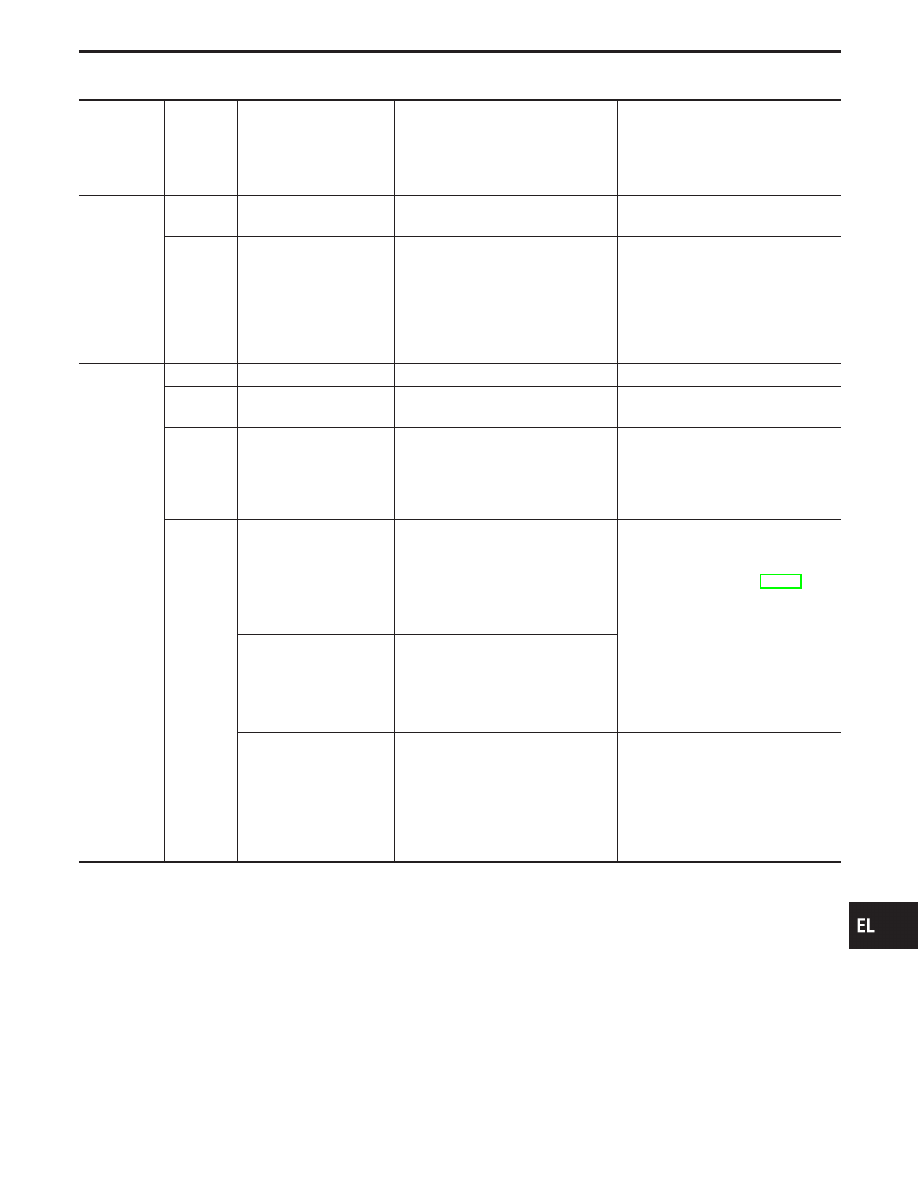
SELF-DIAGNOSIS RESULTS
Diagnosed
item
Displayed
color
Detailed result
Description
Diagnoses/service procedure
Recheck system at each check or
replacement (When malfunction is
eliminated, further repair work is
not required.)
“GPS
Antenna”
(GPS
antenna con-
nection)
Green
—
GPS antenna is connected to display
& NAVI control unit correctly.
—
Yellow
Connection to the follow-
ing unit is abnormal. See
the Service Manual for
further diagnosis.
GPS antenna connection error is
detected.
1. Check GPS antenna feeder cable
connection at display & NAVI con-
trol unit.
2. Visually check GPS antenna
feeder cable. If NG, replace GPS
antenna assembly.
3. Replace GPS antenna.
“Navigation”
(Display &
NAVI control
unit)
Green
—
No failure is detected.
—
Red
[*** is abnormal.]
Display & NAVI control unit is mal-
functioning.
Replace display & NAVI control unit.
Gray
Self-diagnosis for CD-
ROM DRIVER of DISP &
NAVI was not conducted
due to no insertion of CD-
ROM.
Any CD-ROM is not inserted or dis-
play & NAVI control unit is malfunc-
tioning.
1. Confirm that map CD-ROM is not
inserted into display & NAVI con-
trol unit.
2. Replace display & NAVI control
unit.
Yellow
CD-ROM or CD-ROM
DRIVER of DISP & NAVI
is abnormal. See the Ser-
vice Manual for further
diagnosis.
Display & NAVI control unit judges
that inserted CD-ROM is malfunc-
tioning.
Map CD-ROM or CD-ROM driver of
the unit is malfunctioning.
1. Confirm the disk is installed cor-
rectly (not up side down.)
2. Perform “Check the map
CD-ROM version” in EL-560 to
confirm whether correct CD-ROM
is inserted or not.
3. Check the disk surface. Are there
any scratches, abrasions or pits
on the surface?
4. Replace the CD-ROM.
5. Replace display & NAVI control
unit.
CD-ROM is abnormal.
Please check the disc.
Inserted map CD-ROM can not be
read.
Map CD-ROM or CD-ROM driver of
the unit is malfunctioning.
Connection to the follow-
ing unit is abnormal. See
the Service Manual for
further diagnosis.
GPS antenna connection error is
detected.
1. Check GPS antenna feeder cable
connection at display & NAVI con-
trol unit.
2. Visually check GPS antenna
feeder cable. If NG, replace GPS
antenna assembly.
3. Replace GPS antenna.
GI
MA
EM
LC
EC
FE
AT
PD
FA
RA
BR
ST
RS
BT
HA
IDX
NAVIGATION SYSTEM
Self-diagnosis Mode (Cont’d)
EL-555