Infiniti Q45 (FY33). Manual - part 386
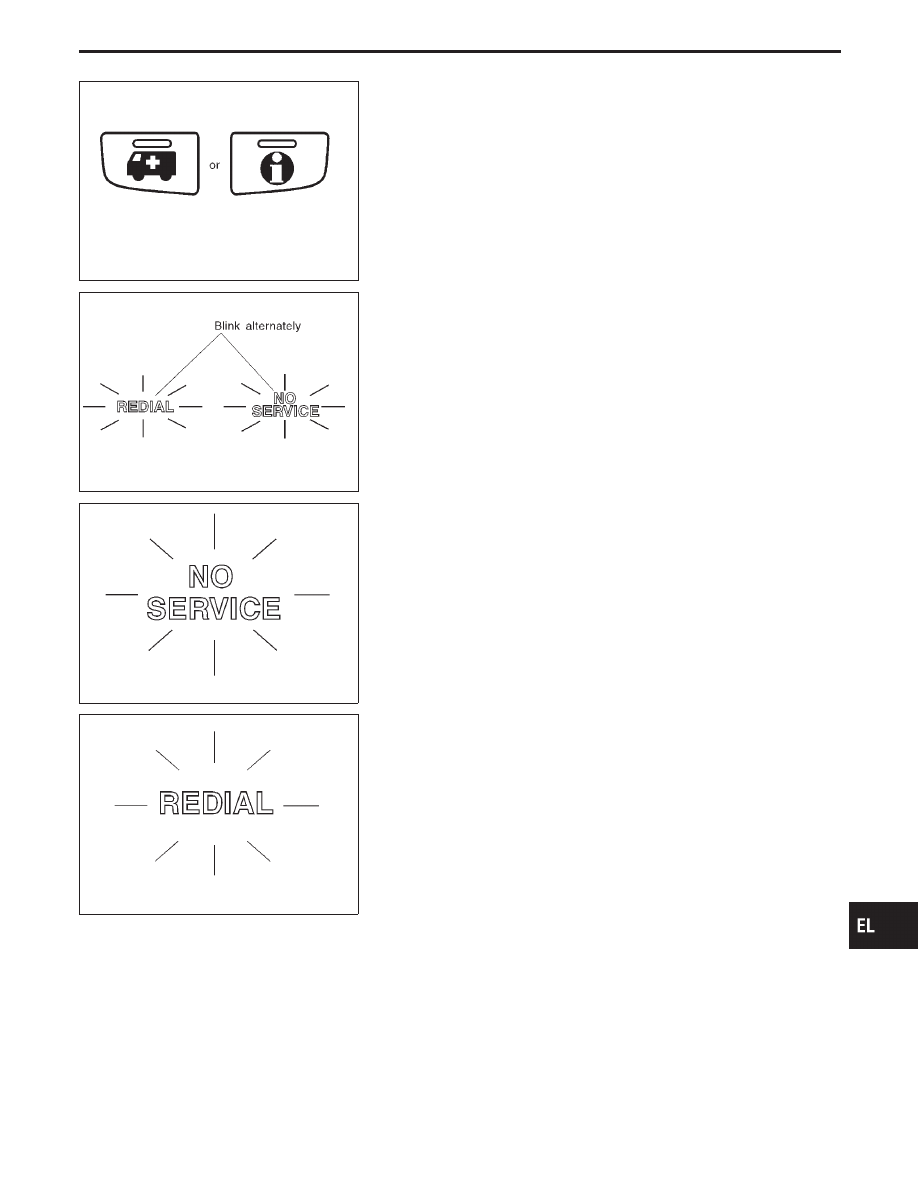
SEL528V
4.
Touch “BACK” key of CONSULT-II until “SELECT SYSTEM”
appears, then turn off CONSULT-II.
5.
Turn ignition switch to the OFF position.
6.
Disconnect CONSULT-II DDL connector.
7.
Start the engine.
8.
Touch the “MAYDAY” or “INFORMATION” switches. Then the
system will call the demonstration center.
SEL529V
9.
Check INFINITI Communicator operation.
I
If contact with Communicator Response Center is successful,
system is OK.
NOTE:
During the system contact to Communicator Response Cen-
ter in demonstration mode, “REDIAL” and “NO SERVICE” indi-
cators blink alternately.
SEL530V
I
If “NO SERVICE” indicator illuminates and the contact to Com-
municator Response Center is unsuccessful, retry from other
location where the cellular connection seems good. (e.g.;
move the vehicle outside of the workshop and retry.)
NOTE:
If “NO SERVICE” indicator frequently illuminates from a loca-
tion where the cellular connection seems good, check the con-
nection of the feeder cable for the cellular phone antenna.
SEL531V
I
If “REDIAL” indicator lamp illuminates and the contact to Com-
municator Response Center is unsuccessful, the cellular net-
work is busy or there are no open cellular channels. The sys-
tem will redial automatically.
NOTE:
If redial fails several times, confirm whether the roaming
agreement of customer’s cellular provider at the vehicle loca-
tion is available or not.
Warning:
I
Make sure to turn the demonstration mode OFF before
returning the vehicle to the owner.
I
In the demonstration mode, any service from Communica-
tor Response Center is not available. Therefore, even if
the customer encounters an emergency, no service will be
dispatched.
GI
MA
EM
LC
EC
FE
AT
PD
FA
RA
BR
ST
RS
BT
HA
IDX
INFINITI COMMUNICATOR (IVCS)
Demonstration Mode (Cont’d)
EL-535